These are instructions on how to use QcomDloader Tool to flash or install stock firmware on Qualcomm smartphones and tablets.
Caution: Flashing or installing Stock Firmware using the QcomDloader Tool will wipe the personal data from the device. Therefore, we recommend you take a backup of your data before using the tool.
Install Firmware (ROM) using the QcomDloader Tool
- Download and install Qualcomm USB Driver on the Computer. If in case Qualcomm Drivers are already installed on the computer, then SKIP this step.
- Download and extract QcomDloader Tool on the Computer. After extracting, you will be able to see the following files:
- Download Stock Firmware of your Qualcomm Device (if in case you have already downloaded the Stock Firmware, then SKIP this Step or else you can find the Stock Firmware of your device on FirmwareFile or through Google).
- Open QcomDloader.exe to launch the tool:
- Once the tool is launched, you will be able to see the following screen:
- Now, Click on the Load Button and locate the Qualcomm Firmware on the computer.
- Click on the Settings Button and Select Download Mode as Upgrade.
- Under Download Settings, Tick Validate Downloaded ROM.
- Now, Leave the eMMC Programmer, Raw program, Patch0 Box as it is. But, you may need to change it, if the name of respected file is not same as written in the Box.
- Click OK to exit the configuration interface.
- Click on Start button:
- Turn Off the Device > Press and Hold Volume UP and Volume Down Button and Connect the Device to the computer using the USB cable (connect without leaving the volume buttons).
- Once your device is detected by the computer (you can leave the volume buttons), QcomDloader will automatically start the flashing process on your device. Once Flashing process is completed, you will be able to see Green Passed message.
- Disconnect the device from the Computer and Close the QcomDloader Tool.

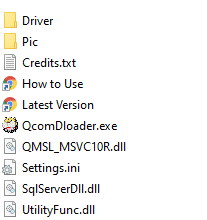


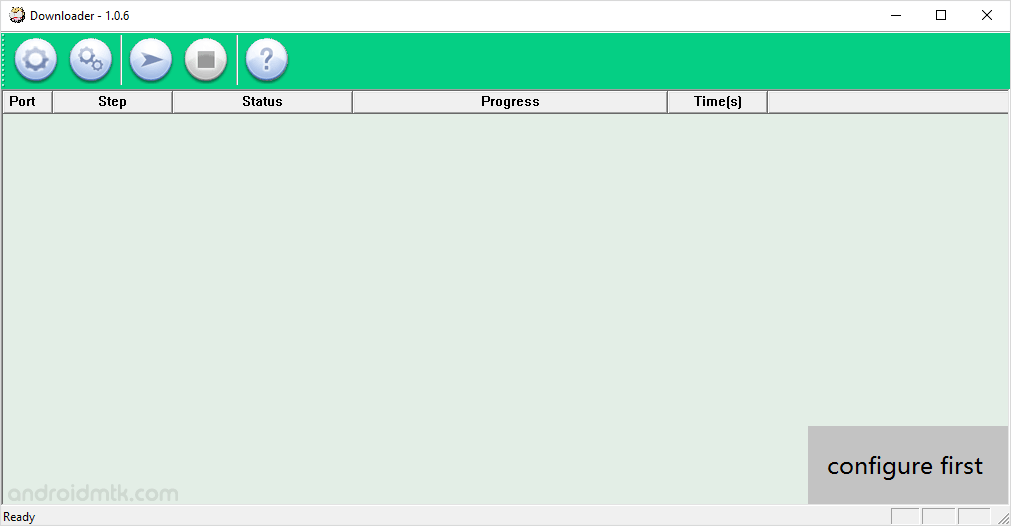
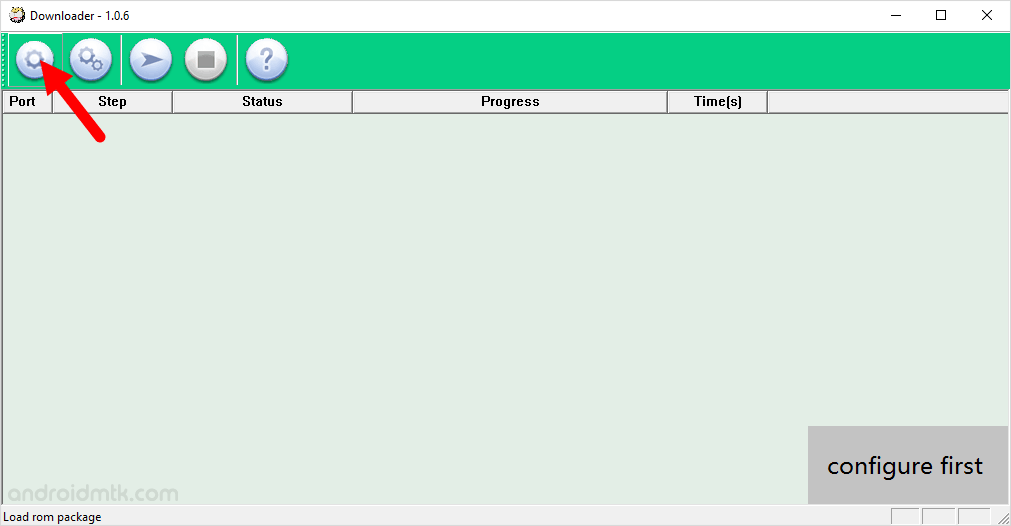
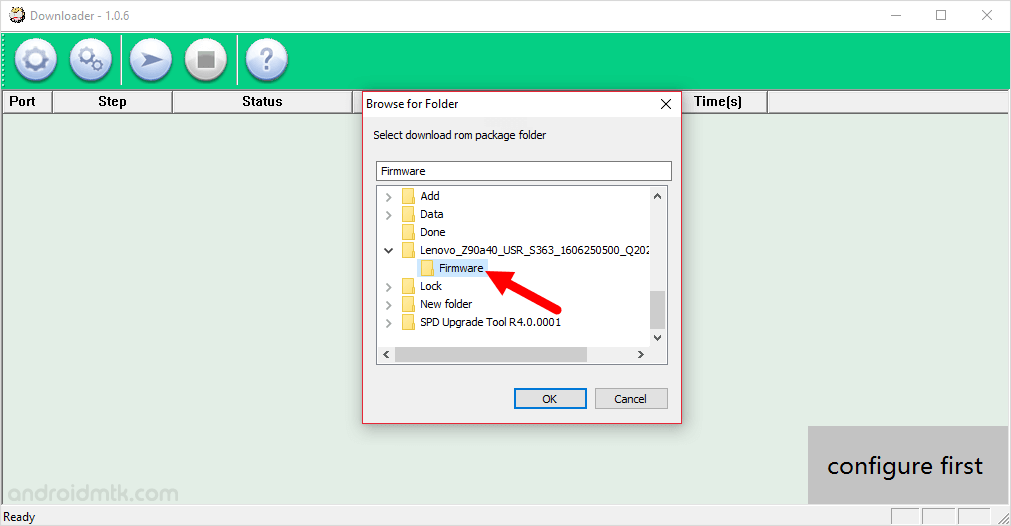
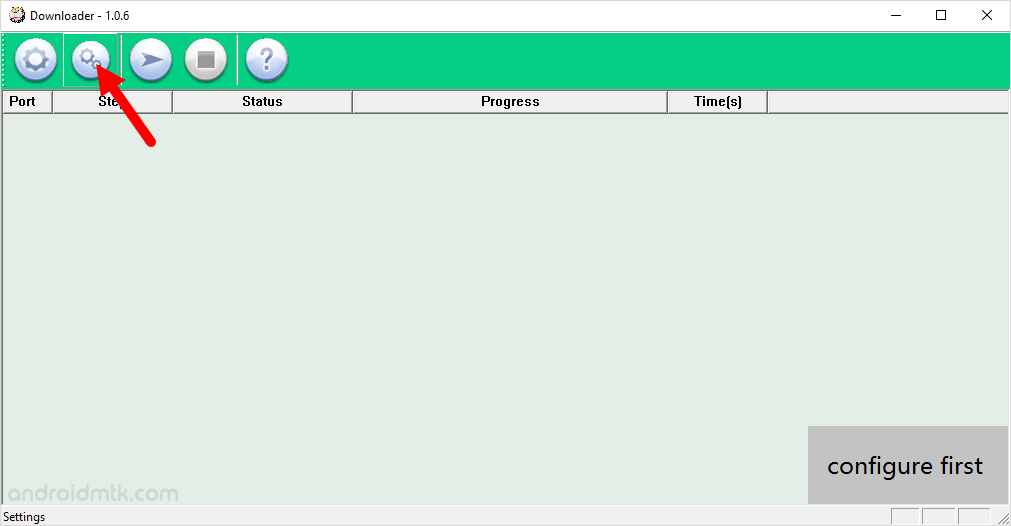
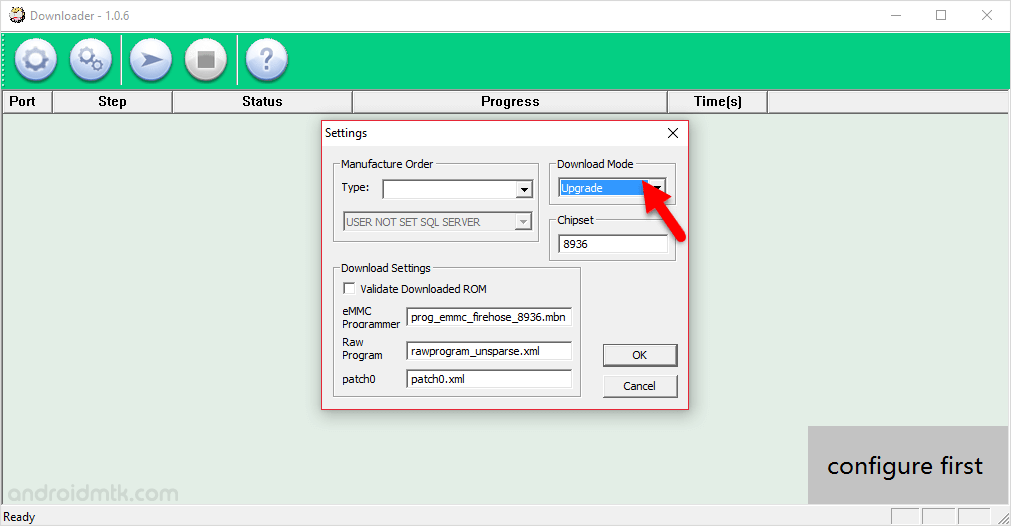
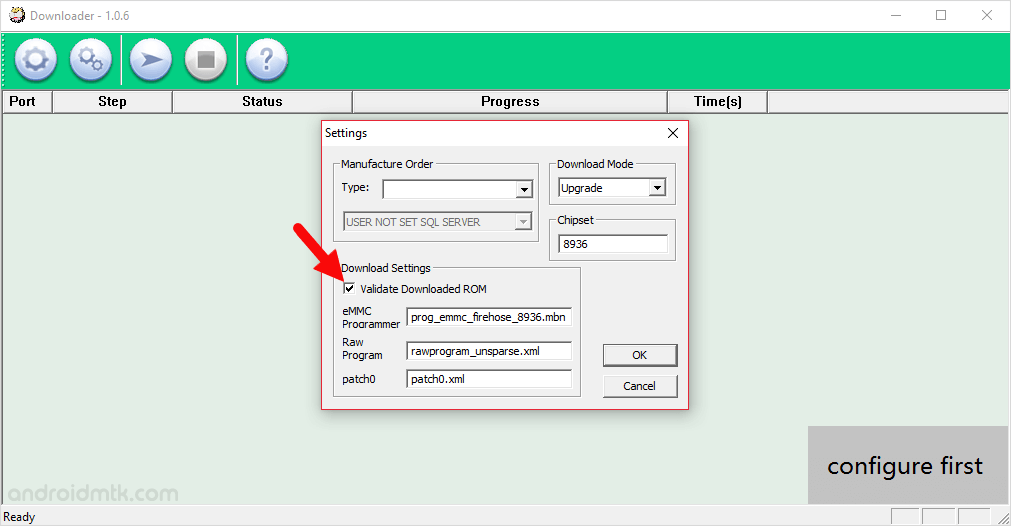
For example If you Open the Qualcomm Firmware Folder (assuming you have already downloaded the firmware), you will find various files of which three main files are read by QcomDloader to Flash the entire package, i.e., prog_emmc_firehose_8916.mbn, rawprogram_unparse.xml, patch0.xml.
If in case the eMMC file name is different, then write the exact name in QcomDloader, so that it can recognize the firmware.
Under chipset ID write the Chipset number (here eMMC file name if prog_emmc_firehose_8936.mbn of which 8936 is the Chipset ID).
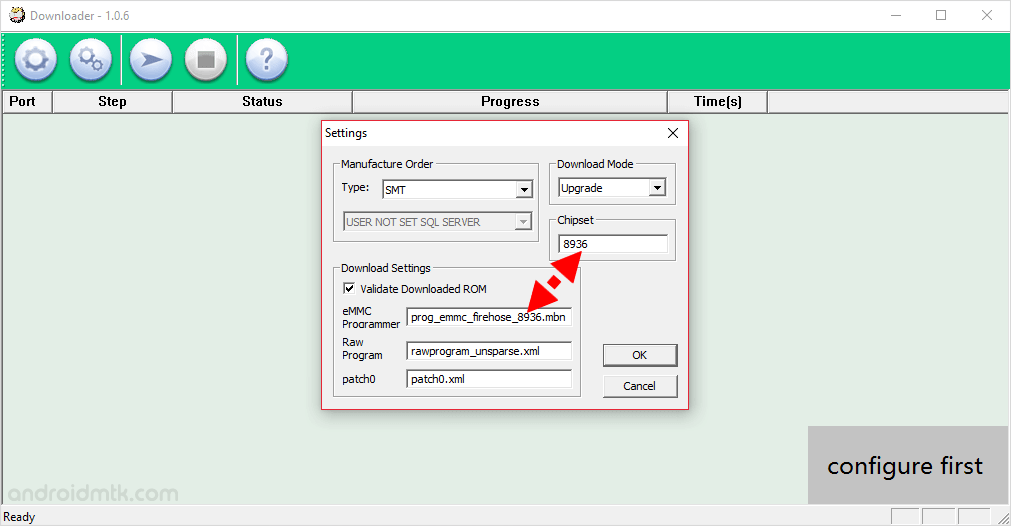
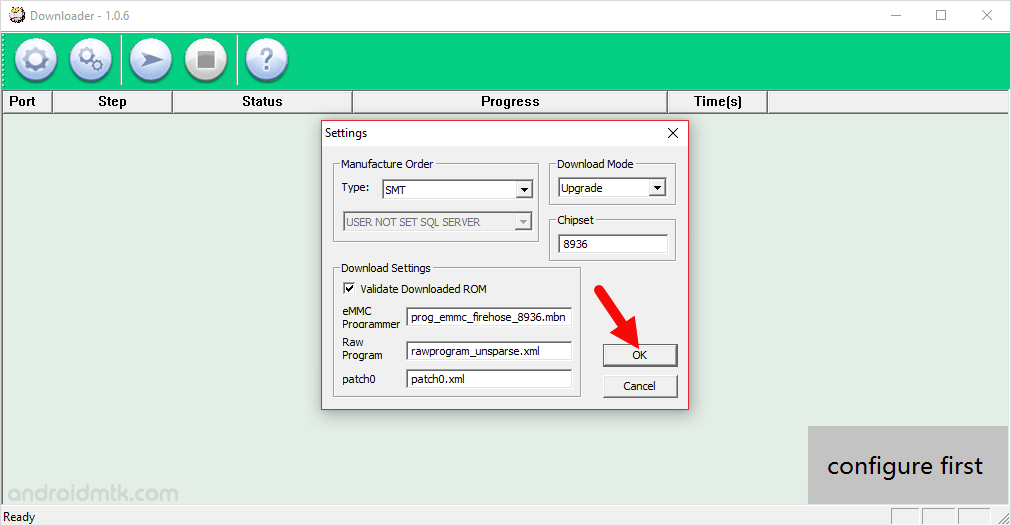
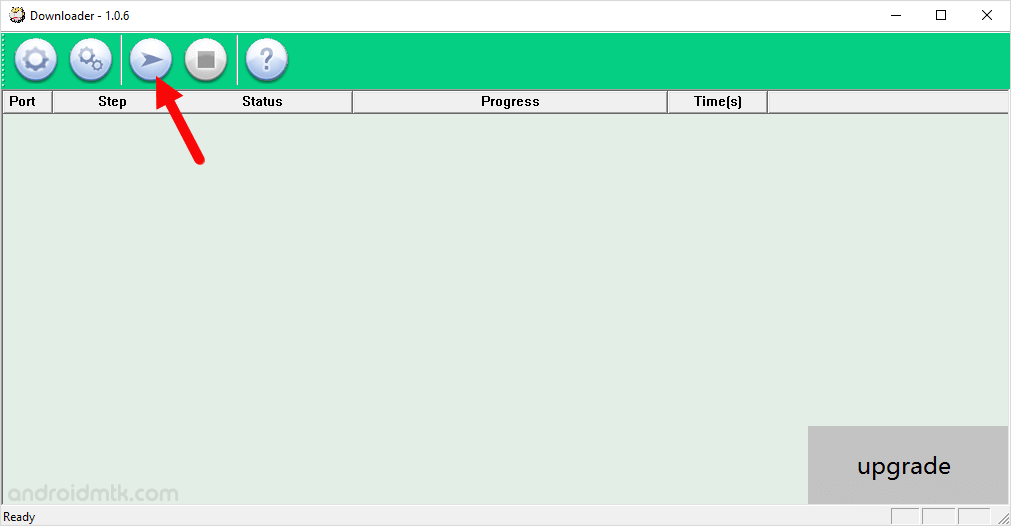

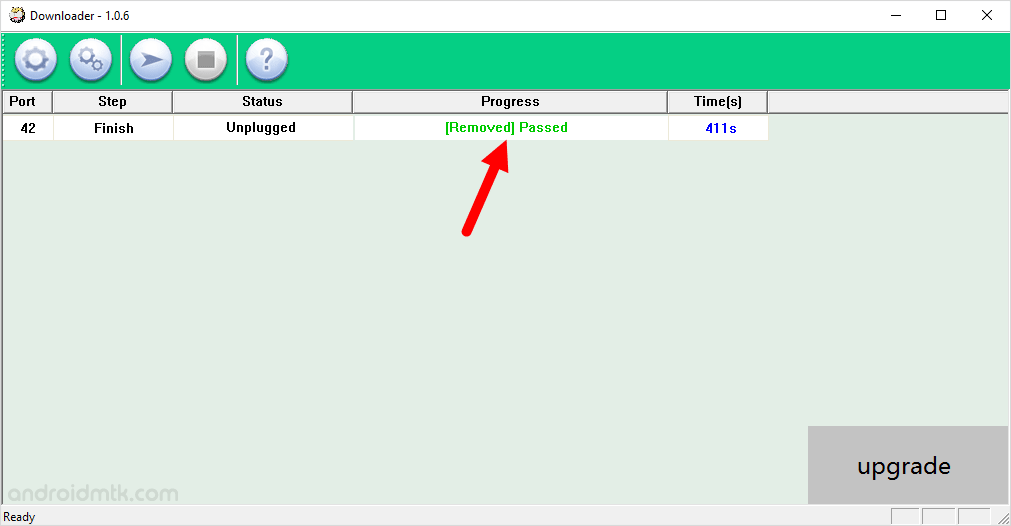
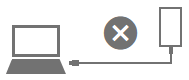
Congratulations! Now Restart your Mobile device, and you will be able to use it without any issue.
Notes
Caution: Flashing or installing firmware (ROM) using the QcomDLoader will wipe the data from the device. Therefore, we recommend you take a backup of your data before using the tool.
Supports QcomDloader Tool only supports Qualcomm Smartphone and tablets. If your device is having other chipsets than Qualcomm, then it will not work for you.
Alternative Tool: If your device is Qualcomm, then the best alternative tools are QFIL, Mi Flash Tool, GNQC Tool, Qualfast Tool and eMMC DL Tool.
Credits: QcomDLoader Tool is created and distributed by Wingtech Shanghai. So, full credit goes to them for sharing the application for free.