Actions Tablet Product Tool is a Windows utility that allows users to flash or install stock firmware (.fw, .fwu) on devices with an Actions Chipset.
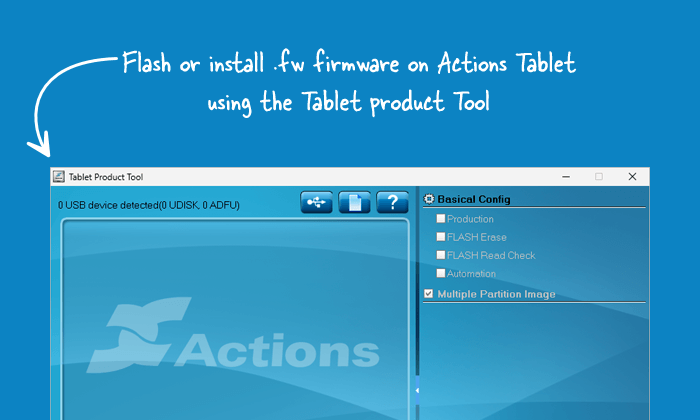
Features of Actions Tablet Product Tool
The Actions Tablet Product Tool provides features that simplify firmware installation. Exploring each feature will help you understand its function and benefits.
Batch Flashing
The Tablet Product Tool enables simultaneous firmware flashing on multiple tablets in ADFU mode via a USB hub. It simplifies mass production by supporting automatic device identification and flashing.
Mass Production Mode
Once activated, the Tablet Product Tool begins the firmware flashing process when a device is connected. This feature removes manual intervention between device connections, allowing high-volume production with minimal input.
Port Identification
Each USB port is uniquely identified and mapped to the connected device, making detecting errors during mass production easier. Port activity is tracked visually, allowing users to troubleshoot faulty devices effectively.
Selective Flashing
It supports selective flashing of device-specific firmware partitions (e.g., System, APK, Media, Udisk). This avoids flashing the complete firmware each time, enabling updates of only the changed sections.
Built-in Driver
It comes with integrated ADFU Driver support. Once installed, drivers do not need to be reinstalled for future connections, reducing setup time and ensuring faster device identification on both PC and HUB ports.
Logging and Reporting
It maintains a detailed log of all mass flashing operations, including successful flashing and connected device counts. These logs are stored locally and can be accessed for quality control and audit tracking.
Memory and format options
It can read and verify flash memory health before flashing and supports fast formatting flash. These features ensure that only working hardware proceeds to firmware download, improving success rates and reducing failures.
Download the Actions Tablet Product Tool
Following are the links from which you can download the tool for Windows (32-bit or 64-bit).
| Version | Download |
|---|---|
| 1.00 | Link |
Notes
- Firmware Compatibility: The Tablet Product Tool requires specific stock firmware files (.fw, .fwu, .bin) designed for devices powered by an Action chipset. Its functionality is dependent on the availability of compatible firmware.
- Chipset Support: The Pad Image Maker Tool is exclusively designed for devices utilizing an Action chipset. It does not offer compatibility with firmware for Allwinner or Rockchip chipsets.
- Credits: The Actions Tablet Product Tool was developed and distributed by Action Semiconductor Co., Ltd. We extend our gratitude to the company for providing this application free of charge.