QCOM Write MEID Tool is a small Windows utility developed by Uniscope Technologies that helps users write or correct IMEI and MEID numbers on Qualcomm-based devices.
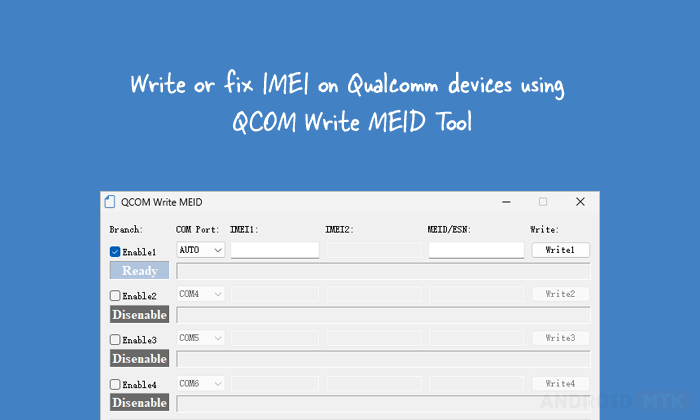
Features of QCOM Write MEID Tool
QCOM Write MEID Tool offers several features that make it easier to write or fix IMEI and MEID numbers. Exploring each one will help you understand its function and benefits.
IMEI/MEID Writing
QCOM Write Tool supports writing IMEI1, IMEI2, and MEID/ESN numbers. This ensures compliance with device identification regulations, especially for repaired or refurbished smartphones that require updated or correct identifiers.
Multi COM Port Support
QCOM Write Tool allows simultaneous configuration of up to four COM ports, enabling batch writing. This is useful in factory or service-centre environments where multiple phones simultaneously require MEID or IMEI programming.
Auto and Manual COM Port Detection
Users can set the COM port to “AUTO” or manually choose a specific port, such as COM4, COM5, or COM6. If “AUTO” is selected, the QCOM Write Tool automatically manages conflicts by disabling other ports.
IMEI Verification
QCOM Write Tool automatically verifies the 15-digit IMEI and MEID to ensure the numbers conform to industry standards. This reduces the chances of writing corrupted or invalid numbers on the phone.
ADB command support
For certain Qualcomm chipsets, the QCOM Write Tool can send ADB commands to switch the device to DIAG mode. This feature simplifies the connection setup process and ensures the device is ready to write IMEI/MEID.
Save to Database
The QCOM Write Tool can save all written IMEI/MEID data to a local database. This feature is beneficial for maintaining audit trails, tracking changes, or managing a large batch of devices in an enterprise setting.
QPST Integration
Although not required, QCOM Write Tool can integrate with the QPST Tool for users who prefer advanced diagnostic capabilities. This enhances compatibility and control for technicians servicing Qualcomm devices.
Download QCOM Write MEID Tool
The following links allow you to download the tool for Windows (32-bit or 64-bit).
| Version | Download |
|---|---|
| 1.1.2 | Link |
| 1.1.3 | Link |
| 1.1.4 | Link |
| 1.1.5 | Link |
| 1.1.6 | Link |
| 1.1.7 | Link |
Notes
- Qualcomm Driver: While writing or fixing the IMEI/MEID number on Qualcomm devices, you may need to have the Qualcomm and QDLoader 9008 drivers installed on the computer. Without these drivers, IMEI writing will not work properly.
- Chipset Support: The QCOM Write Tool is exclusively designed for devices using a Qualcomm chipset. It does not offer compatibility with MediaTek, Spreadtrum/UniSoc, and Allwinner chipsets.
- Credits: Uniscope Technologies (Shanghai) Co., Ltd. developed and distributes QCOM Write MEID Tool. We thank them for providing this application free of charge.