QPST Flash Tool (Qualcomm Product Support Tools) is a small application for Windows Computer that allows you to flash stock firmware on Qualcomm smartphones and Tablets.
Here on this page, we have shared the latest version of the QPST Flash Tool and the previous releases.
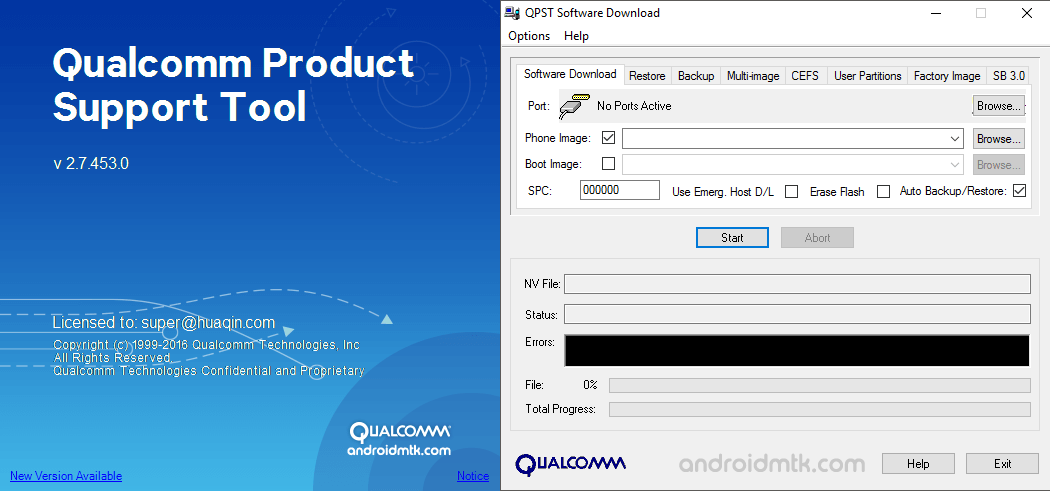
Features of QPST Flash Tool
Installer
QPST Tool comes as an installer application, which means you have to install the computer application to use it. So, first, download and extract the tool on your computer and run the Setup file to complete the installation process.
QPST Configuration
It allows you to monitor the status of active devices, available serial ports, and active clients. You can use In addition, QPST Configuration on other QPST clients.
Service Programming
It allows you to save the service programming data and flash the same service programming file on multiple devices.
Software Download
It allows you to Flash stock firmware (ROM) on any Qualcomm Smartphone and Tablet. It also allows you to backup and restores non-volatile (NV) memory contents.
RF Calibration
It allows you to access the Qualcomm Device NV items, which control the RF usage. However, these features only work with SURF and FFA devices, and they may not work on other device models.
Inbuild QFIL Flash Tool
QPST Tool comes with the inbuilt QFIL Flash Tool, which also allows you to Flash Stock Firmware on Qualcomm smartphones and Tablets.
Download QPST Flash Tool
Following are the links from which you can download the tool for Windows (32-bit or 64-bit).
| Version | Download |
|---|---|
| v2.7.104 | Link |
| v2.7.264 | Link |
| v2.7.301 | Link |
| v2.7.323 | Link |
| v2.7.359 | Link |
| v2.7.363 | Link |
| v2.7.366 | Link |
| v2.7.368 | Link |
| v2.7.374 | Link |
| v2.7.375 | Link |
| v2.7.378 | Link |
| v2.7.387 | Link |
| v2.7.395 | Link |
| v2.7.399 | Link |
| v2.7.402 | Link |
| v2.7.407 | Link |
| v2.7.411 | Link |
| v2.7.415 | Link |
| v2.7.419 | Link |
| v2.7.420 | Link |
| v2.7.421 | Link |
| v2.7.422 | Link |
| v2.7.423 | Link |
| v2.7.424 | Link |
| v2.7.425 | Link |
| v2.7.429 | Link |
| v2.7.430 | Link |
| v2.7.432 | Link |
| v2.7.434 | Link |
| v2.7.437 | Link |
| v2.7.438 | Link |
| v2.7.445 | Link |
| v2.7.447 | Link |
| v2.7.449 | Link |
| v2.7.451 | Link |
| v2.7.453 | Link |
| v2.7.456 | Link |
| v2.7.460 | Link |
| v2.7.464 | Link |
| v2.7.472 | Link |
| v2.7.473 | Link |
| v2.7.474 | Link |
| v2.7.477 | Link |
| v2.7.480 | Link |
| v2.7.495 | Link |
| v2.7.496 | Link |
Notes
How to Use: If you wish to learn to use QPST Tool, then head over to How to use QPST Tool page.
Caution: Flashing or installing firmware using the Flash Tool will wipe the data from the device. Therefore, we recommend you take a backup of your data before using the Flash Tool.
Alternative Tool: We have shared a bunch of tools that also allow you to flash or install stock firmware on Qualcomm Devices. You can check them all from our Qualcomm Tool section.
Credits: QPST Tool is created and distributed by Qualcomm Mobility Inc. So, full credit goes to them for sharing the application for free.