Tiny ADB and Fastboot Tool is a small program that helps you install the latest ADB (Android Debug Bridge) and Fastboot files on your computer. It makes it easier to use ADB and Fastboot commands from the Command Prompt or Terminal.
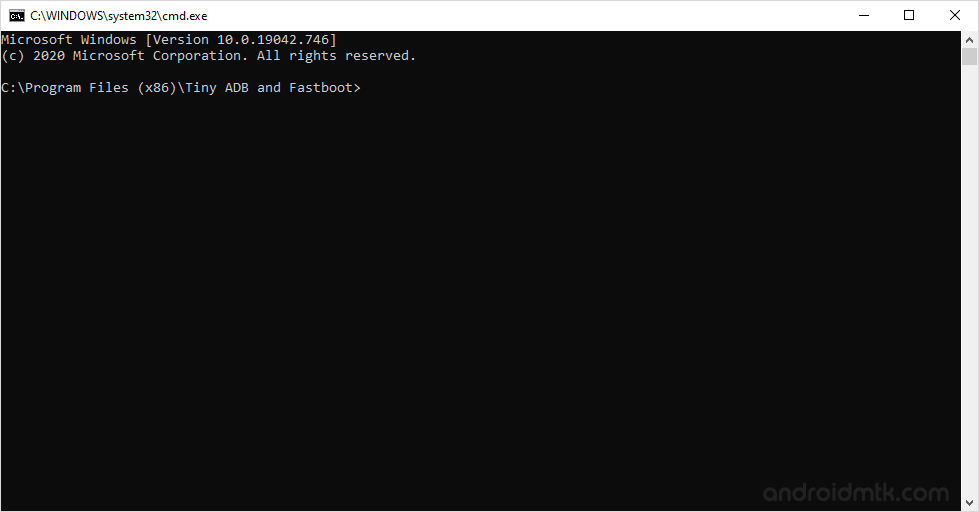
Features of Tiny ADB and Fastboot Tool
The Tiny ADB and Fastboot Tool is useful for everyone, whether you are just starting out or have extensive experience. Here are its main features and how they can help you:
Latest ADB and Fastboot Files
This tool automatically installs the newest versions of ADB and Fastboot files on your Windows PC. This way, you always have up-to-date files and can avoid problems with new Android devices.
Command Access
Tiny ADB and Fastboot Tool enables users to manage ADB and Fastboot commands through a user-friendly command window. No environment variable setup is required, making it accessible for beginners.
Installer
Small ADB and fastboot tools are available in the form of installers that assist users with the installation process. It ensures that the ADB and fastboot files are set up correctly and shortcuts and paths are set for easy access to commands.
Device Management
It automatically identifies the connected Android device and offers helpful information, such as the device ID and status. It makes it easy to manage multiple devices, enabling users to identify and communicate with them promptly.
Support various commands
The Tiny ADB and Fastboot Tool supports a range of ADB and Fastboot commands, including flashing firmware, unlocking the bootloader, and pushing files to the device. Thus, it is a powerful toolkit for both developers and advanced users.
Download Tiny ADB & Fastboot Tool
Download the Tiny ADB and Fastboot Tool for Windows (32-bit or 64-bit) from the following links:
| Version | Installer | Portable |
|---|---|---|
| v1.0.0 | Link | Link |
| v1.1.0 | Link | Link |
| v1.1.1 | Link | Link |
| v1.1.2 | Link | Link |
| v1.1.3 | Link | Link |
| v1.1.4 | Link | Link |
| v1.1.5 | Link | Link |
| v1.1.6 | Link | Link |
| v1.2.0 | Link | Link |
| v1.2.1 | Link | Link |
| v1.3.0 | Link | Link |
| v1.4.0 | Link | Link |
Notes
- How to Install: If you want to learn to install the Tiny Fastboot Tool on the computer, then head over to How to install Tiny ADB Fastboot Tool page.
- Alternative Tool: Minimal ADB & Fastboot is the best alternative tool, allowing you to install the ADB and Fastboot files on the computer in a few seconds.
- Setup ADB and Fastboot using Android SDK: If you want to learn to set up the ADB and fastboot files using the Android SDK package, then head over to How to set up ADB and Fastboot Drivers page.
- Credits: Tiny ADB Tool is created and distributed by K3V1991 (XDA Developer). So, full credit goes to him for sharing the Application for free.