Minimal ADB and Fastboot Tool is a small application for Windows Computer that allows you to install the latest version of ADB and Fastboot files on the computer without installing the entire Android SDK package.
Here on this page, we have shared the latest version of the Minimal ADB Tool and the previous versions.
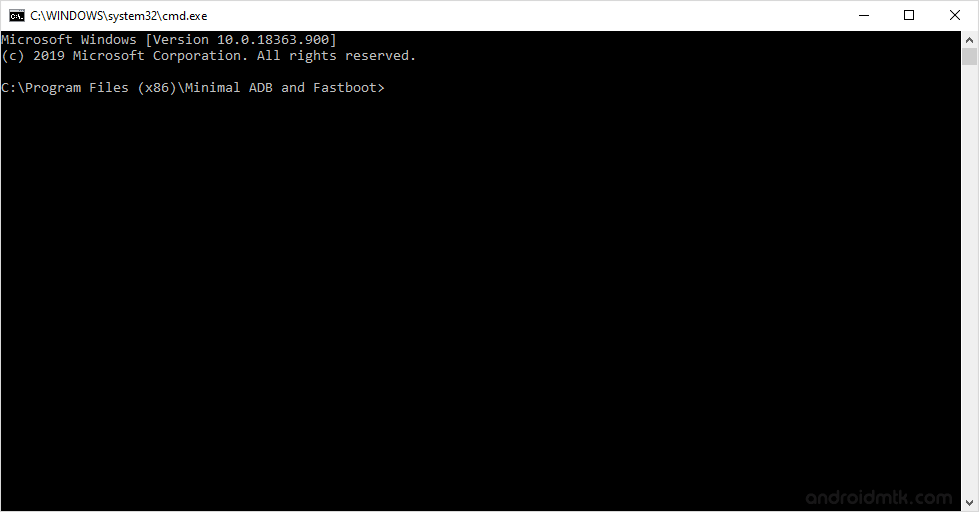
Features of Minimal ADB and Fastboot Tool
Lightweight
The Minimal ADB Fastboot Application’s overall size is around 2 MB only and allows you to quickly set up the ADB and Fastboot files on the computer. In comparison, the Android SDK package weighs more than 500 MB.
Installer
It comes as an installer package, which means you have to install the Minimal ADB Tool package on the computer to set up everything. First, download and extract the computer package> Run the .exe file to Launch the Setup > follow the screen instructions to complete the setup.
Quick Installation
The Minimal ADB Fastboot installation package is hardly 2 MB, so it takes a few seconds to install on the computer. You have to Click on the Next button post launching the Setup window to complete the installation process.
Download Minimal ADB and Fastboot Tool
Following are the links from which you can download the tool for Windows (32-bit or 64-bit).
| Version | Download |
|---|---|
| v1.0.0 | Link |
| v1.1.2 | Link |
| v1.1.3 | Link |
| v1.2.0 | Link |
| v1.3.0 | Link |
| v1.3.1 | Link |
| v1.4.0 | Link |
| v1.4.1 | Link |
| v1.4.2 | Link |
| v1.4.3 | Link |
Notes
How to Install If you want to learn to install the Minimal ADB and Fastboot Tool on the computer, then head over to How to install Minimal ADB Fastboot Tool page.
Compatibility Issue You may face compatibility issues with v1.0 to v1.3 on Windows 8, 8.1, and Windows 10. Either run the setup with a compatibility mode set for Windows XP or use the tool’s latest version to fix this.
Setup ADB and Fastboot using Android SDK If you want to learn to set up the ADB and fastboot files using the Android SDK package, then head over to How to setup ADB and Fastboot Drivers page.
Credits: Minimal ADB Fastboot is created and distributed by shimp208 (Xda developer). So, full credit goes to the developer for creating the tool.