These are instructions on how to use the XperiFirm Tool to Download the Stock Firmware of Sony Xperia smartphones and Tablets.
Requirements You need to have a Sony Xperia device and Windows Computer to download the firmware using the XperiFirm Tool.
Download Xperia Firmware using XperiFirm Tool
- Download and extract the Latest version of XperiFirm Tool on the Computer. Once you have extracted the XperiFirm Tool, you will be able to see the following files:
- Now, Launch the XperiFirm.
- Once XperiFirm is Launched, you will be able to see the following screen:
- Now, From the Left Slider Choose your Sony Xperia device Model Name by clicking on the device Name.
- Once you clicked on the device name, it will automatically show the list of Model Number:
- Now, Click on the Correct Model Number of your Device.
- Once you have selected the Correct Model number, it will automatically display the List of Available Firmware based on the Country.
- Now, Click on Your Country name (from where you purchased the device).
- Now, it will automatically display the Latest Firmware Available for your Device.
- Now, Click on the Available Firmware name.
- It will open the Firmware Details Dialog box, on which you have to click on the Download Button to begin the Downloading Process.
- Now, It will ask you to choose the location to download the Firmware.
- Once you have Selected the Location to Download the Firmware, it will begin the Downloading process.
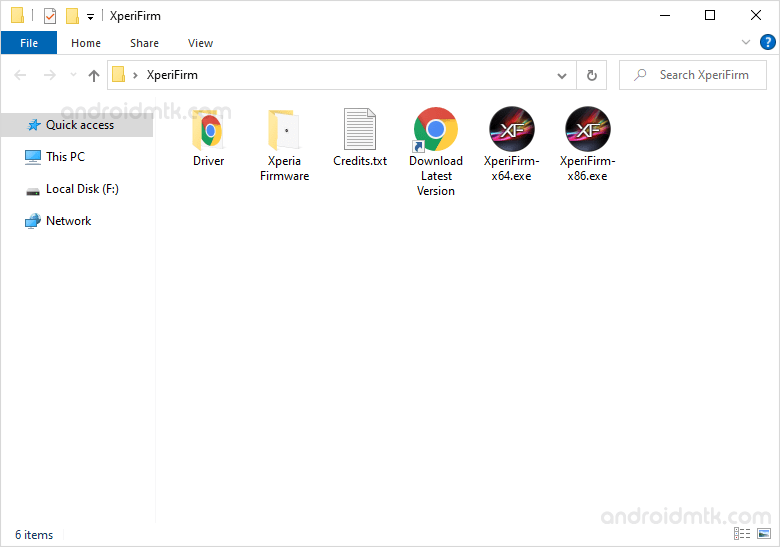
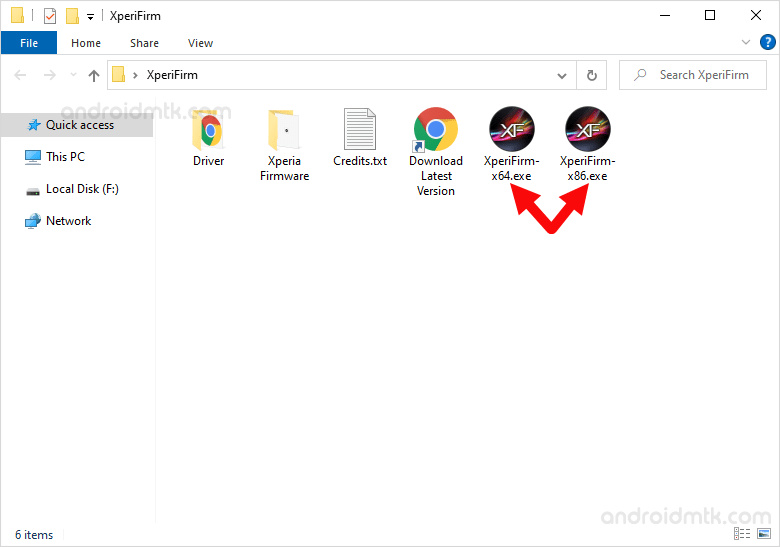
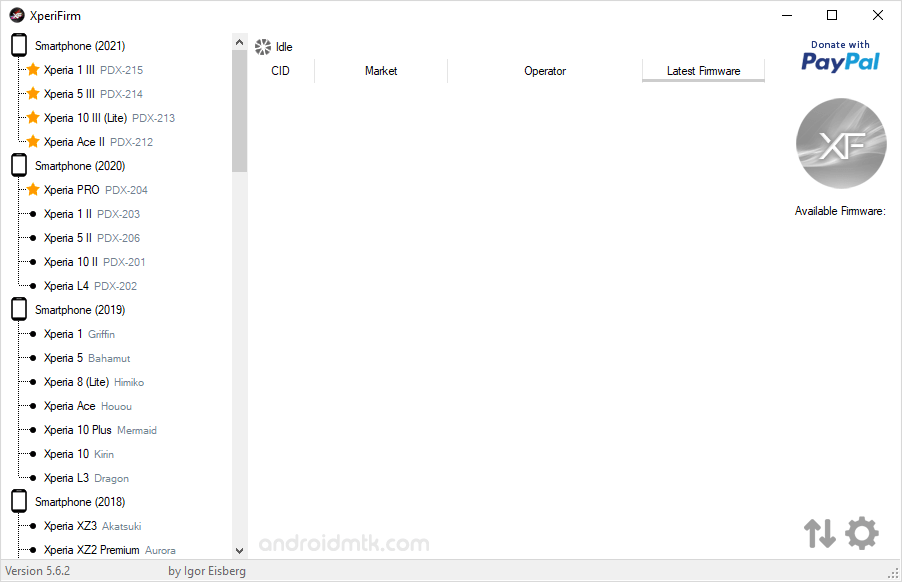
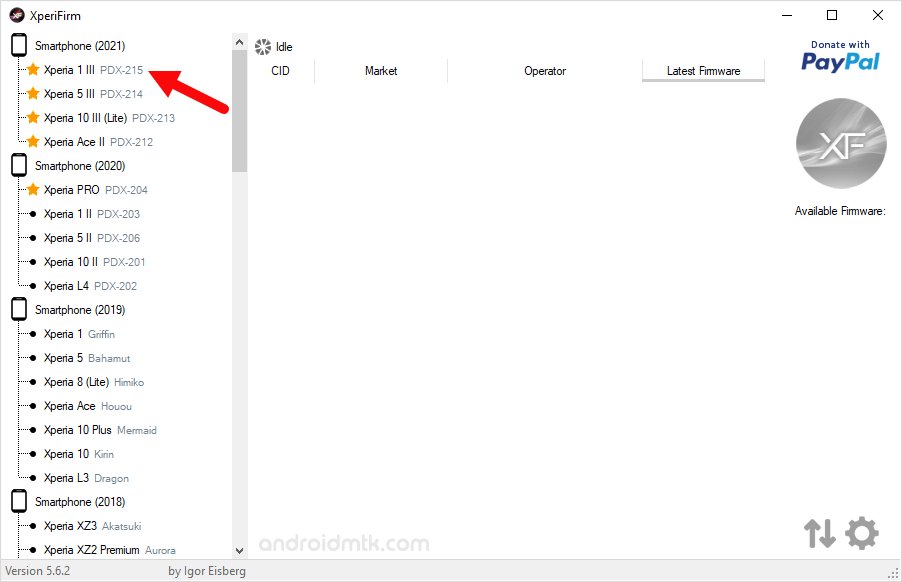
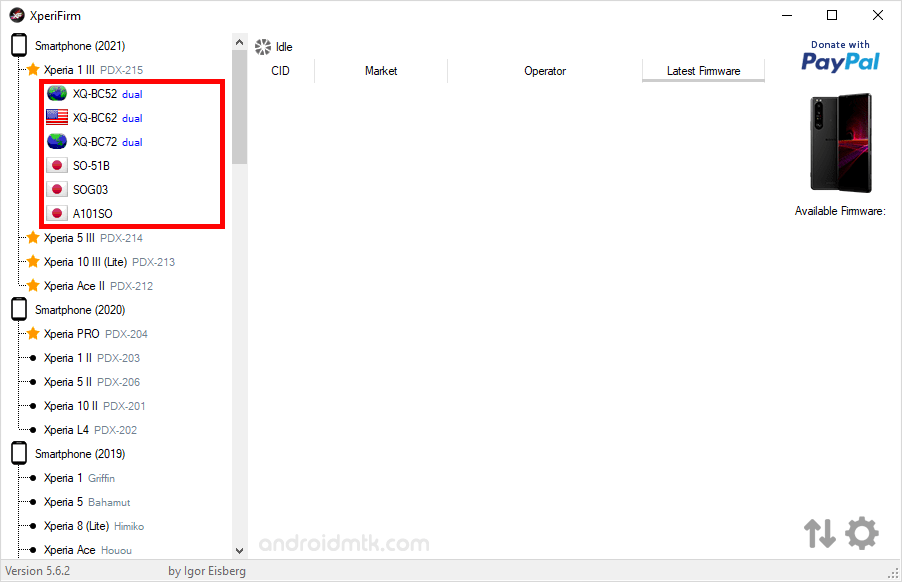
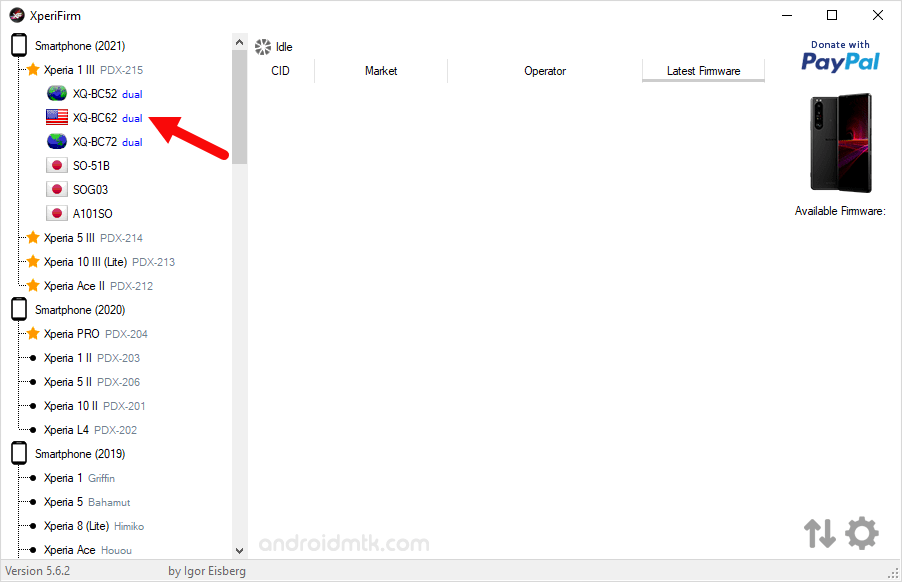
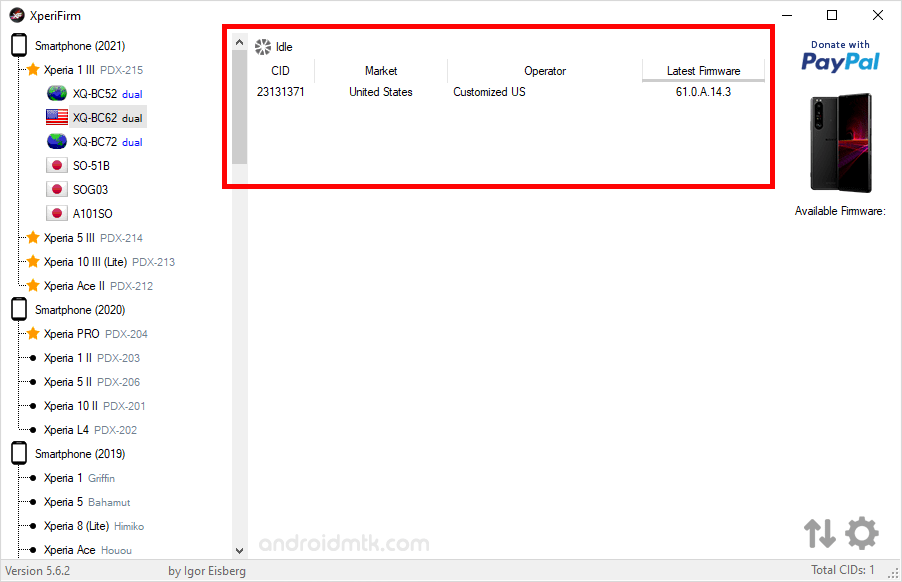
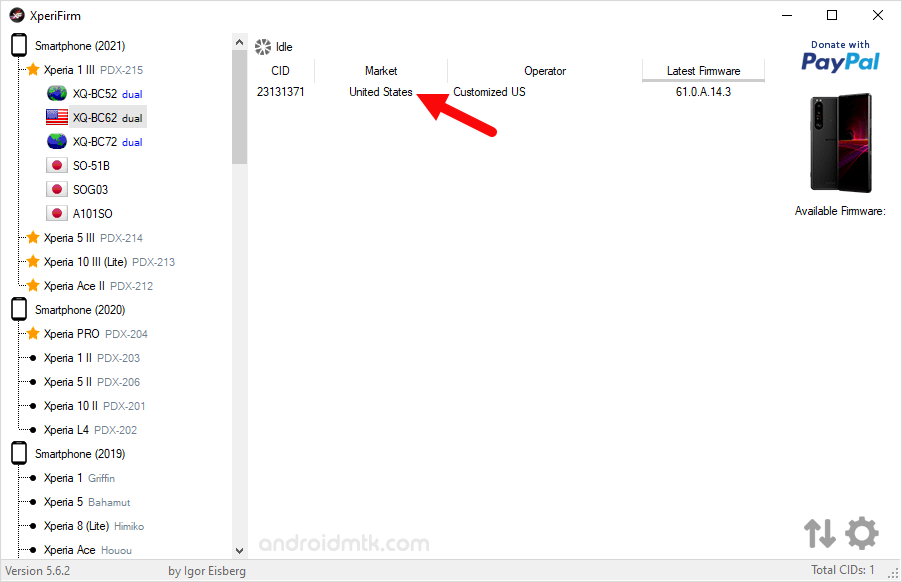
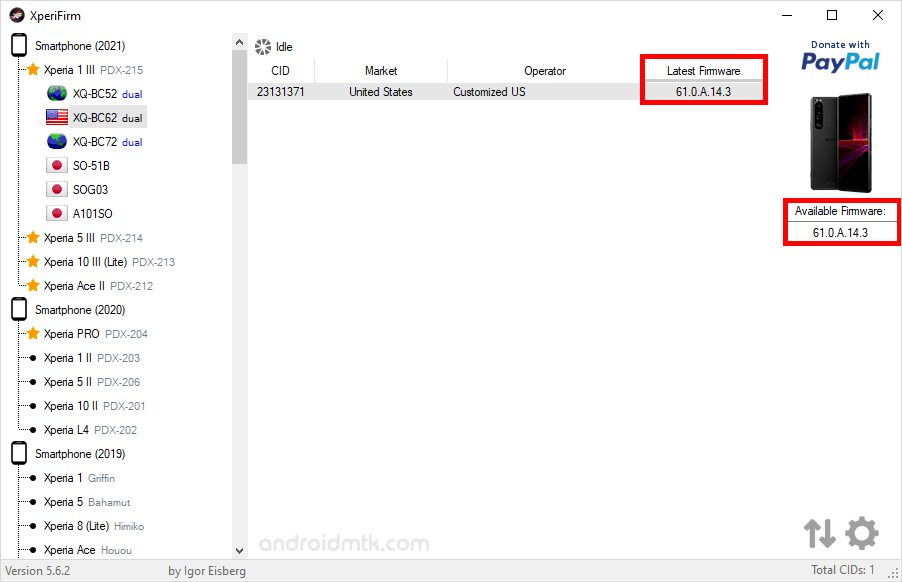
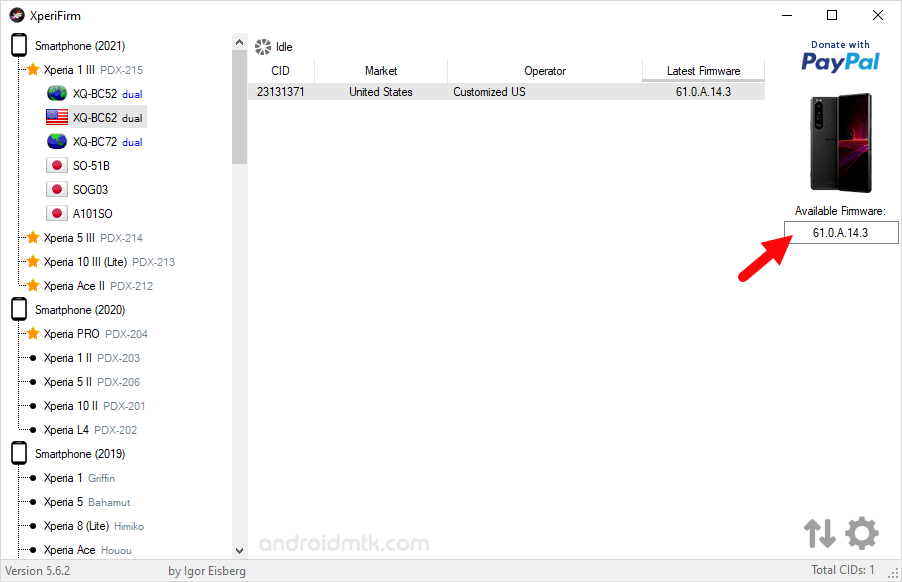
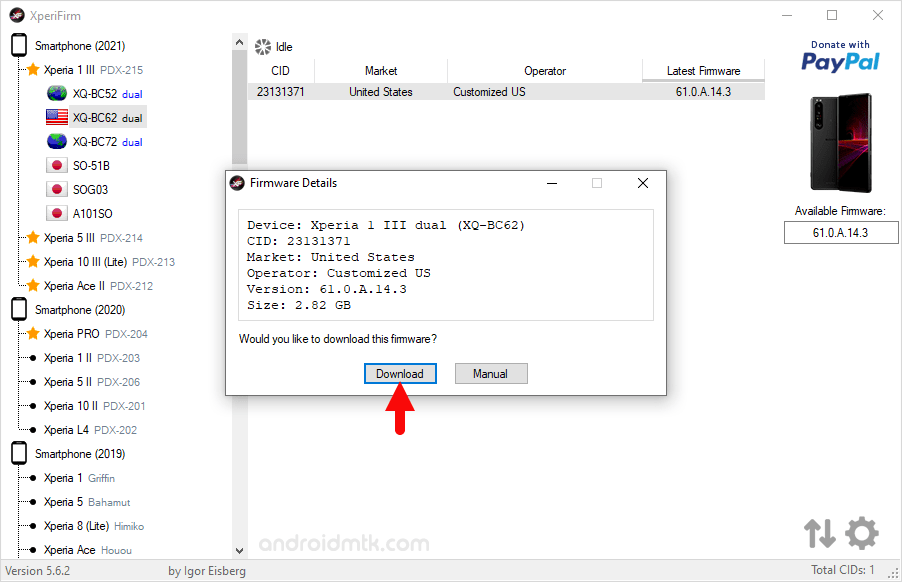
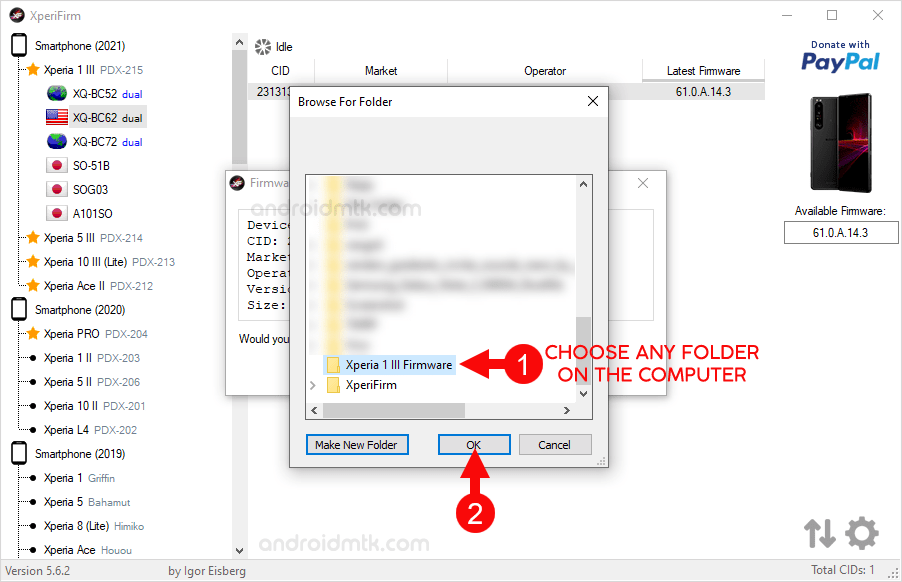
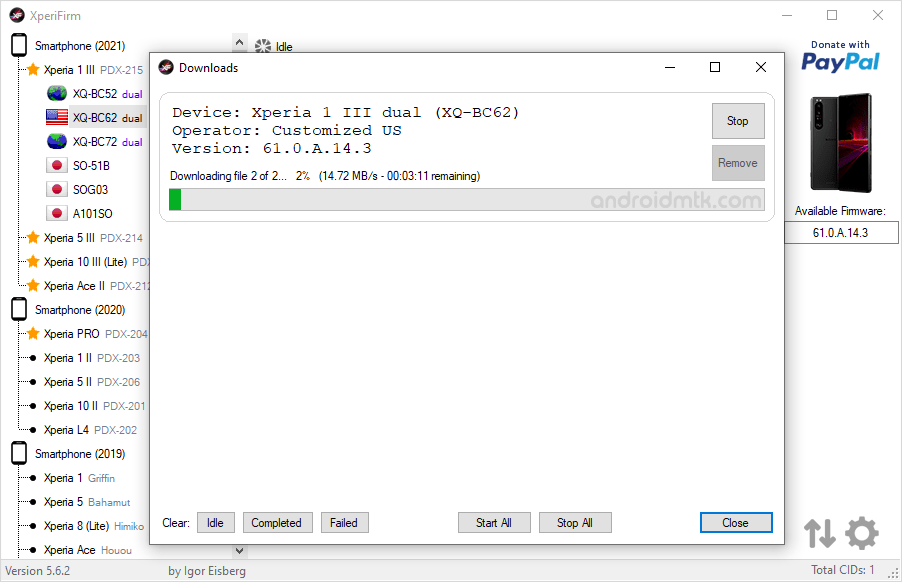
Once Downloading process is completed, you can easily Flash the Firmware using the Sony Mobile Flasher Tool.
Notes
XperiFirm Tool If you are looking for the latest version of XperiFirm, then head over to Download XperiFirm Tool page.
Sony Xperia Stock Firmware: If you are looking for the original firmware for your device, then head over to Download Sony Xperia Stock Firmware page.
Sony Xperia USB Driver: If you are looking for the original USB Driver for your device, then head over to Download Sony Xperia USB Driver page.
Credits: XperiFirm is created and distributed by Igor Eisberg (developer). So, full credit goes to him for creating the application.