Sony Mobile Flasher is a software utility designed for Sony Xperia devices that allows users to flash their Xperia devices with the latest version of the Android OS. It also allows users to back up and restore their device data and flash custom ROMs.
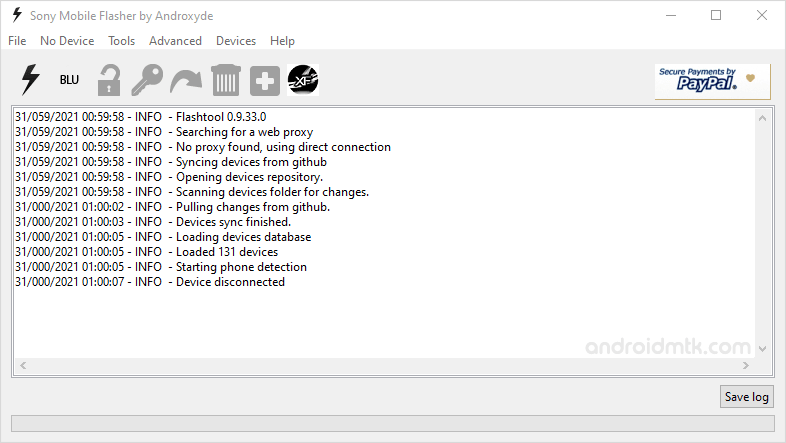
Features of Sony Mobile Flasher
Sony Mobile Flasher is a powerful utility that can help you flash or install firmware in .ftf format on Xperia Android devices. It has several features that make it an ideal tool for installing .ftf firmware on Xperia Android devices.
Flash Stock Firmware
It allows you to flash the stock firmware on any Sony Xperia smartphone and tablet. Launch the Flash Tool, click on the Flash Device button, locate the stock firmware in the tool, and you are ready to flash it in no time.
Unlock Bootloader
It allows you to unlock the bootloader of any Sony Xperia smartphone and tablet. After unlocking the bootloader, you can easily install any custom recovery or custom ROM on the device. It also enables you to easily root the device.
Root your Device
It allows you to root your Sony Xperia smartphone and tablet and gain system access by installing the SuperSU application. After rooting the Xperia device, you can easily install a custom recovery or custom ROM on the device.
Install recovery, busy box, custom kernels
It allows you to flash or install the stock recovery, custom recovery, Busybox, and custom kernels on your Sony Xperia smartphones and tablets. After installing the custom recovery (TWRP or CWM), you can flash any zip package on the device.
Extra Features
It also allows you to customize your Xperia smartphones and tablets by installing the apps found in the custom apps folder of the flash tool. Besides this, the Flash Tool also comes with the SIN Editor, Yaffs2 Extractor, Elf Extractor, and Fileset Decrypt.
Download Sony Mobile Flasher
Following are the links from which you can download the tool for Windows (32-bit or 64-bit).
| Version | Windows | Linux | Mac |
|---|---|---|---|
| v0.9.8.0 | Link | – | – |
| v0.9.12.1 | Link | – | – |
| v0.9.13.0 | Link | Link | – |
| v0.9.14.0 | Link | Link | – |
| v0.9.15.0 | Link | Link | – |
| v0.9.16.0 | Link | Link | – |
| v0.9.16.1 | Link | – | – |
| v0.9.18.3 | Link | – | – |
| v0.9.18.5 | Link | Link | Link |
| v0.9.18.6 | Link | Link | Link |
| v0.9.19.8 | Link | Link | Link |
| v0.9.20.0 | Link | Link | Link |
| v0.9.22.0 | – | Link | – |
| v0.9.22.1 | Link | – | Link |
| v0.9.22.2 | Link | Link | – |
| v0.9.22.3 | Link | Link | – |
| v0.9.23.0 | Link | – | – |
| v0.9.23.1 | Link | Link | Link |
| v0.9.24.1 | Link | – | – |
| v0.9.24.4 | Link | Link | – |
| v0.9.25.0 | Link | Link | Link |
| v0.9.26.0 | Link | Link | Link |
| v0.9.27.0 | Link | Link | Link |
| v0.9.28.0 | Link | Link | Link |
| v0.9.29.0 | Link | Link | Link |
| v0.9.30.0 | Link | Link | Link |
| v0.9.31.0 | Link | Link | Link |
| v0.9.32.0 | Link | Link | Link |
| v0.9.33.0 | Link | Link | Link |
| v0.9.34.0 | Link | Link | – |
| v0.9.35.0 | Link | Link | – |
| v0.9.36.0 | Link | Link | Link |
Notes
- How to Use: If you want to learn to use Sony Mobile Flasher to flash stock firmware, then head over to How to Flash Sony Xperia Firmware page.
- Sony Xperia Companion: It allows you to sync your Xperia Device to the computer. You can download Sony Xperia Companion from here.
- Sony Xperia Stock Firmware: If you are looking for the original firmware for your device, then head over to Download Sony Xperia Stock Firmware page.
- Sony Xperia USB Driver: If you are looking for the original USB Driver for your device, then head over to Download Sony Xperia USB Driver page.
- Credits: Androxyde creates Sony Mobile Flasher. So, full credit goes to him for creating the application.