Sony Xperia Companion is a computer program that enables you to connect your Sony Xperia device to your computer. With Xperia Companion, you can transfer data between your computer and device, update your device’s software, and troubleshoot any issues your device may be experiencing.
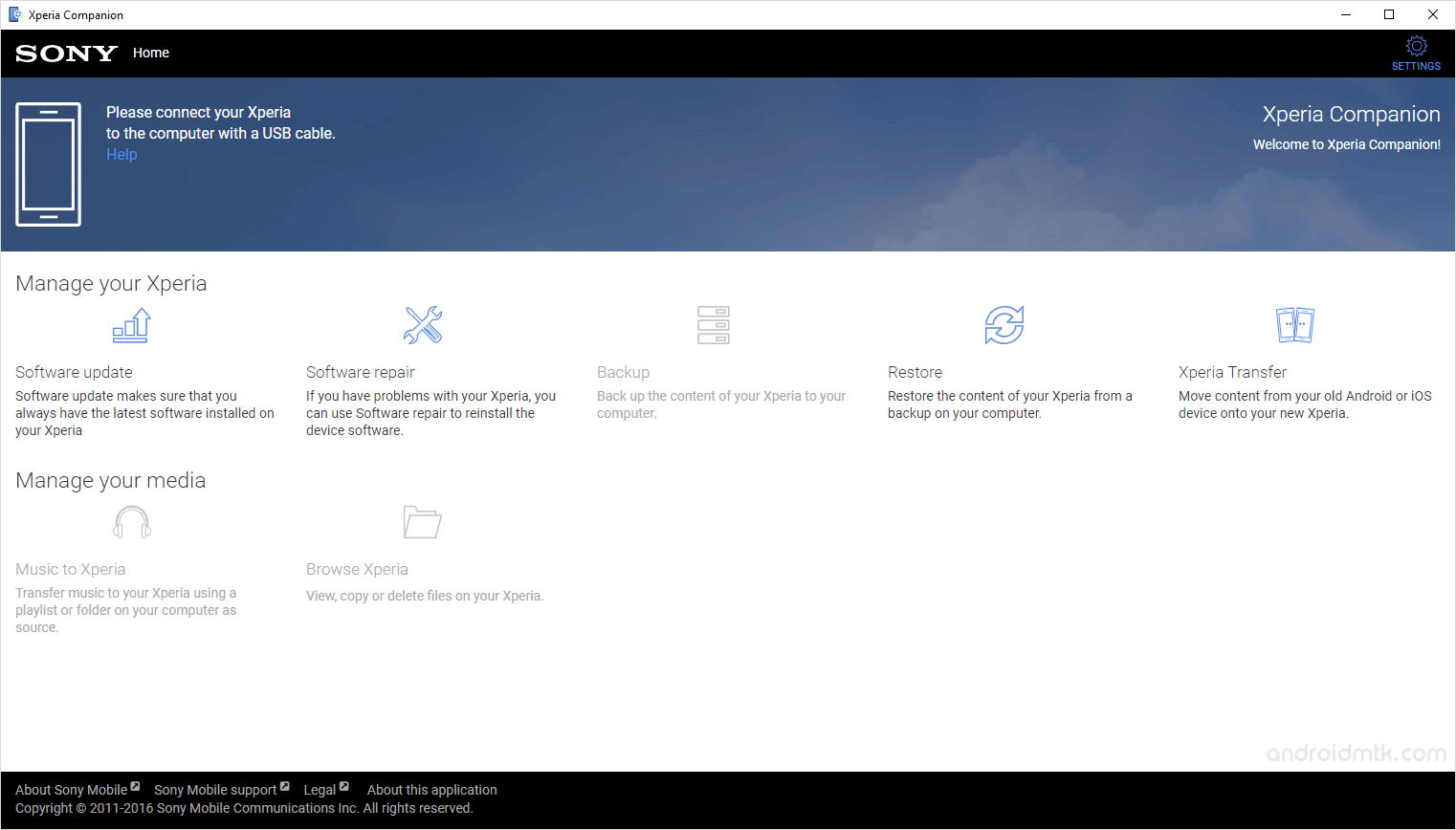
Features of Sony Xperia Companion
Backup and Restore
It allows you to back up your Sony Xperia device’s data and save it to your computer. This includes all your data, such as contacts, messages, photos, documents, system settings, and applications.
Xperia Transfer
It allows you to easily transfer data from your old Android or iOS device to the new Xperia device, including all of your data, such as contacts, messages, photos, documents, system settings, and applications.
Manage your Media
It allows you to manage your media, including transferring, organizing, and deleting files. With Xperia Companion, you can transfer media files, such as music, photos, and videos, between your device and your computer.
Software Update and Repair
It allows you to update the software on your device and repair it if it is experiencing problems. With Xperia Companion, you can check for and install available software updates for your device, ensuring that you have the latest features and bug fixes.
Download Sony Xperia Companion
Sony PC Companion is available for Windows and macOS users. If you are looking for the latest version of PC Companion Software, then use the link below to download it on your computer.
| Version | Windows | MacOS |
|---|---|---|
| Latest | Link | Link |
Notes
- The Sony Xperia Companion does not allow you to sync your phone content to the computer. If you are looking for a sync feature, you will be disappointed.
- Sony Xperia Stock Firmware: If you are looking for the original firmware for your device, then head over to Download Sony Xperia Stock Firmware page.
- Sony Xperia USB Driver: If you are looking for the original USB Driver for your device, then head over to Download Sony Xperia USB Driver page.
- Unlock Bootloader: If you want to learn to unlock the bootloader of your Sony Xperia Device, then head over to How to unlock Sony Xperia Bootloader page.
- PC Suite: If you are looking for PC Suite Applications for other Mobile Brands, then head over to our PC Suite Section.
- Credits: Sony Mobility LLC officially creates Xperia Companion. So Full credit goes to them for providing the application for free.