Tiny Fastboot Script (TFS) simplifies updating or reinstalling the official operating system on your Motorola device. It offers a command-line interface that makes it easy to use, providing a more convenient alternative to manually executing Fastboot commands.
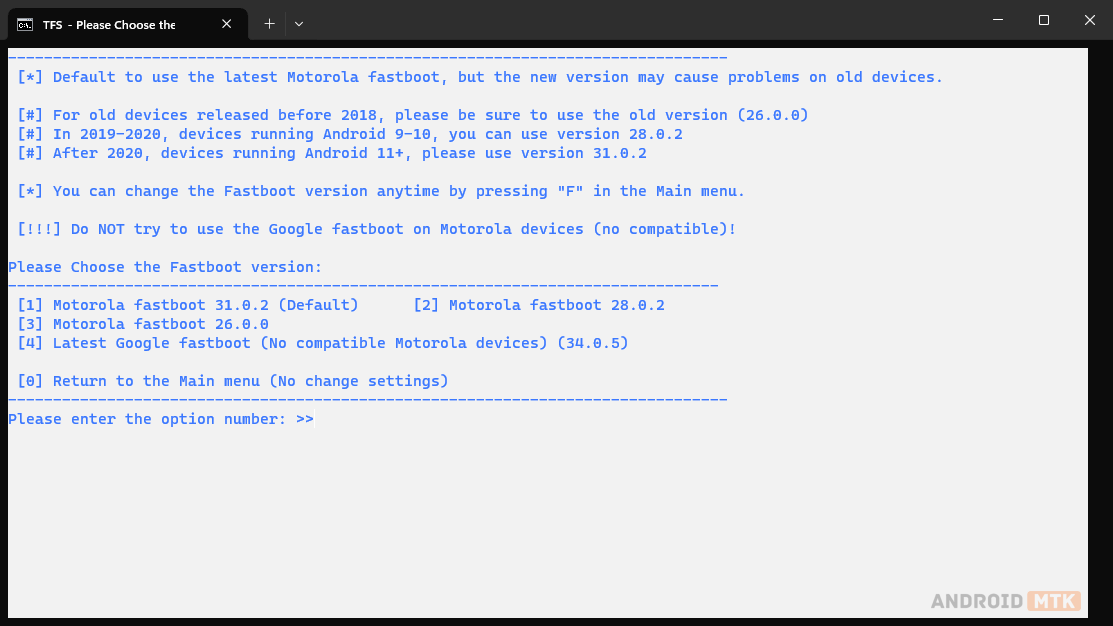
Features of Tiny Fastboot Script
Streamlined Flashing Process
TFS optimizes the flashing procedure for Motorola devices to make it simple and minimize the risk of errors. Its user-friendly interface guides users through each step, ensuring a smooth and hassle-free experience without the need for complex command sequences.
Firmware Support
TFS is compatible with a wide range of stock firmware versions for Motorola devices. Whether you’re upgrading to the latest release or restoring your device to factory settings, TFS provides seamless compatibility, ensuring reliable performance across various firmware version.
Enhanced User Control
With TFS, users have greater control over the flashing process. The tool offers customizable options for flashing certain partitions, allowing users to tailor the process to their preferences. From system updates to bootloader modifications, TFS empowers users to easily make informed decisions.
Error Handling and Recovery
TFS incorporates robust error handling mechanisms to mitigate potential issues during the flashing process. In the event of an error, the tool provides clear error messages and guidance on troubleshooting steps, enabling users to resolve issues and proceed with confidence efficiently.
Efficient Command-Line Interface
TFS has an efficient and simple command-line interface. Users can execute commands quickly, leveraging the intuitive syntax and built-in help functionality to streamline their workflow. TFS’s command-line interface is user-friendly and enhances productivity for both novice and experienced users.
Download Tiny Fastboot Script (TFS)
Following are the Download links from which you can download the tool for Windows (32-bit or 64-bit).
| Version | Download |
|---|---|
| 1.2.2 | Link |
| 1.3.0 | Link |
| 1.3.2 | Link |
| 1.3.3 | Link |
| 1.3.5 | Link |
| 1.4.0 | Link |
| 1.5.0 | Link |
| 1.5.1 | Link |
| 1.6.0 | Link |
| 1.7.2 | Link |
| 1.7.3 | Link |
| 1.7.4 | Link |
| 1.7.5 | Link |
| 1.7.6 | Link |
| 1.9.8 | Link |
| 1.9.9 | Link |
| 1.10.6 | Link |
Notes
- How to Use: Unzip the contents of Tiny Fastboot Script inside the Motorola Stock Firmware folder. Run the flash.bat file and select the appropriate options to install the firmware. For more details follow this guide.
- Motorola Firmware: If you are looking for the original firmware for your device, then head over to Download Motorola Stock Firmware page.
- Motorola Driver: If you are looking for the original USB Driver for your device, then head over to Download Motorola USB Driver page.
- Credits: Tiny Fastboot Script (TFS) is created by AlphaEva (developer). So, full credit goes to him for sharing the TFS utility for free.