These are instructions on how to root LG G Flex (F340, D950, D955, D958, D959, LS995) using IOroot Kit on Windows Computer.
Caution: Rooting the device using any rootkit may brick the device. Therefore, we recommend you take a backup of your data before following the method below.
Root LG G Flex F340, D950, D955, D958, D959, LS995 using IOroot Kit
- Download and install LG G Flex Driver on your computer. In case LG Drivers are already installed on the computer, then SKIP this step.
- Enable USB Debugging on your smartphone. To Enable: Settings > Developer Options > USB Debugging.
- Download and extract the LG G Flex root files on your computer. After extracting, you will be able to see the following files:
- Open ioroot.bat from the extracted files and Connect your smartphone to the computer.
- Once root.bat is launched press any key to begin the rooting process.
- Now, it will ask you to unplug the smartphone from the computer and disable the USB debugging and re-enable it. Once you are done Connect your smartphone to the computer and Press any key to continue the root process.
- Now, it will give you a final warning message. Simply press any key from the keyboard to continue.
- Disconnect your smartphone from the computer and Restart it.
- Congratulations! Your LG G Flex Smartphone is now Rooted. To check whether your phone is rooted correctly, open the Applications Menu, you will be able to see a new app installed, called SuperSU. If this app exists then, it means you have successfully rooted your device.




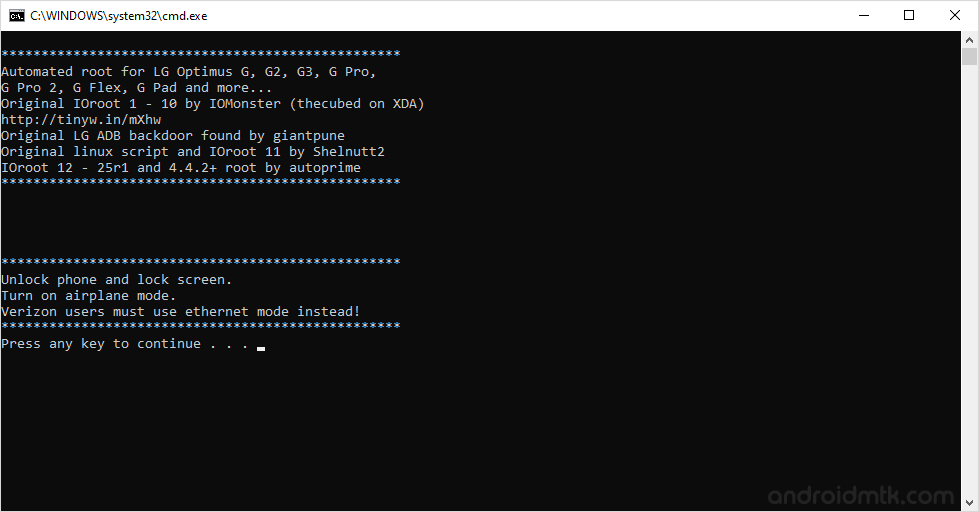
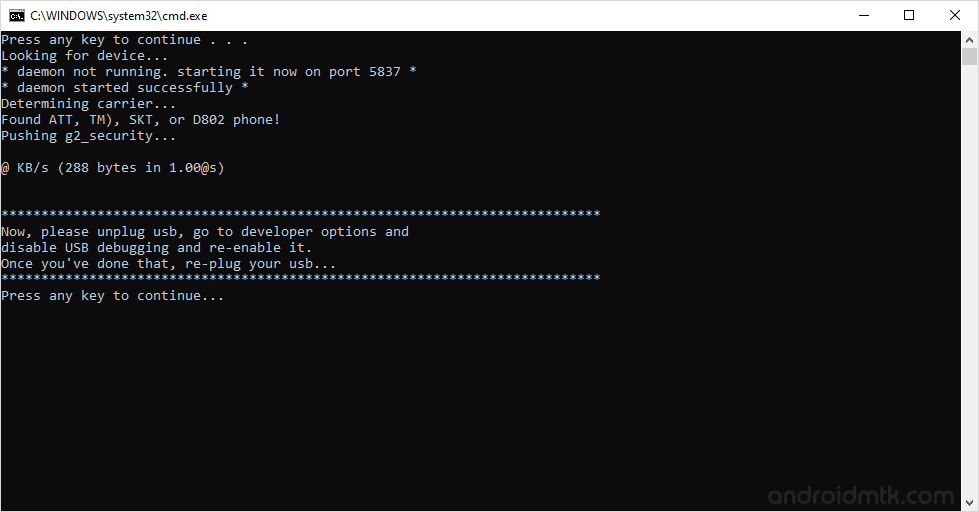
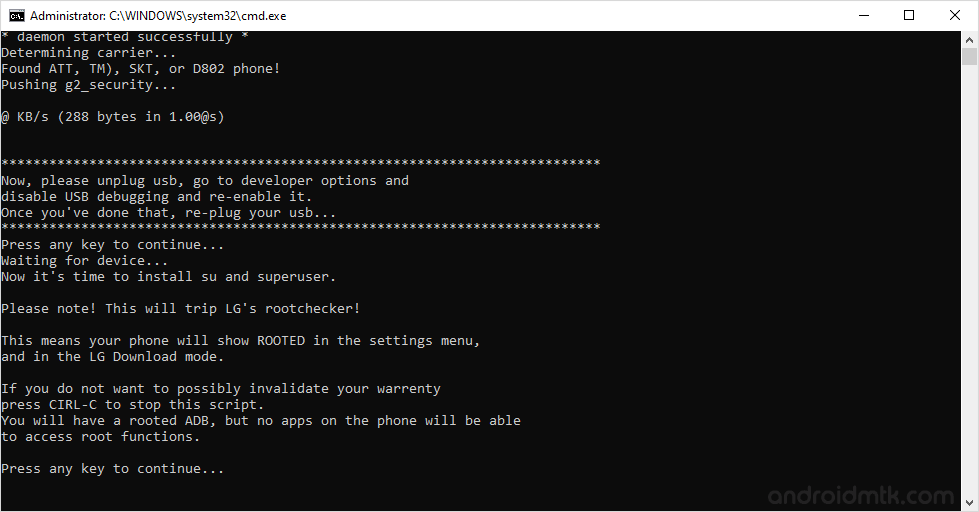
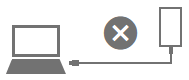

Notes
Caution: Rooting the device using the IOroot Kit will not affect your phone data. But we recommend you have a backup of your data before using the IOroot Kit to root your device.
Warranty Void Your LG G Flex Warranty may be Void after following the above tutorial.
LG Stock Firmware: If you are looking for the original Stock Firmware, then head over to the LG Stock Firmware page.
LG USB Driver If you are looking for the Original USB Driver, then head over to the Download LG USB Driver page.
Credits: Thanks to AutoPrime (xda developer) for providing the root files. Without using the root files the above tutorial was not possible to made.