Marvell SwUpgrade P tool is a Windows-based application that enables you to install or flash stock firmware (.blf ROM) on devices powered by Marvell chipsets.
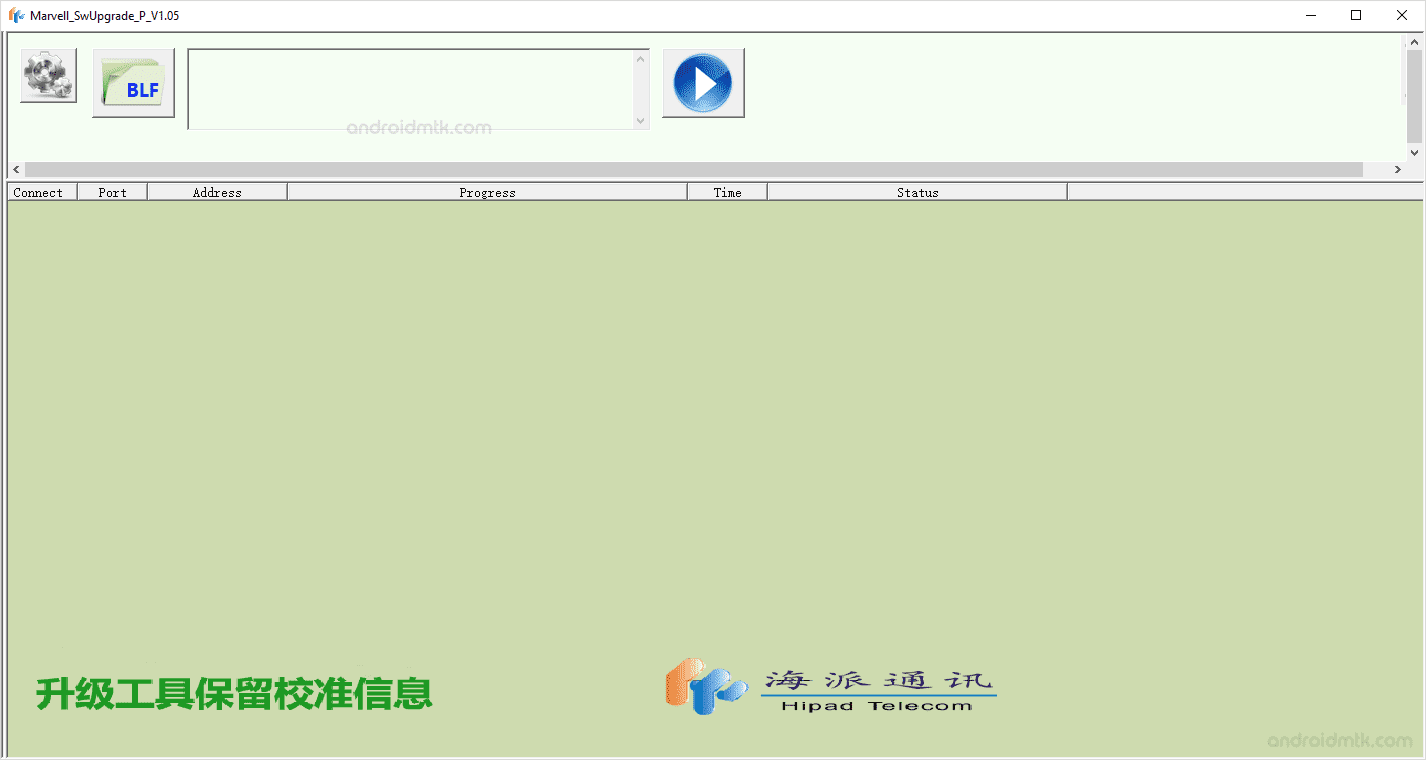
Features of Marvell SwUpgrade P Tool
Marvell SwUpgrade Tool simplifies the firmware installation process with various features. It is important to review each feature to understand its functions and benefits.
Firmware Flashing
The Marvell SwapUpgrade Tool allows you to flash or install stock firmware in .blf format on devices with Marvell chipset, making firmware updates or repairs more efficient.
Support Marvell Devices
The Marvell SwUpgrade tool is specifically designed for devices with Marvell chipsets. It ensures compatibility and ease of use across a range of supported devices for seamless software installation.
Support .blf Firmware
Marvell SwUpgrade tool supports flashing firmware files in BLF format, ensuring accurate installation of system software and the ability to recover bricked devices.
Set MES information
It allows you to configure MES options, including IP address, MES port, SW version, and order number, which may be required for industrial or custom firmware flashing setups.
Progress tracking
During the flashing process, the tool shows real-time progress and status updates, allowing you to keep track of the firmware installation, including its duration and success or failure status.
Download the Marvell SwUpgrade P Tool
Following are the links from which you can download the tool for Windows (32-bit or 64-bit).
| Version | Download |
|---|---|
| 1.04 | Link |
| 1.05 | Link |
Notes
- How to Use: If you wish to learn how to use the tool to flash the stock firmware (ROM), visit the How to use Marvell SwUpgrade P Tool page.
- Alternative Tool: Marvell SwUpgrade C Tool and Ontim Marvell MultiDL are the best alternatives, which allow you to flash or install .blf firmware on Marvell Devices.
- RDA USB Driver: If you are seeking the original USB driver, please head to the Marvell Driver page.
- Credits: Shenzhen Hipad Telecom created and distributed the Marvell SwUpgrade Tool, and they deserve full credit for sharing the Application for free.