Rockchip Batch Tool is a small application designed for flashing or installing .img firmware on devices powered by Rockchip chipsets, including the RK2918, RK3066, and RK3188.
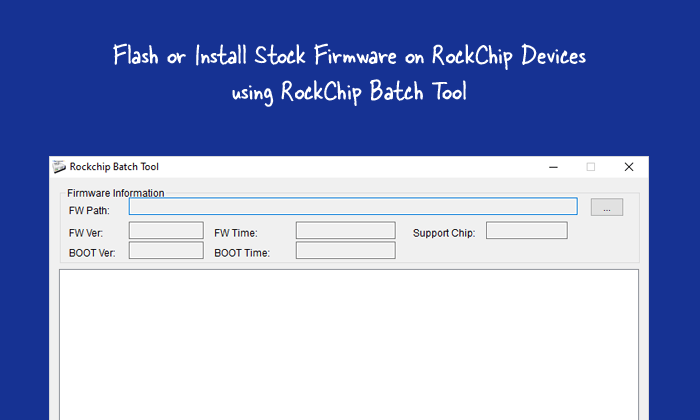
Features of RockChip Batch Tool
Firmware Flashing
Its primary function is to flash stock or custom firmware (in .img format) onto Rockchip devices. This allows users to upgrade to newer Android versions, install custom ROMs, or restore a device to its factory state.
Multiple Device Support
It enables flashing firmware on multiple devices simultaneously, which is ideal for production environments or repair centres. This significantly speeds up the flashing process when managing multiple devices.
Device Detection
The RockChip Batch Tool automatically detects connected Rockchip devices, simplifying the flashing process without requiring manual configuration. Once the device is connected, the tool recognizes it.
Multiple Flashing Mode
The Batch Tool provides multiple flashing modes to meet various needs, such as upgrading existing firmware or restoring bricked devices. Its functionality makes it a useful tool for both end-users and technicians.
Chipset Compatibility
The tool works with many Rockchip SoCs (System on Chips), including the RK2918, RK3066, RK3188, RK3288, and newer models. It’s recommended that compatibility with specific devices be checked.
Download RockChip Batch Tool
Download the Rockchip Batch Tool for Windows (32-bit or 64-bit) from the following links:
| Version | Download |
|---|---|
| 1.23 | Link | 1.24 | Link | 1.3 | Link | 1.4 | Link | 1.5 | Link | 1.6 | Link | 1.7 | Link | 1.8 | Link |
Notes
- How to Use: For detailed instructions on how to use the Rockchip Batch Tool to flash firmware, please visit this page.
- ☝ Pro Tip: While the tool supports many Rockchip chipsets, it may not work with all models. It’s important to verify compatibility with the specific device before attempting to flash the firmware.
- Caution: Flashing firmware using the Rockchip Batch Tool will erase all data on the device. It is highly recommended to back up important data before proceeding, as this step will prevent the loss of personal files, apps, and settings.
- Alternative Tool: The RockChip Factory Tool is a potential alternative to the Batch Tool and also allows for flashing firmware on Rockchip devices.
- Credits: Fuzhou Rockchip Inc. created and distributed the RockChip Tool, so they deserve full credit for providing it for free.