Intex Phone Suite is a handy application that allows Intex users to transfer data from one device to another or manage multimedia content on the phone, making it more accessible and convenient.
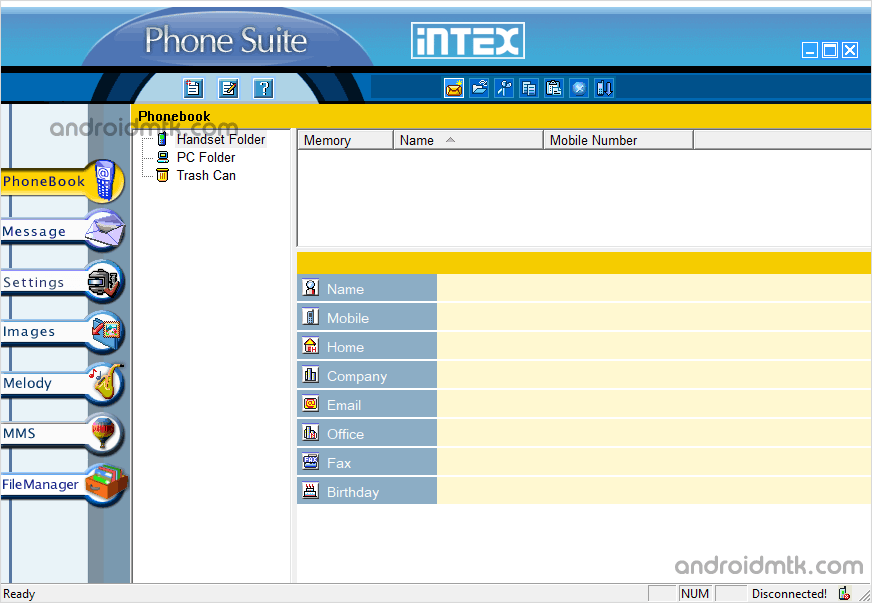
Features of Intex Phone Suite
Phonebook
It allows you to Manage the complete Phonebook on your Intex Mobile Device. You can create New Contacts, Open Existing Contacts, Edit Contacts, Delete Contacts, and Download the Contacts from the Handset.
Messages
It allows you to create or compose New messages, Open existing Messages, Reply to Previous Messages, Forward Messages, Delete Messages, Download Messages from the Handset, and Send all Messages.
Images
It allows you to see the existing camera images and create a wallpaper with any specific resolution. It supports .bmp, wbmp, png, gif, jpg, jpeg, tif, and tiff file types.
Melody
It allows you to create a new melody, Edit the existing melody, Download the melody file list from the Handset, and Upload a new melody to the Handset.
MMS
It allows you to create a New MMS, Edit an existing MMS, Download the MMS list from the Handset, and Upload a New MMS to the Handset.
File Manager
Using the File Manager, you can easily see the files and folders on your Intex handset. In addition, you can easily Cut, Copy, or Delete any File or folder using the File Manager.
Settings
It allows you to set up the phone connection to the computer, choose the language, and choose the default memory for the phone or SIM memory. It also allows you to load a Phonebook from Microsoft Outlook.
Download Intex Phone Suite
Following are the links from which you can download the tool for Windows (32-bit or 64-bit).
| Version | Download |
|---|---|
| 1.0 | Link |
| 1.1 | Link |
| 1.2 | Link |
| 2.1 | Link |
Notes
- Compatibility: Intex PhoneSuite Application is Compatible with Windows XP, Vista, Windows 7, Windows 8, Windows 8.1, Windows 10 and Windows 11 (x86 or x64 bit).
- Intex Stock Firmware: If you are looking for the original firmware for your device, visit the Download Intex Stock Firmware page.
- Intex USB Driver: If you are looking for the original USB Driver for your device, visit the Download Intex USB Driver page.
- PC Suite: If you are looking for PC Suite Applications for other Mobile Brands, head to our PC Suite Section.
- Credits: Intex Mobility LLC officially created the Intex Phone Suite Application. So, full credit goes to them for sharing the application for free.