ADB and Fastboot Plus Plus is a convenient Windows application that enables you to install the most up-to-date version of ADB and Fastboot files on your computer without needing to install the entire Android SDK package.
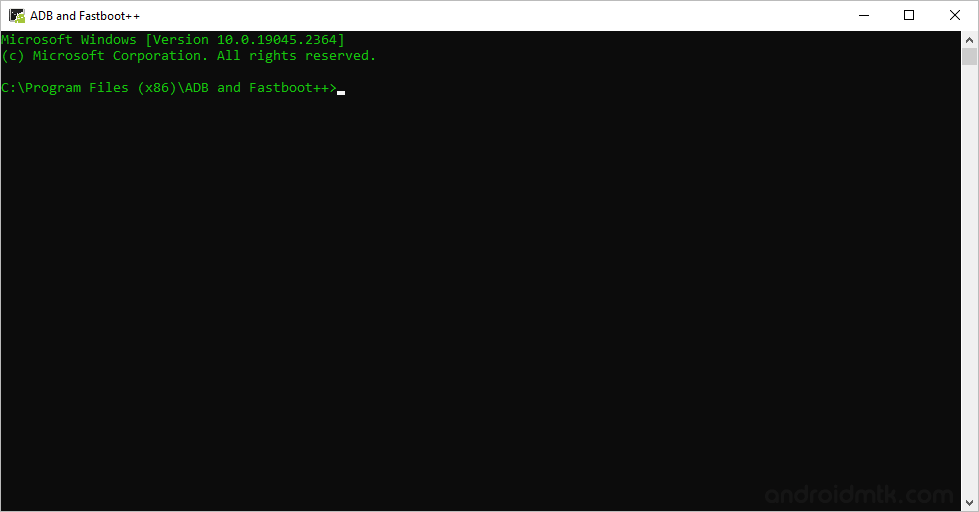
Features of ADB and Fastboot Plus Plus
ADB and Fastboot++ is a useful tool that simplifies the process of setting up ADB and Fastboot files on a Windows computer. It also provides additional features, like flashing custom ROMs, rooting devices, and more, making it a great choice for installing the ADB and Fastboot files.
Easy Installation
ADB and Fastboot are command-line tools for communication between a computer and an Android device. Installing ADB and Fastboot Plus Plus on the computer allows users to access these tools without downloading and installing them manually.
Latest Version
It always provides the latest version of ADB (Android Debug Bridge) and Fastboot files, which are used to communicate with Android devices. These files are essential for developers and users who want to customize their Android devices.
Compatibility
It is compatible with all versions of Windows and provides users with a range of features, such as the ability to install and uninstall apps, manage files, and access the device’s system settings. It also allows users to flash custom ROMs, root their devices, and perform other advanced tasks.
Desktop & Start Menu Shortcuts
Desktop and Start Menu shortcuts allow users to quickly access the ADB and Fastboot commands without opening a command prompt or terminal window, making it easier for users to access the commands without remembering or typing them out.
Inbuilt Toolkit
The built-in toolkit allows users to manage their devices from a computer. It provides a wide range of features, such as the ability to uninstall bloatware without root access, reinstall uninstalled apps, install kernels, install recoveries, install APKs, push files, check the firmware version, etc.
Download ADB and Fastboot Plus Plus
Following are the ADB and Fastboot++ links from which you can download the Tool for Windows.
| Version | Download |
|---|---|
| v1.0.3 | Link |
| v1.0.4 | Link |
| v1.0.5 | Link |
| v1.0.6 | Link |
| v1.0.7 | Link |
| v1.0.8 | Link |
| v1.1.0 | Link |
| v1.1.1 | Link |
Notes
- Compatibility: It is compatible with Windows 7, Windows 8, Windows 8.1, Windows 10, and Windows 11 (32-bit or 64-bit).
- Alternative Tool: Minimal ADB & Fastboot is the best alternative tool, allowing you to install the ADB and Fastboot files on your computer in a few seconds.
- Setup ADB and Fastboot using Android SDK: If you want to learn to set up the ADB and fastboot files using the Android SDK package, then head over to How to setup ADB and Fastboot Drivers page.
- Credits: ADB and Fastboot++ Application was created and distributed by K3V1991. So, full credit goes to him for sharing the Application for free.