xFSTK Downloader Tool allows firmware flashing on Intel SoC devices via USB using DNX protocol. It is frequently utilized for updating the firmware on smartphones, tablets, and other mobile devices powered by Intel processors.
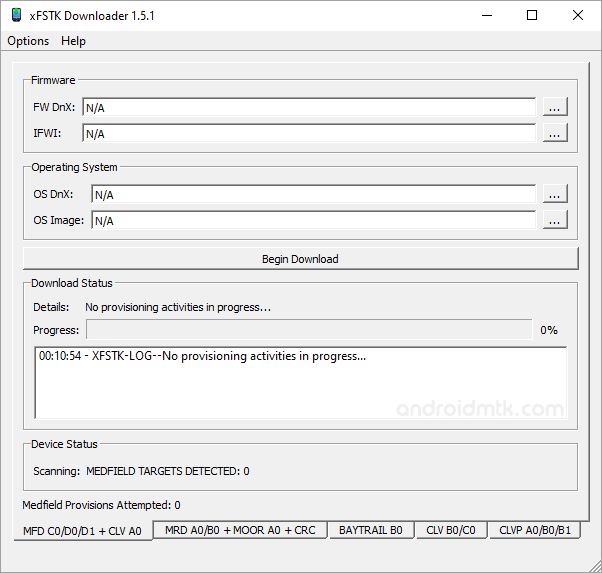
Features of xFSTK Downloader Tool
The QFlash Tool is a powerful utility that facilitates the flashing or installation of firmware on Quectel devices. It is an ideal tool for this purpose due to its multifaceted features.
Firmware Flashing
xFSTK Downloader simplifies the process of updating or downgrading firmware on Intel-based devices, making it a hassle-free experience. This process is crucial for optimal device performance and compatibility with the latest software and hardware updates.
Device Support
It can update firmware on a wide range of Intel SoCs, from older Atom processors to newer Xeon Scalable processors. This includes tablets, smartphones, and other embedded systems.
Support for DNX protocol
The DNX protocol is used to ensure a secure and reliable firmware update process. This protocol is designed to ensure the safety and integrity of the procedure, providing maximum protection against potential risks and threats.
Command Line and API
There are different ways to use it based on the user’s preferences and needs. For instance, the command line interface is a powerful and flexible tool for managing firmware updates. On the other hand, the API option can be used to integrate firmware updates with custom applications.
Download xFSTK Downloader Tool
Following are the links from which you can download the tool for Windows (32-bit or 64-bit).
| Version | Download |
|---|---|
| v1.3.6 | Link |
| v1.3.7 | Link |
| v1.5.1 | Link |
| v1.7.0 | Link |
Notes
- How to Use: If you want to learn to use the tool to flash/install the stock firmware (ROM), then head over to How to use xFSTK Tool page.
- Known Issue: The xFSTK Tool version v1.7.0 is not functioning properly. We suggest using any version between v1.3.6 to v1.5.1.
- Compatible Driver: xFSTK Tool works perfectly with iSoc and Intel USB Driver. You should install the drivers first in order to run the application successfully.
- Credits: xFSTK Downloader is created and distributed by Intel Corporation. So, full credit goes to them for sharing the tool for free.