In this article, we will teach you how to install .lod firmware on Spreadtrum or UniSoc devices using the SPRD Upgrade Tool.
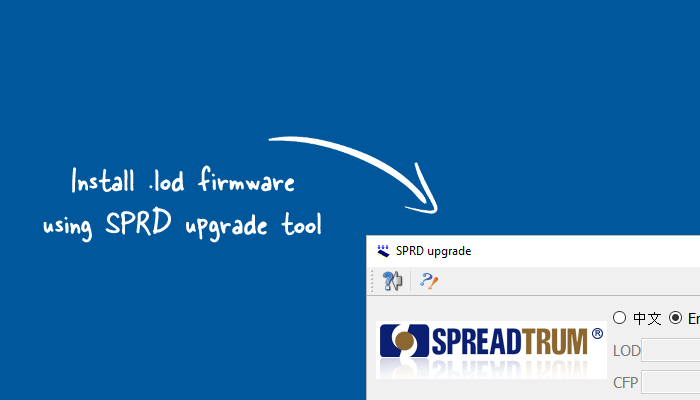
What is .lod firmware?
The Spreadtrum/UniSoc SoC devices use .lod file format for their Stock Firmware, which manufacturers release to install, reinstall or fix the Mobile OS issues.
How to install .lod firmware using SPRD Upgrade Tool
Before installing/flashing .lod firmware using the SPRD Upgrade Tool, please make sure to install the necessary drivers and tools.
Prerequisites
- Charge your device to at least 40-50%.
- You will need a working Windows PC/Laptop and a USB cable.
- Take a complete backup of your device.
- Download and install SPD Driver.
- Download and extract SPRD Upgrade Tool.
- Stock Firmware (.lod) of the device.
Disclaimer androidmtk.com will not be held responsible for any device damage resulting while/after following this guide. Proceed with caution!
Steps to install .lod Firmware using SPRD Upgrade Tool
- Power off your SPD/UniSoc device and connect it to your computer via USB cable while holding the boot key.
- Launch the SPRD Upgrade Tool by double-clicking on the fpupgrade.exe file (found inside the SPRD Upgrade Tool folder).
- Once the SPRD Upgrade Tool is launched, Click the English checkbox to enable it.
- Click on the LOD Browse button.
- Locate the .lod firmware of your device from the computer.
- Once the .lod firmware is loaded in the tool, Click on the Start button to begin the firmware flashing process.
- Firmware flashing usually takes a few seconds to complete.
- Once the flashing process is completed, you will get a passed message at the end.

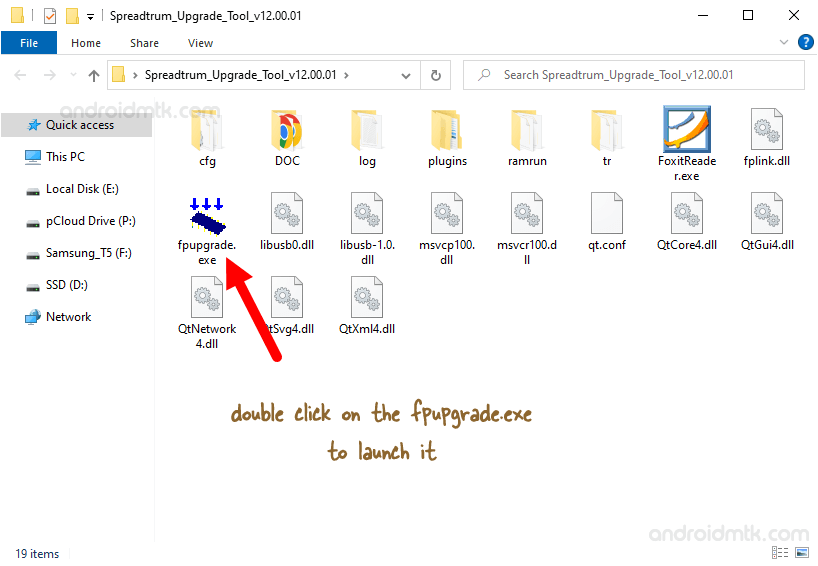
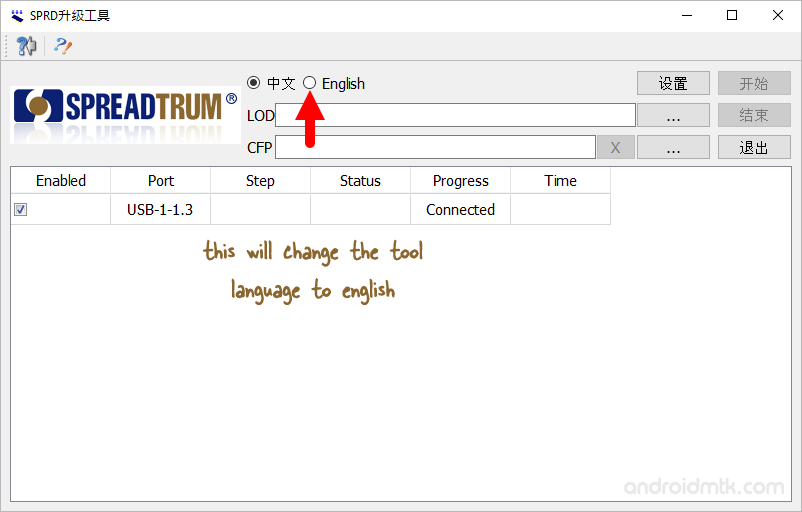
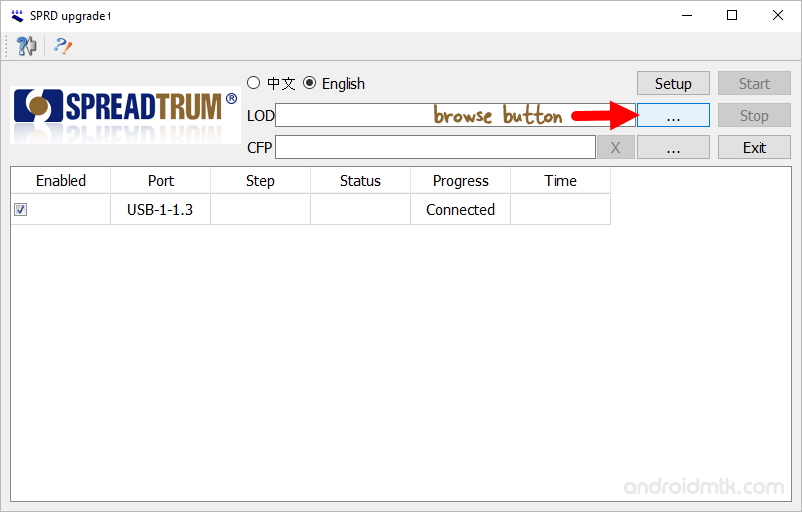
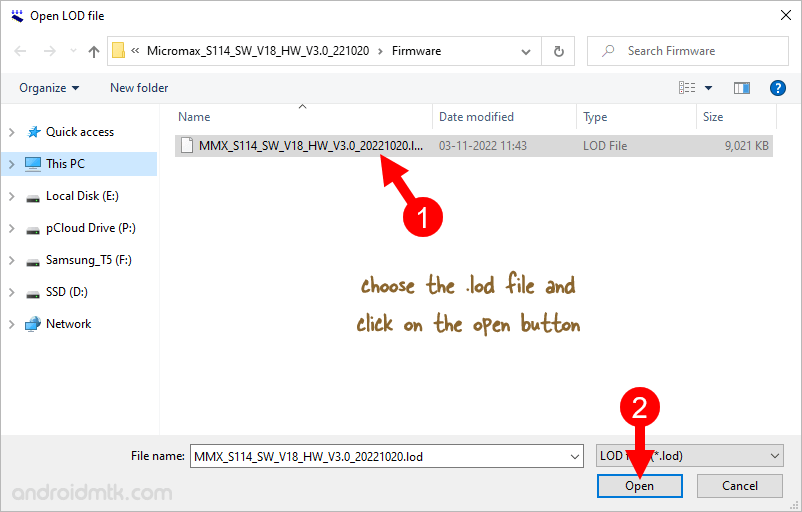
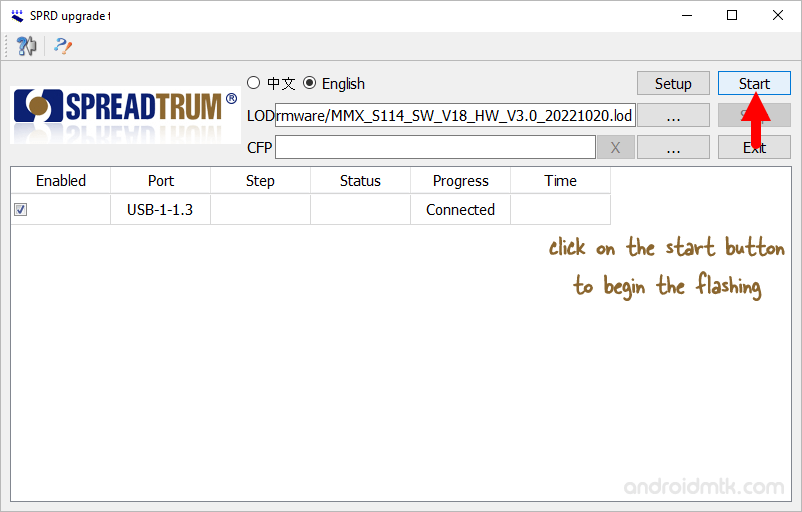
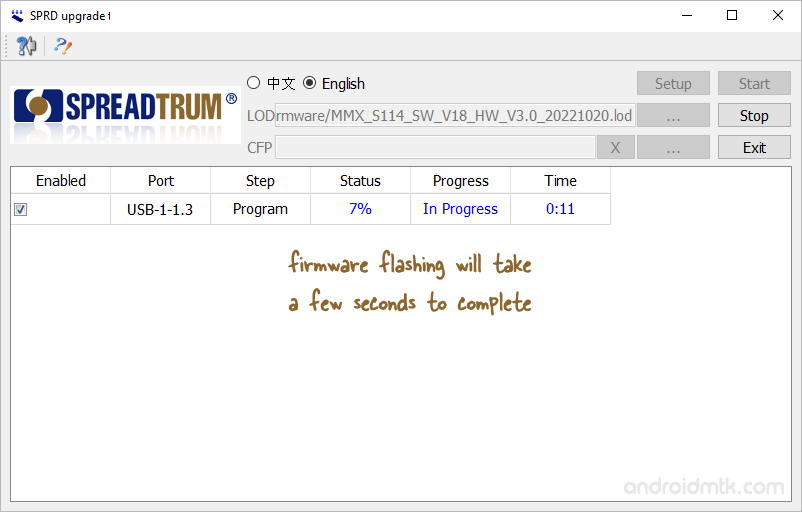
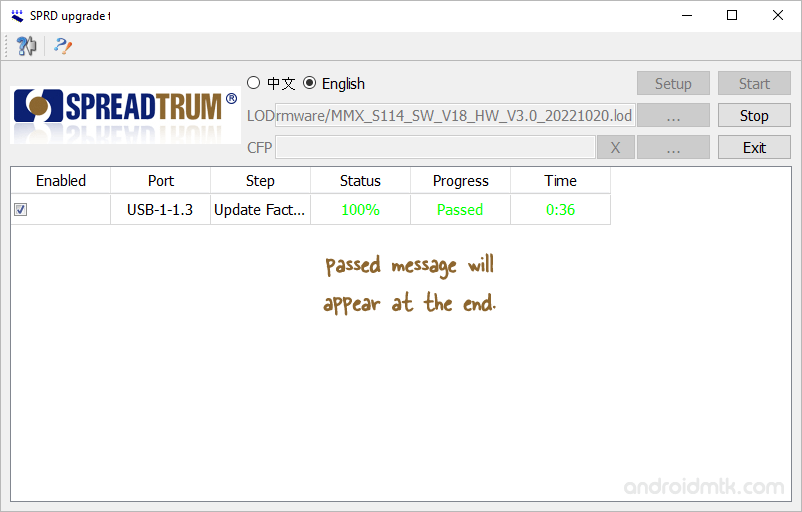
Congratulations! Now, Close the SPRD Upgrade Tool, disconnect the device from the computer and restart it.
Notes
- Write IMEI: You can also use the same tool to write the MBSN and PSN numbers on the device. To do this, first connect the device to the computer and launch the tool. Then, click on “Setup,” and under “Write SN,” enable the MBSN, PSN, or “Auto Gen” options by clicking on their respective checkboxes.
- USB Driver: If you are looking for the original SPD/UniSoc USB Driver compatible with the tool, then head over to the SPD Driver page.
- Alternatives: If you are looking for an alternative .lod flash Tool, then head over to the RDA Product Line Tool page.
- Credits: SPRD Upgrade Tool is created and distributed by Spreadtrum Communications, Inc. So, full credit goes to them for sharing the Application for free.