These are instructions on how to Flash Stock Firmware (ROM) on Mediatek Devices using the BirdA MDT Tool on Windows Computer.
Requirements Your Mediatek device should have at least 40-50 percent battery to perform the Flashing Process.
Flash Stock Firmware (ROM) using BirdA MDT Tool
- Download and install MediaTek Drivers on the Computer. If in case Mediatek Drivers are already installed on the computer, then SKIP this step.
- Download the Stock Firmware (scatter based) of your Mediatek Device and extract it on the computer (you can find the Stock Firmware (ROM) on FirmwareFile or through Google).
- Download and Extract BirdA MDT Tool on Your Computer. Once MDT Tool is extracted, you will be able to see the following files:
- Now, Open SPMultiPortFlashDownloadProject.exe to launch the tool.
- Once MDT Tool is launched, Click on the Scatter File Button.
- Now, Locate the Scatter File (you can find the scatter file in the stock firmware of your device).
- Now, Click on the BootRom+PreLoader COM Sel All Checkbox to Enable it.
- Click on the Star All Button to Begin the Flashing Process.
- Connect your Mediatek Device to the Computer using the USB Cable (make sure it is Power Off). After connecting the device to the computer Press Volume Down or Volume Up key, so that your computer can detect the device.
- Now, MDT Tool will detect the device and begin the Flashing Process. Once Flashing Process is completed, a Green DL OK message will appear at the End.
- Now, Click on Stop All Button and disconnect the Device from the Computer.


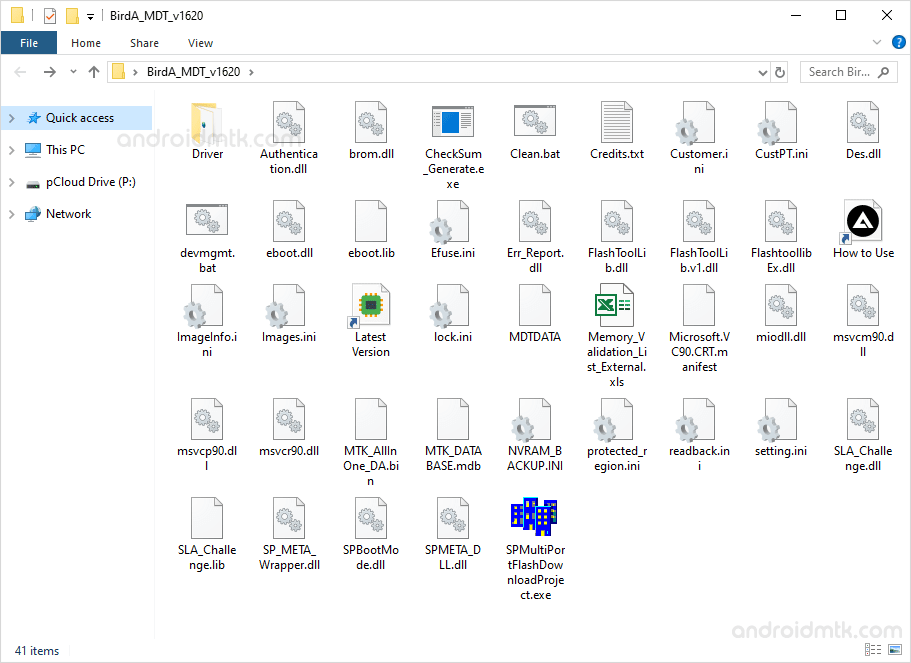
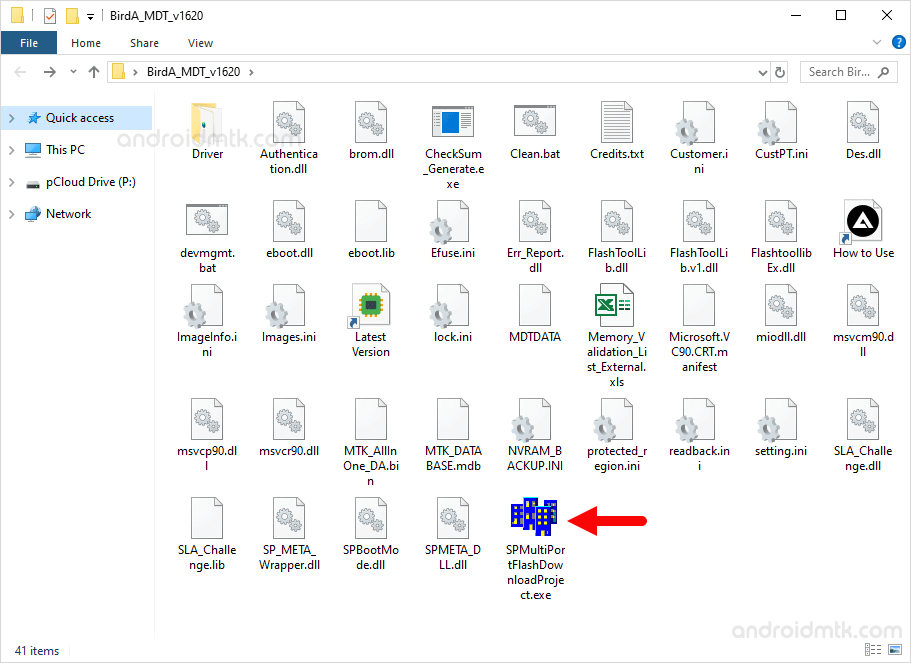
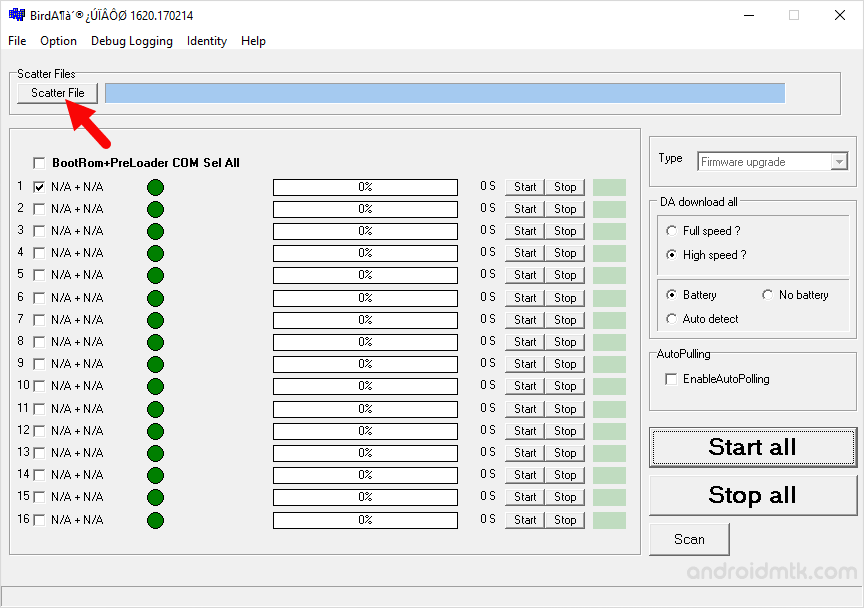
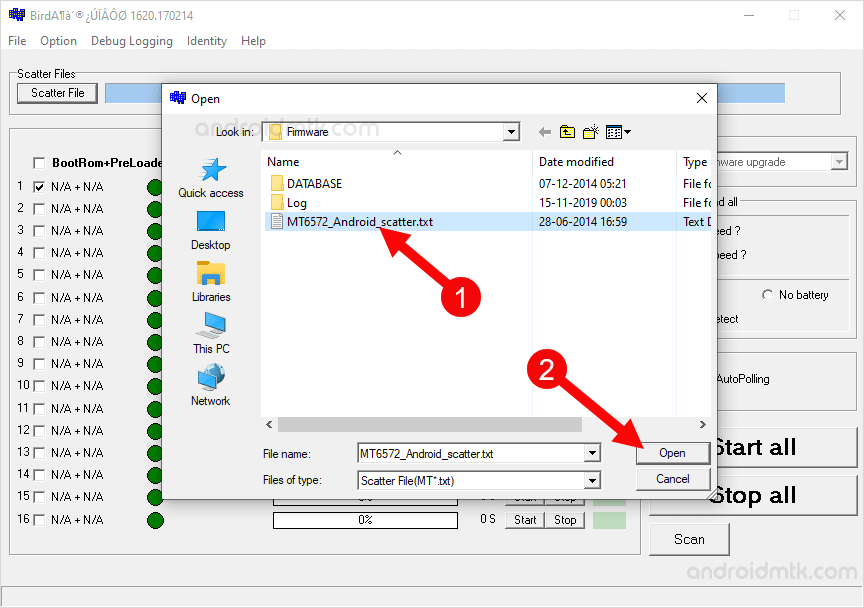
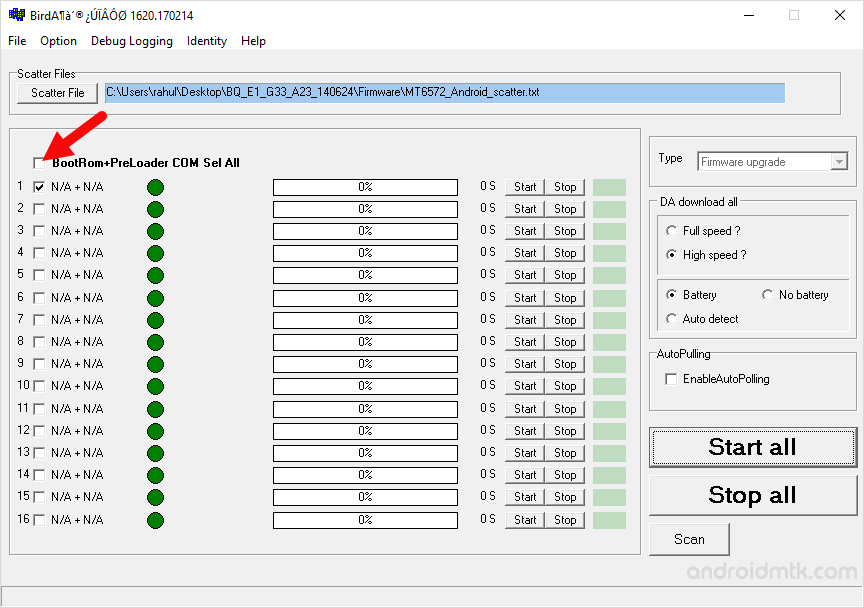
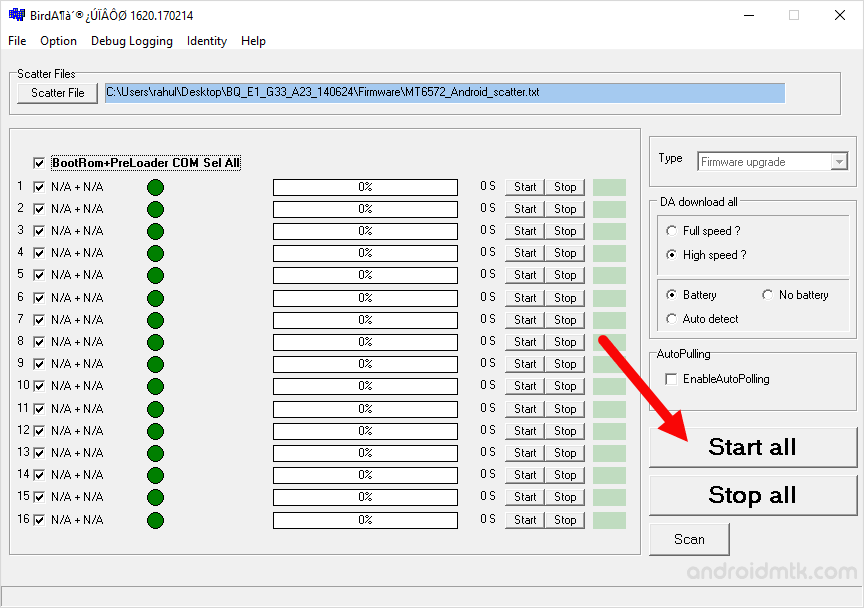

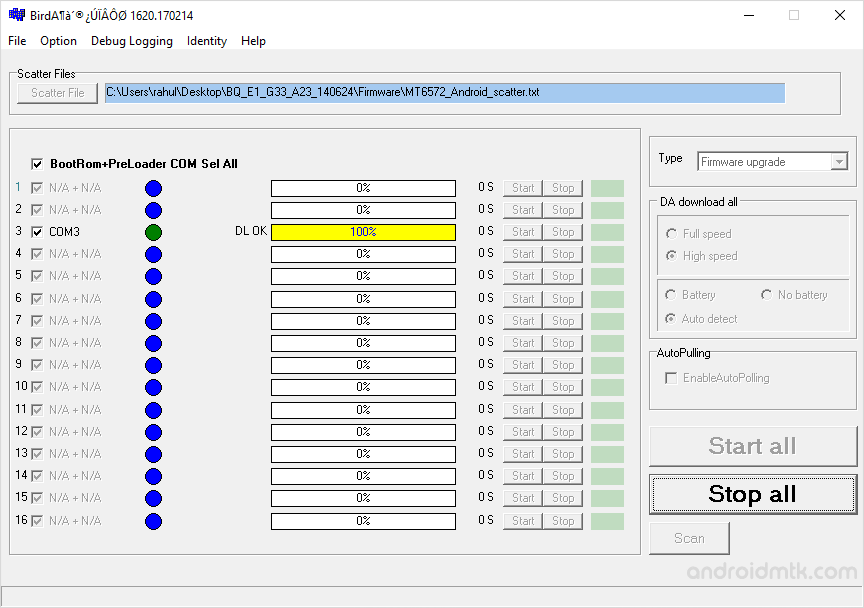
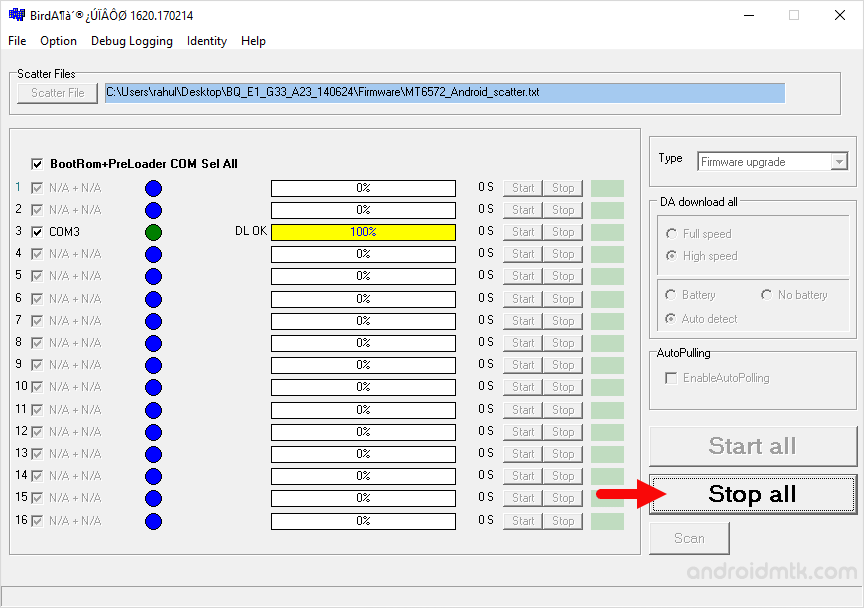
Congratulations! You just learned to Flash Stock Firmware on Mediatek Devices using the BirdA MDT Tool.
Notes
DLL Error If you are using BirdA MDT Tool on Windows 8, 8.1, and Windows 10, then you might face DLL Error while launching the tool or loading the Scatter File. We recommend you to use the Tool on Windows XP, Vista, and Windows 7 only.
Alternative Tool: SP Flash Tool and SP MDT Tool are the best alternatives to BirdA Tool. Both allows you to Flash scatter based Firmware on the Mediatek Devices.
Mediatek USB Driver: If you are looking for the original Mediatek USB Driver, then head over to the MTK Driver AutoInstaller page.
Credits: BirdA Tool is created and distributed by Mediatek, Inc. So, full credit goes to them for sharing the Application for free.