Thor Flash Utility GUI is a tool that enables you to flash or install Stock Firmware on Samsung devices, much like Odin Downloader. However, unlike Odin Downloader, it supports Linux. It is a graphical user interface (GUI) version of the Thor utility, which is a command-line tool.
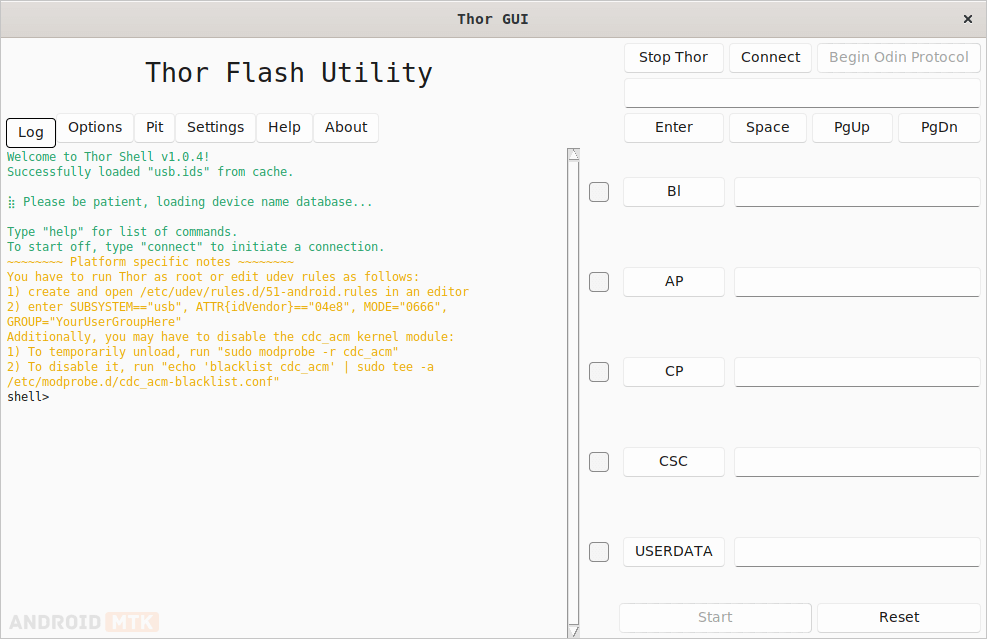
Features of Thor Flash Utility GUI
Connect or Disconnect
Thor Flash Utility enables you to connect and disconnect Samsung devices from your computer for firmware flashing or installation. You can connect the device to the tool by plugging it in using a USB cable and clicking the ‘Connect’ button and choose the device from ‘Connect Device’ Window. The tool automatically detects and displays the connected device under the log tab.
Odin Session
An Odin session connects Thor Flash Utility with a Samsung device. To start an Odin session, select the Samsung device from the connected devices list and click “Start”. Once the connection is established, Thor Flash Utility will display the session status. To end the session, click “Stop Thor” and the utility will disconnect and end the Odin session.
Flash Firmware
Thor Flash Utility lets you flash Samsung firmware. You can update your firmware, fix software issues or install custom firmware. Just load the firmware using the BL, AP, CP, and CSC buttons and click “Start”. Thor Flash Utility will then flash the firmware onto your device and provide progress updates in the log area.
Setting Options
Thor Flash Utility offers various options that allow customization of the flashing process. These options enable the user to select the firmware file to be flashed, the partition where the firmware will be installed, and the flashing options. To configure these options, click the “Options” button and choose the desired options from the list.
Send Command
Thor Flash Utility enables you to enter and send commands to your device, which can prove beneficial for troubleshooting or performing advanced operations. To execute a command, enter it in the terminal and click on the “Send” button. The Thor Flash Utility will promptly transmit the command to the device and exhibit the results in the output window.
Download Thor Flash Utility GUI
Following are the Download links from which you can download the tool for Linux (x64 or arm64).
| Version | Download |
|---|---|
| 0.4.0 | Link |
| 0.4.1 | Link |
| 0.4.2 | Link |
| 0.4.3 | Link |
| 0.4.4 | Link |
| 0.4.5 | Link |
| 0.4.5.1 | Link |
| 0.4.6 | Link |
| 0.5.0 | Link |
| 0.5.1 | Link |
Notes
- Beta: Thor Flash Utility GUI is still in the early phase of development (beta), therefore you might experience some bugs in the application.
- Samsung Stock Firmware: If you are looking for the original firmware for your device, then head over to Download Samsung Stock Firmware page.
- Samsung USB Driver: If you are looking for the original USB Driver for your device, then head over to Download Samsung USB Driver page.
- Credits: Thor Flash Utility and Thor GUI are open-source projects created by TheAirBlow and Ethical Haquer respectively. TheAirBlow is credited as the creator of Thor Flash Utility, and Ethical Haquer is recognized as the developer of Thor GUI.