Odin Downloader is a Windows-based program used to flash stock firmware and custom ROMs onto Samsung Android devices. It is used by advanced users to update their devices with the latest version of Android manually or to restore their devices to a previous version.
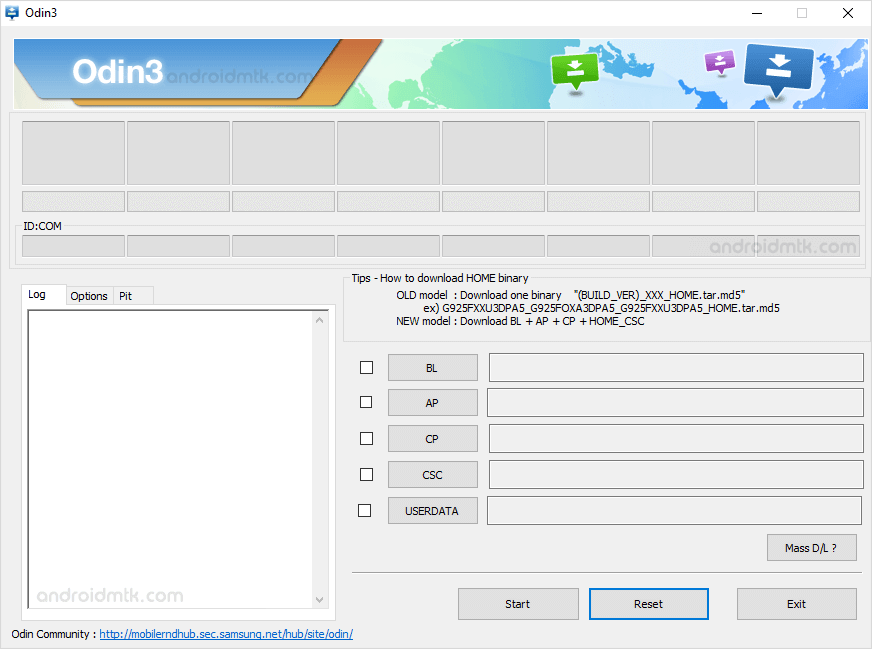
Features of Odin Downloader
Flash Stock Firmware
Odin allows you to flash stock firmware on your Samsung Smartphone and tablet. It can be handy to restore the device in its working condition; it faces a boot loop issue, application crash issue, or any software-related issue.
Flash Custom Firmware
Odin allows you to flash custom firmware (user modified firmware) on the Samsung Smartphone and tablet.
Flash Recovery File
Besides flashing the complete stock or custom firmware, Odin also allows you to flash the Stock or Custom Recovery on your Samsung Smartphone and tablet.
Flash Kernels
Odin allows you to flash stock or custom Kernels on your Samsung Smartphone and Tablet to tweak the device’s performance.
Flash Root Package
Odin allows you to flash custom root packages on your Samsung Smartphone and tablet to achieve Root Access on the Samsung Device.
Download Odin Downloader Tool
Following are the links from which you can download the tool for Windows (32-bit or 64-bit).
| Version | Download |
|---|---|
| v1.70.0 | Link |
| v1.82.0 | Link |
| v1.83.0 | Link |
| v1.84.0 | Link |
| v3.04.0 | Link |
| v3.06.0 | Link |
| v3.07.0 | Link |
| v3.09.0 | Link |
| v3.10.5 | Link |
| v3.10.6 | Link |
| v3.10.7 | Link |
| v3.11.1 | Link |
| v3.11.2 | Link |
| v3.12.3 | Link |
| v3.12.4 | Link |
| v3.12.5 | Link |
| v3.12.7 | Link |
| v3.13.1 | Link |
| v3.13.3 | Link |
| v3.14.1 | Link |
| v3.14.4 | Link |
Notes
How to Use: If you want to learn to use Odin Downloader to Flash Stock Firmware on Samsung Devices, then follow How to use Odin Downloader page.
Take Backup Take a Backup before using the Odin Downloader Tool because, during the flashing process, your data will be removed or may be lost.
Samsung Stock Firmware: If you are looking for the original firmware for your device, then head over to Download Samsung Stock Firmware page.
Samsung USB Driver: If you are looking for the original USB Driver for your device, then head over to Download Samsung USB Driver page.
Credits: Samsung Mobility, LLC officially create Odin Downloader Tool. So full credit goes to them for sharing the tool for free.