Simple ADB is a freeware utility that allows you to execute various ADB and fastboot commands with a list of pre-defined ADB and Fastboot Commands.
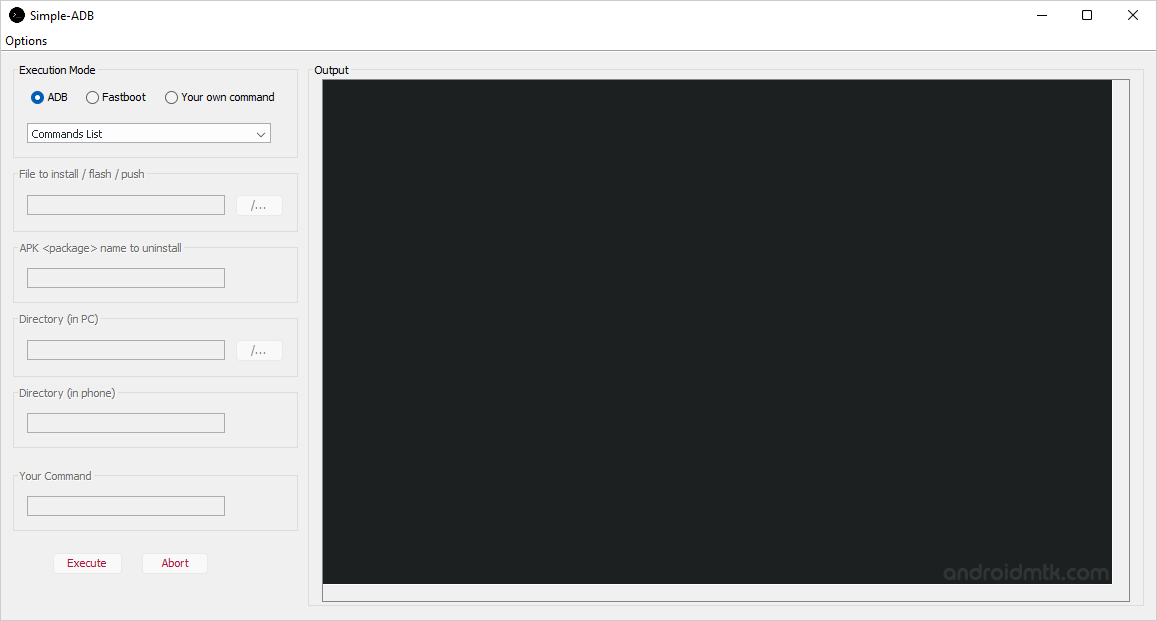
What is Simple ADB?
Simple ADB is a GUI application that helps users execute ADB and Fastboot commands by navigating a list of pre-defined commands. The utility does not require opening a command window for executing these commands.
Features of Simple ADB
The Simple ADB offers various features to help you execute multiple ADB and fastboot commands. These features include:
Pre-Defined Commands
It comes with a list of various pre-defined ADB and fastboot commands you can use for troubleshooting and debugging purposes. To use the pre-defined commands, Launch the Tool and under “Execution Mode”, Select “ADB” or “Fastboot’ option. Next, from the Dropdown menu, Select the “Command” as per your need.
Install Apps
It allows you to install (sideload) the APK files on your Android Device without going through the Google Play store. To install an APK, “Launch” the Simple ADB Tool, and Under the “Files to install” option, Click on the “Browse” button and locate the APK file that you want to install.
Uninstall Apps
It allows you to remove or uninstall the pre-existing apps from your android device. To uninstall any Apps, “Launch” the Tool, and Under the “APK name to uninstall” option, “Write” the APK package name and “Hit” enter from the keyboard to uninstall the App. It also supports uninstalling the System Apps from the device.
Specific Directory
It allows you to push or pull files in your Android device’s specific folder. To navigate to a select folder, “Launch” the Tool, and Under the “Directory (in phone)” option, “Write” the Folder name where you want to push or execute the command. Once inside the select folder, you can perform the ADB and fastboot commands.
Download Simple ADB
Following are the Simple ADB Download links from which you can download the Tool for Windows.
| Version | Download |
|---|---|
| v3 | Link |
| v4 | Link |
| v5 | Link |
| v6 | Link |
Notes
- You need to install the ADB and Fastboot tools before using the above tool. To install the ADB and Fastboot tools use 15 Seconds ADB Installer.
- Android Platform Tools: If you are looking for the latest Android Platform Tools for Windows, Linux or Mac, then head over to Download Android Platform Tools page.
- Alternatives: If you are looking for an alternative ADB Tool, then head over to the ADB Tool archives page.
- Credits: Simple ADB is created and distributed by Muhammad Hashim (Developer). So, full credit goes to him for sharing the Tool for free.