These are instructions on how to root your Samsung Galaxy Ace 2 GT-I8160 running on android 4.1.2 using the Root File.
Note Before following the tutorial below, we want to inform you that this tutorial only works if your Samsung Galaxy Ace 2 GT-I8160 is running on Android 4.1.2 (baseband I8160XXMC8). To check the Android Version on your Phone: Open Settings > About Phone.
Root Samsung Galaxy Ace 2 GT-I8160 (android 4.1.2)
- Download and install Samsung USB Driver on your computer. If in case Samsung USB Driver is already installed on the computer, then SKIP this step.
- Download Root file on your computer and move it on your Phone’s External Memory (SD card).
- Disconnect your Phone from the computer and Switch-Off the phone.
- Now, you need to boot into Recovery Mode. To boot into Recovery Mode Press and hold Volume Up Key, Home Button and Power key at same time for 7-10 seconds (you have to press and hold all three buttons at same time) until recovery mode is active.
- In recovery mode, Select Apply update from external Storage using Volume Up and Down Button.
- Locate the Root file, that you have transferred to the phone’s external memory and Press Power Button to confirm.
- Once Flashing is completed, Select Reboot System Now.
- Once your phone is restarted, Go to Applications Menu and Search for the SuperSU application. If you find the SuperSU app on your Samsung GT-I8160, then it means your phone is rooted successfully.


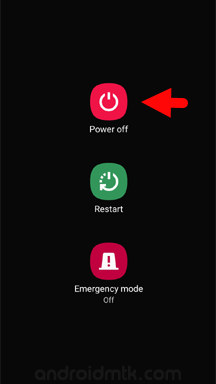




Optional You can also verify the root status of your device by using the Root Checker App.
Notes
The above tutorial helps you to root Samsung Galaxy Ace 2 GT-I8160 running on Jelly Bean (4.1.2) if your device is running on Android Gingerbread (2.3.6), then see How to Root Samsung GT-I8160 (Android 2.3.6).
This is the zero data loss process, which means you will not lose your photos, videos, music, contacts, applications, and games.
Samsung Stock Firmware: If you are looking for the original firmware for your device, then head over to Download Samsung Stock Firmware page.
Samsung USB Driver: If you are looking for the original USB Driver for your device, then head over to Download Samsung USB Driver page.
Big thanks to the XDA Developer Shaaan for his hard work and contribution to the XDA community (for root file).