These are instructions on how to remove or bypass Pattern Lock on any Mediatek Smartphone or Tablet using the SP Flash Tool.
Requirements You need to have the Stock Firmware of your Mediatek Device to remove the pattern lock successfully.
Remove Pattern Lock on Mediatek Device
- Download and install Mediatek Driver on the Computer. If in case Mediatek Drivers are already installed on the computer, then SKIP this step.
- Download Stock Firmware (Scatter based) of your Mediatek Device (if in case you have already downloaded the Stock Firmware, then SKIP this Step or else you can find the Scatter based Stock Firmware on FirmwareFile or through Google).
- Download and extract SP Flash Tool on the Computer. Once SP Flash Tool is extracted, you will be able to see the following files:
- Open SP Flash Tool.
- Click on the Scatter Loading button and select the Scatter File from the firmware folder (you can find the scatter file in all Mediatek Stock Firmware).
- Once, Scatter file is loaded in SP Flash Tool, you will be able to see the following screen:
- Now, Select Download Method as Download Only.
- Now, remove tick from all the available names, except userdata.
- Click on the Download button.
- Connect your Device to the Computer using the USB Cable (make sure the device is OFF). Press Volume Down or Volume UP key, so that SP Flash Tool can recognize your device and begin the Flashing Process.
- Once Flashing Process is completed, you will be able to see the Green Ring at the end.
- Now, Close SP Flash Tool on your computer and disconnect your Device from the computer.


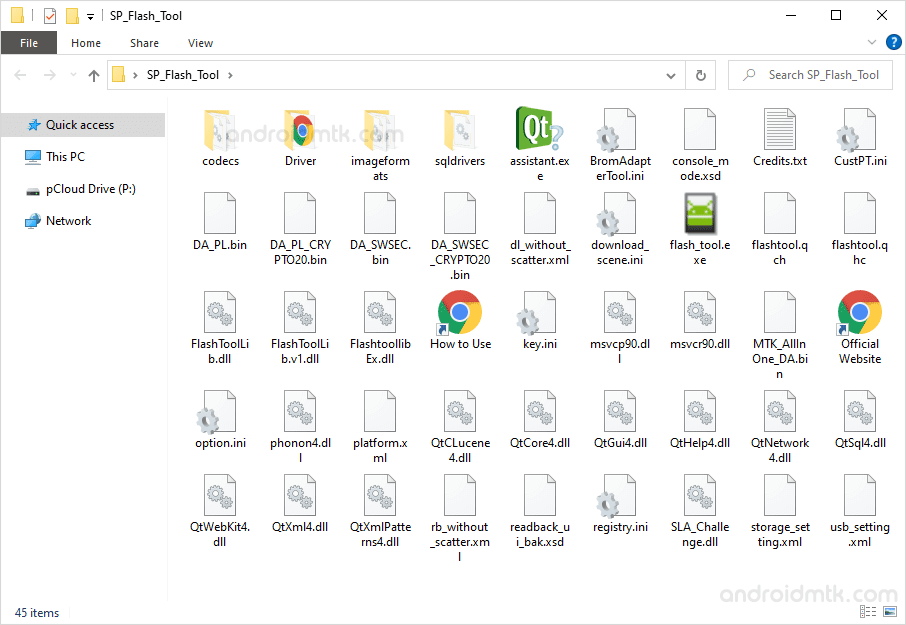
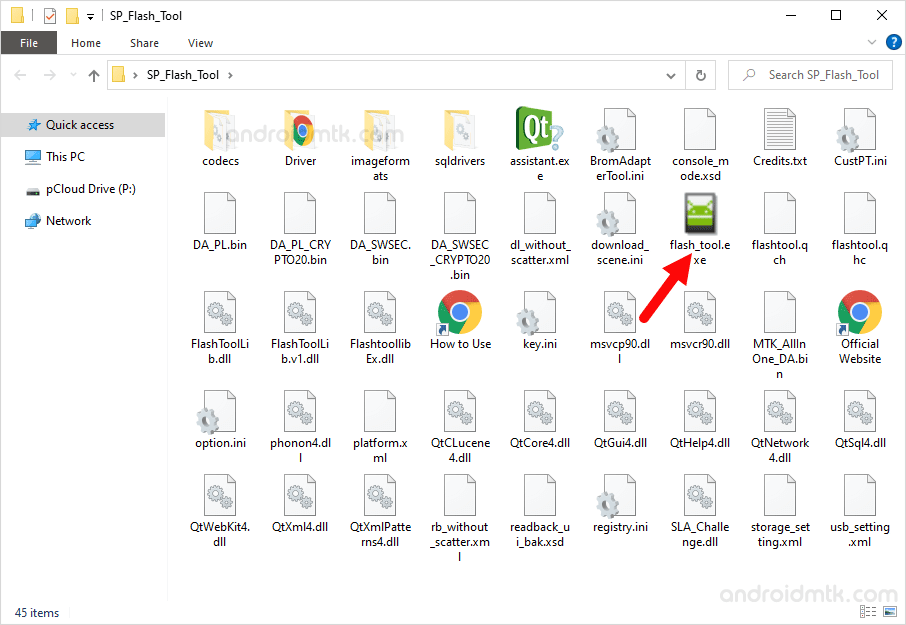
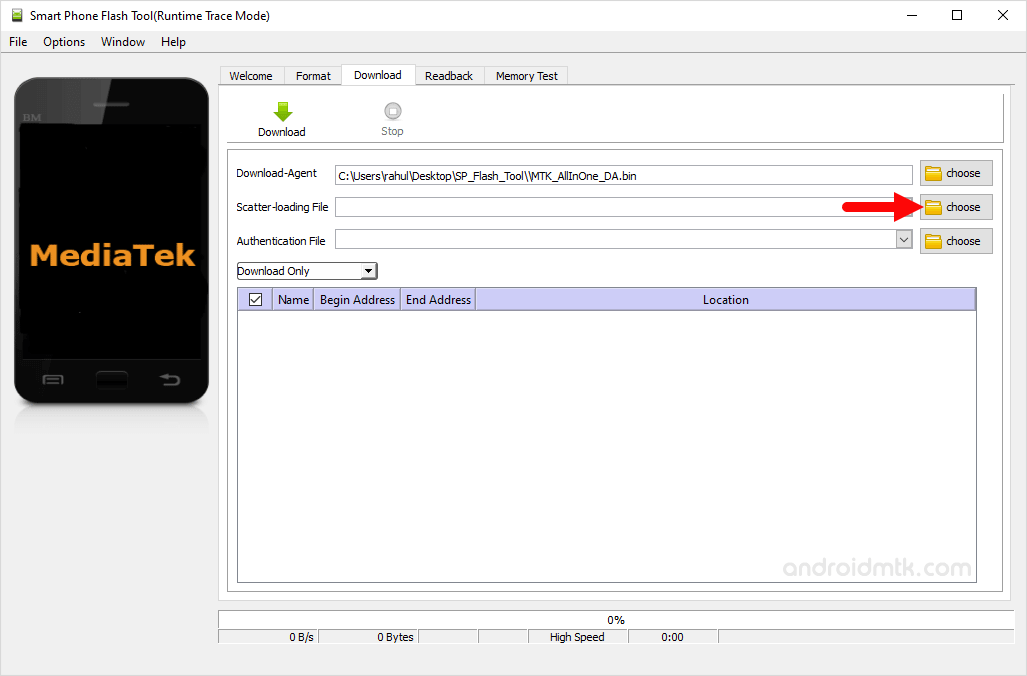
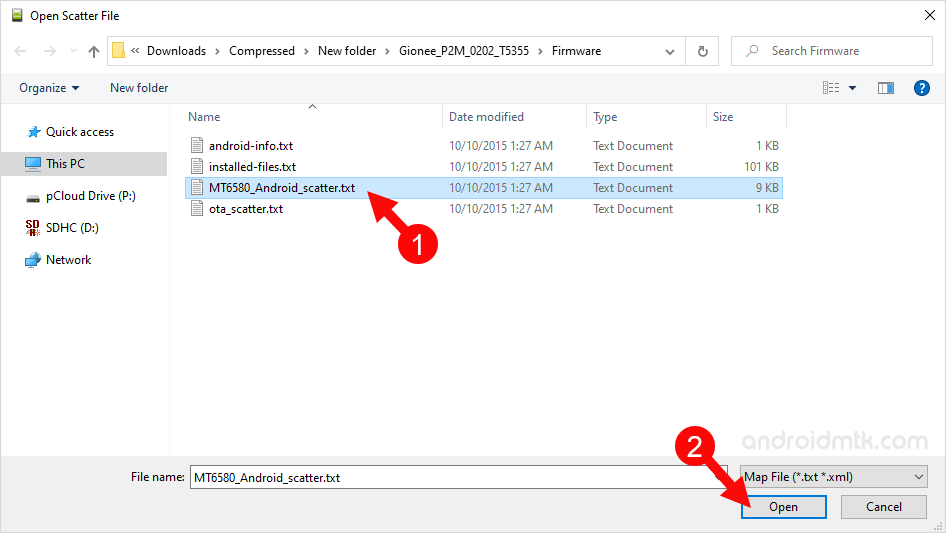
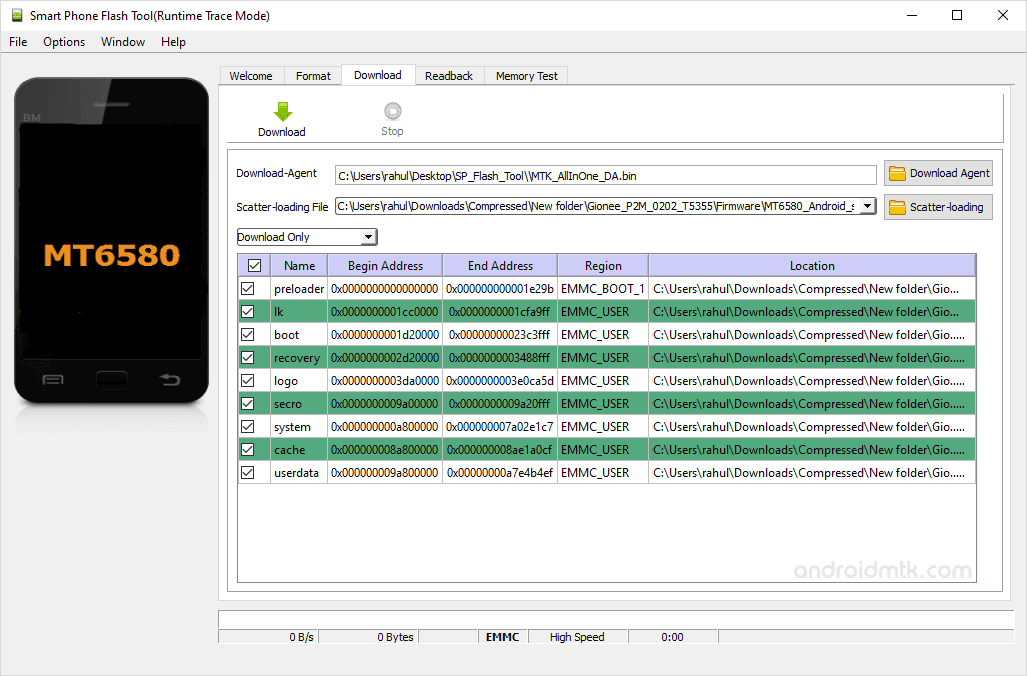
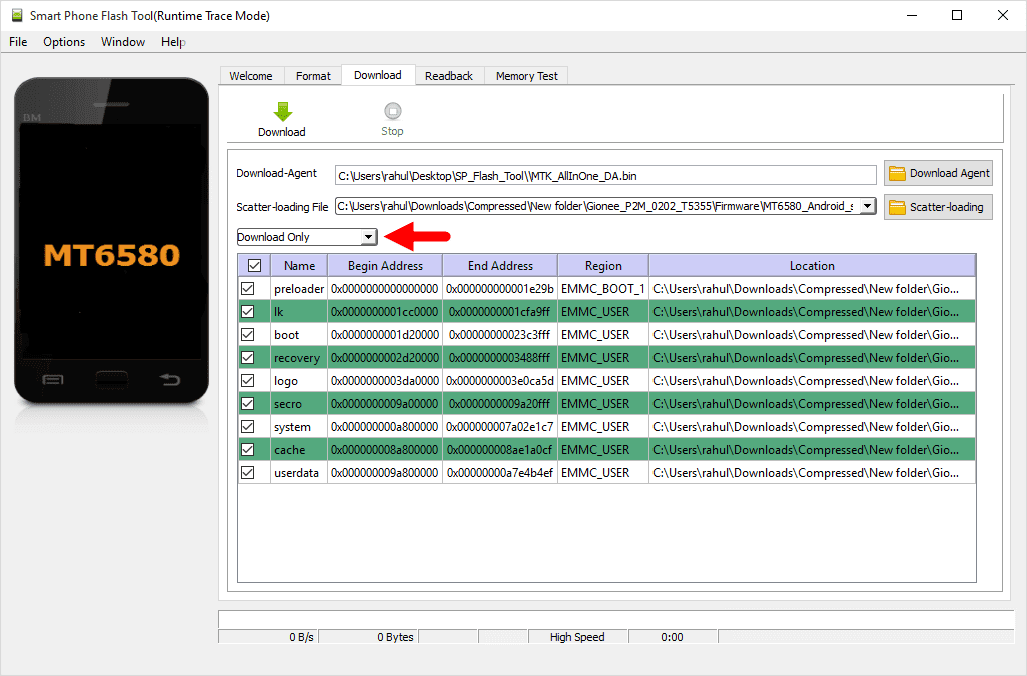
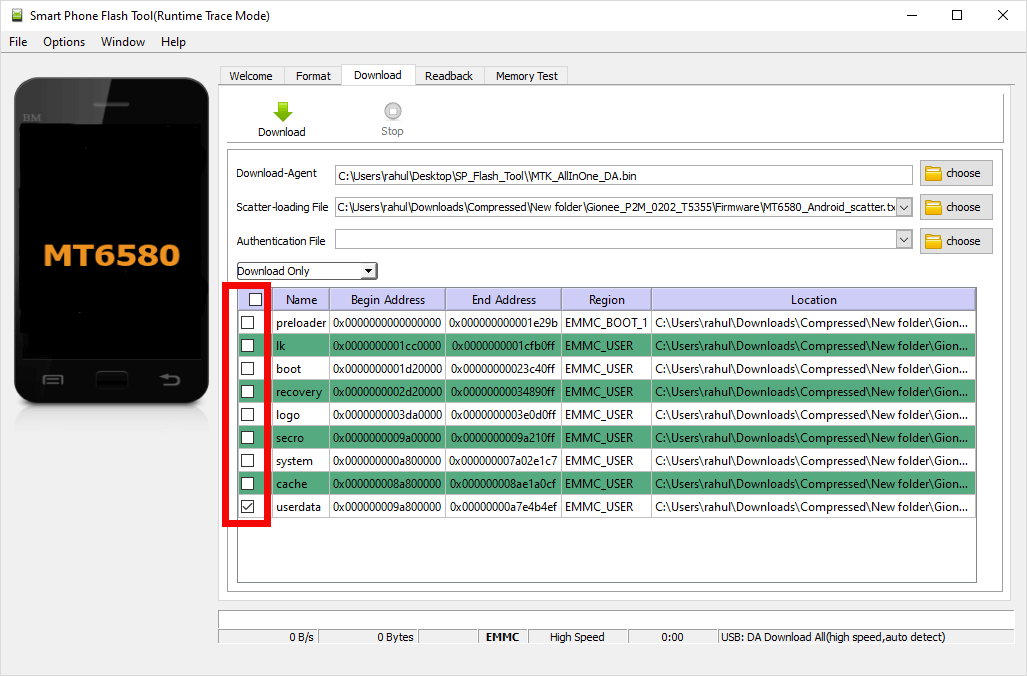
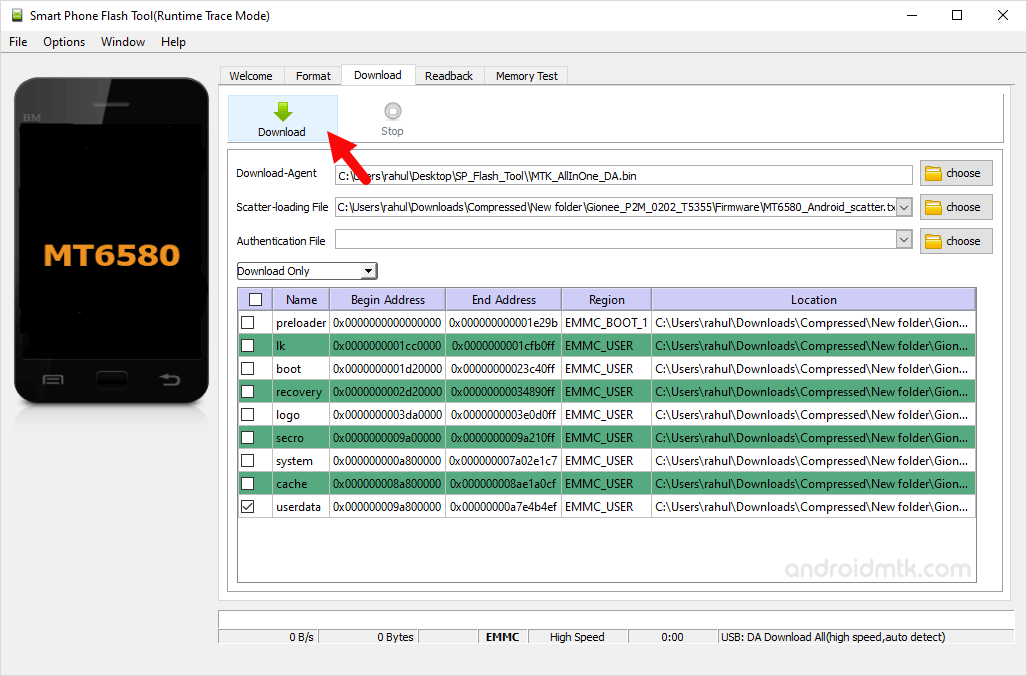

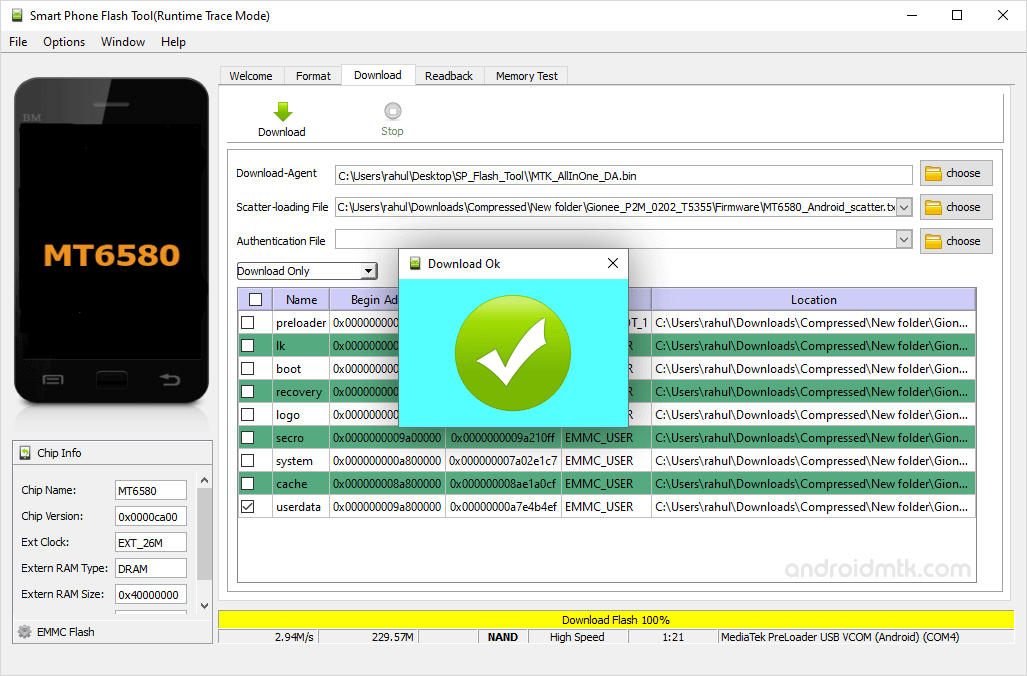
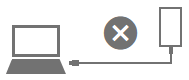
Congratulations! Now, restart your Mobile Device. Once the device is restarted, you won’t be able to see Pattern Lock on the screen.
Notes
Caution: Your Data will be removed after following the above method, and their wont be any way to recover them back. So, beware.
Download Mediatek Firmware If you dont know where to download Mediatek Firmware, then use FirmwareFile to find free firmware for more than 15000+ devices.
Flash IMEI If you want to learn to Flash IMEI on any Mediatek Smartphone or Tablet, then head over to How to Flash IMEI using SN Write Tool page.
Credits: SP Flash Tool is created and distributed by Mediatek Inc. So, full credit goes to them for sharing the tool for free.