These are instructions on how to flash or install the CPB firmware (ROM) using the QGDP Tool on any Android Smartphone and tablet.
Caution: Flashing or installing firmware using the QGDP Tool will wipe the data from the device. Therefore, we recommend you take a backup of your data before using the tool.
Flash or Install .cpb Firmware (ROM) using QGDP Tool
- Download and install the Coolpad Drivers on the Computer (if in case Coolpad Drivers are already installed on the computer, then SKIP this Step).
- Download and install QGDP Tool on your computer.
- Now, Open the QGDP Flashing Tool (C: > QKXZGJ > QGDP) on the Computer.
- Once QGDP Flashing Tool is launched, you will be able to see the following screen:
- Now, enter the Password 369 or ase or smt and click on the Login button.
- Now, you will be able to see the main screen of the QGDP. Click on the Config button to Continue.
- Under the Download Configuration, Click on the Browse Button and Locate the CPB Firmware on your Computer.
- Now, Click on the Apply button.
- Now, connect your android device to the computer (make sure it is power off and battery installed).
- Now, click on the Start Button to begin the flashing.
- Once Flashing is completed you will be able to see the green Upgrade Successful message.

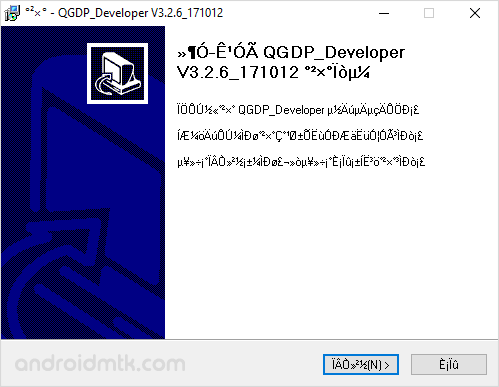
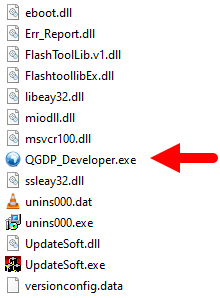
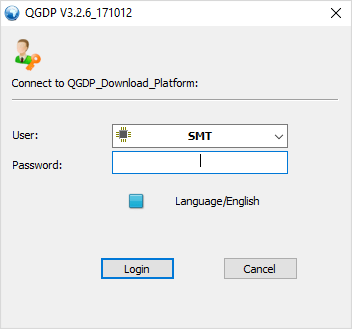
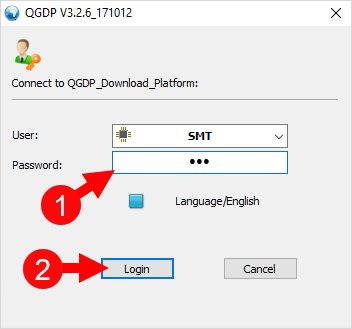
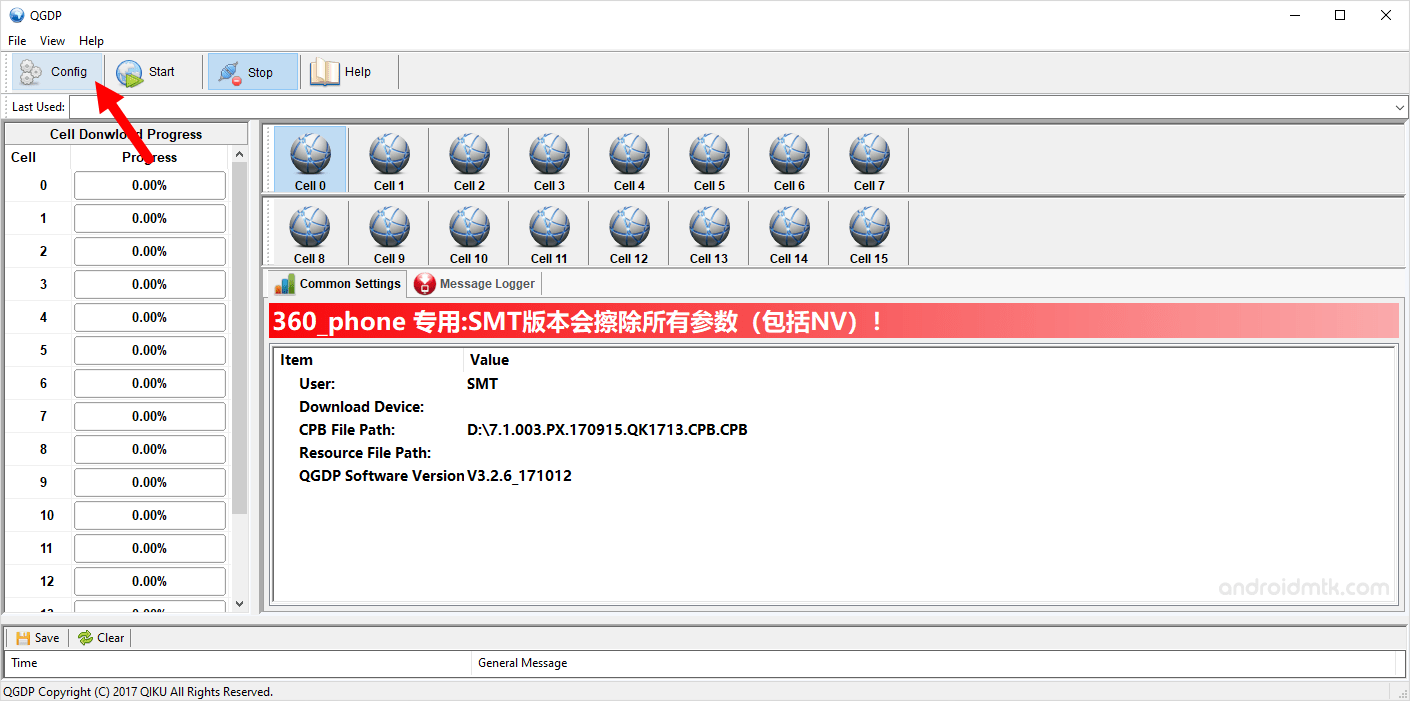
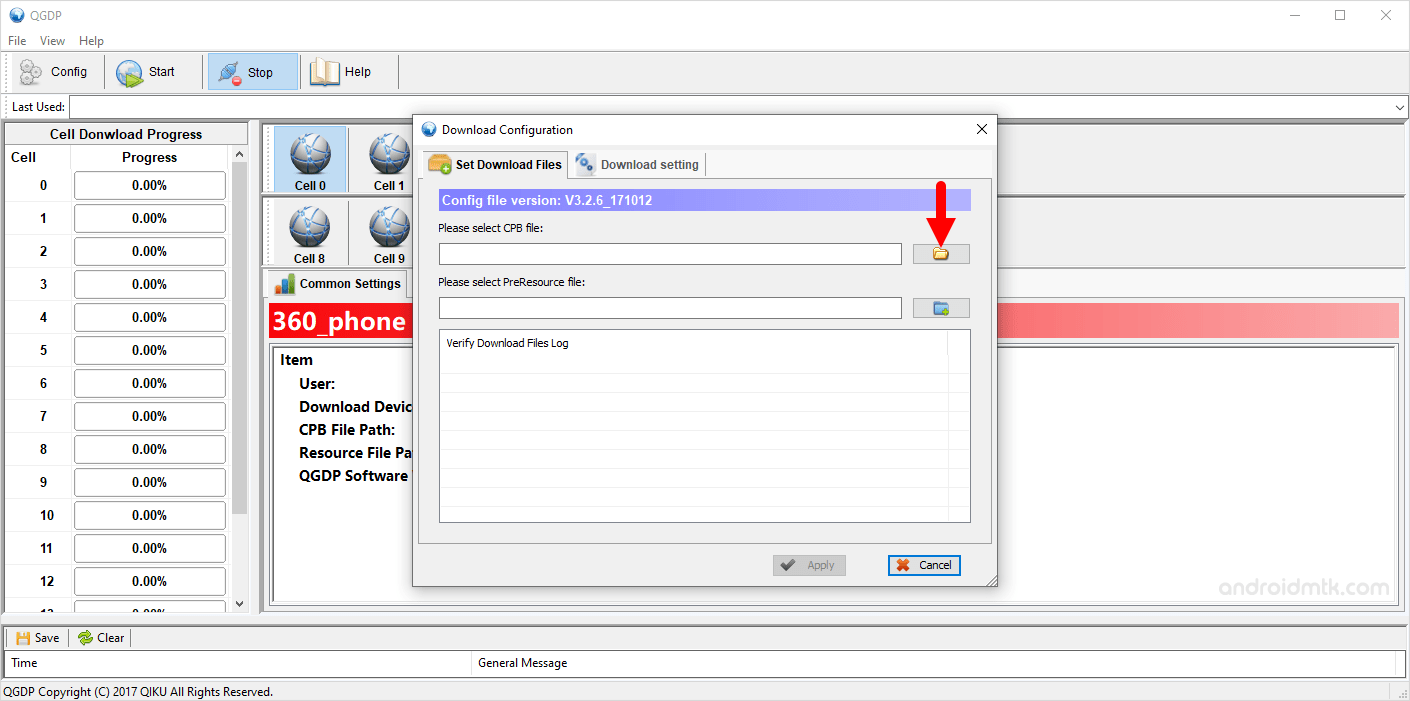
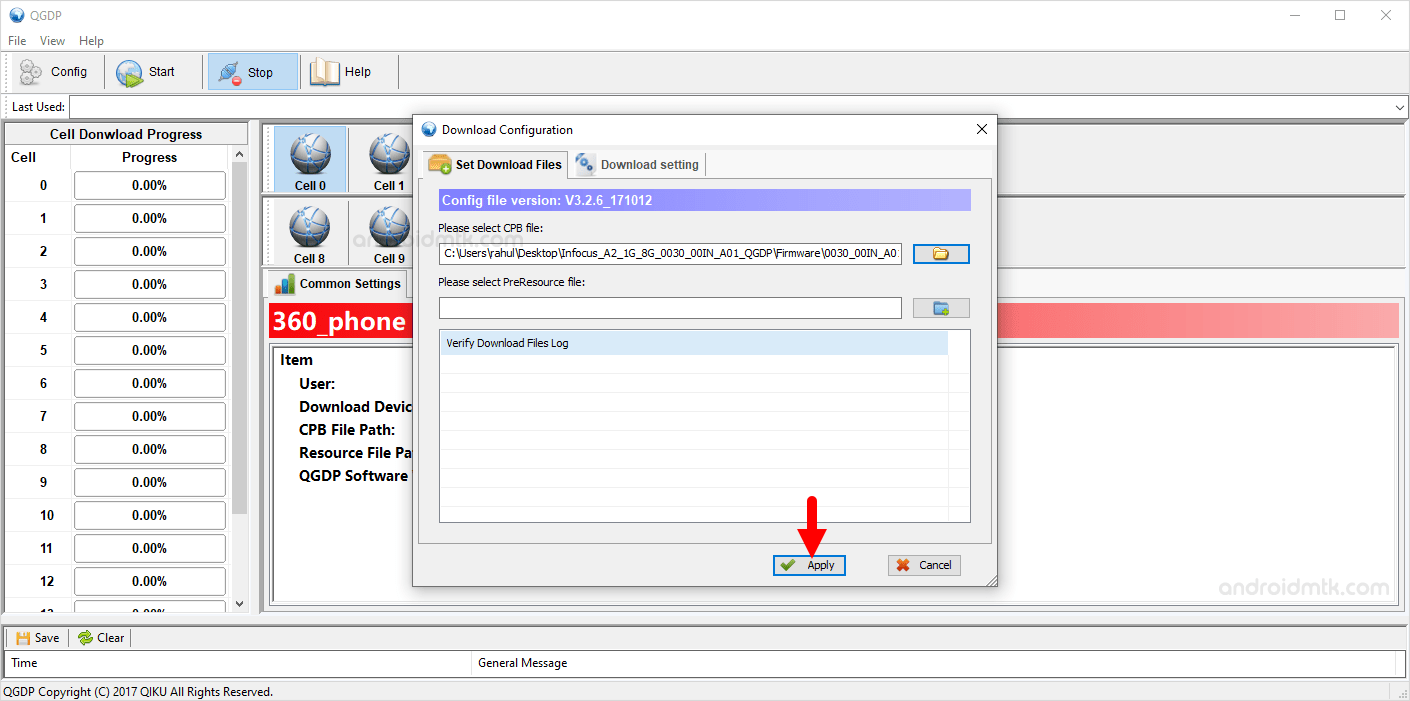

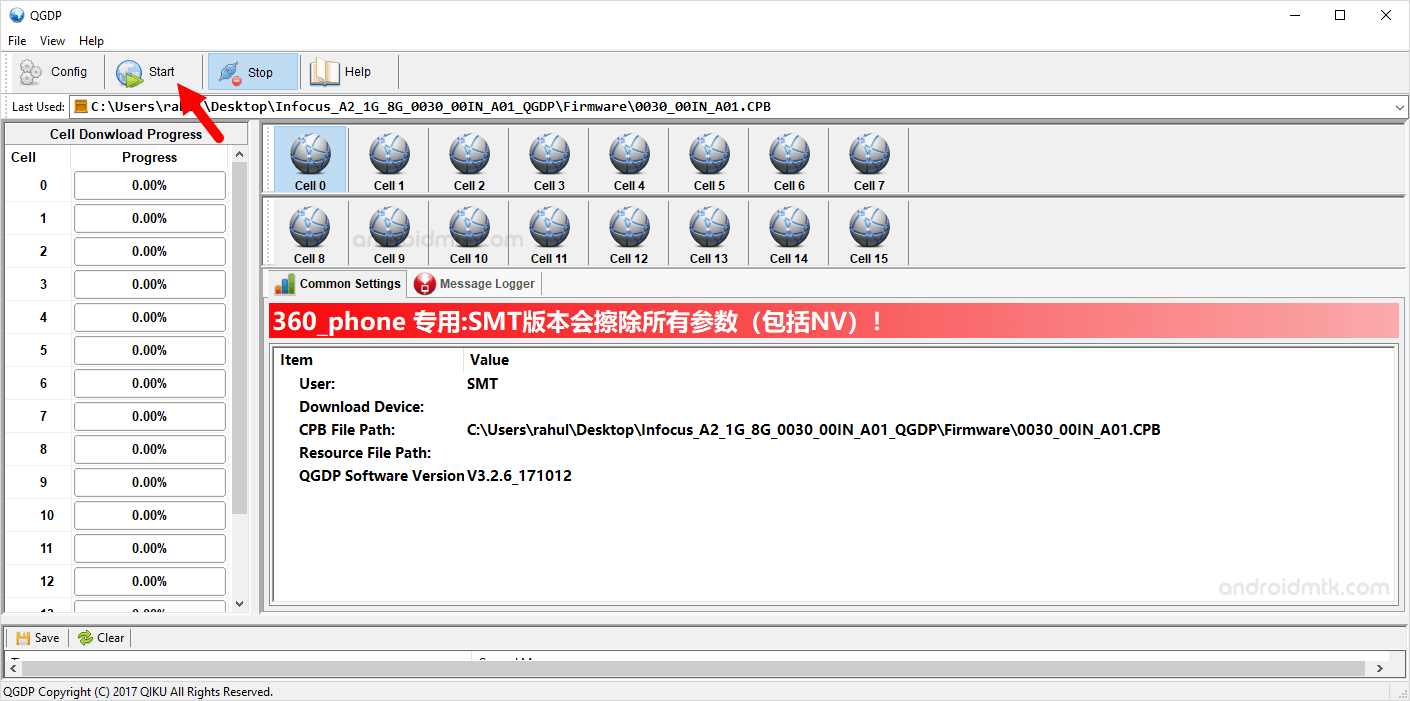
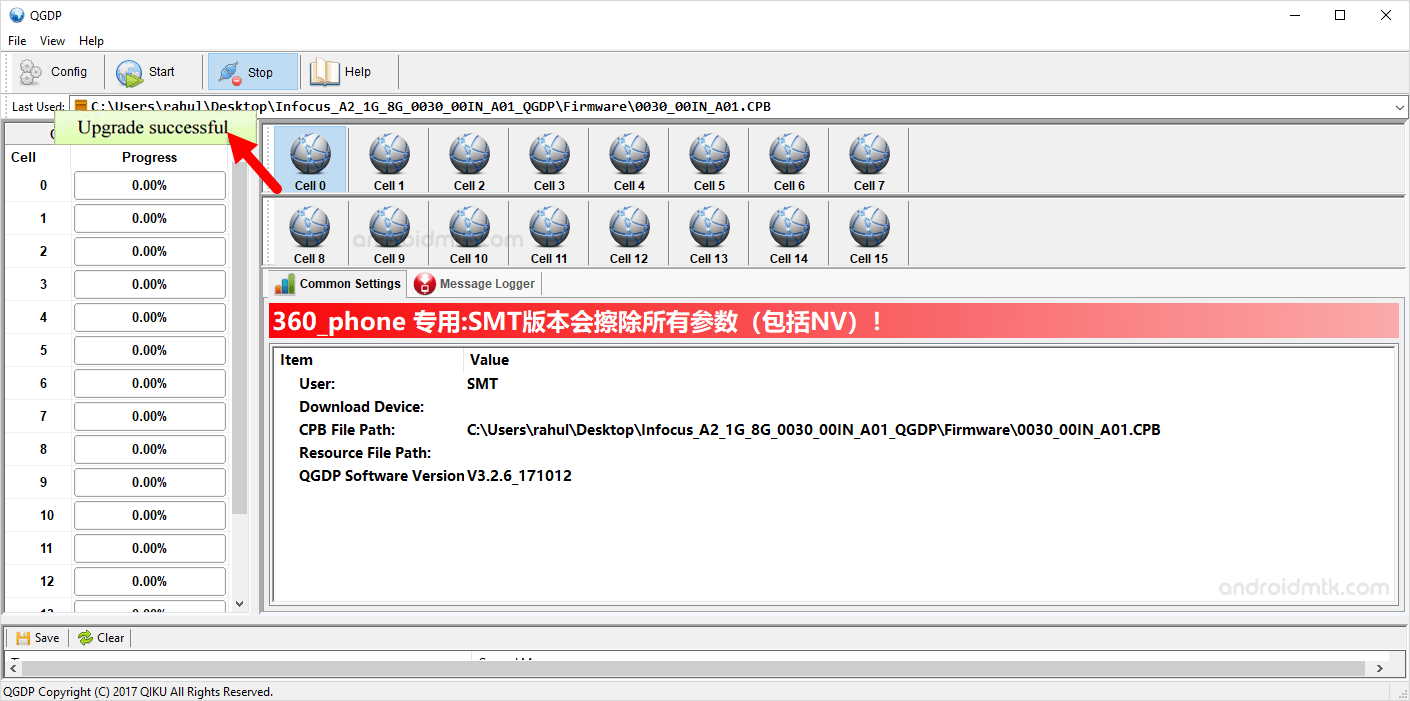
Congratulations, Now disconnect your Android Device from the Computer and Restart it. Once your device is restarted, you will be able to Run the Device without facing any issue.
Notes
Take Backup Take a complete Backup of your Personal Data as Flashing the Stock Firmware using the QGDP will permanently erase the Personal Data, Applications from the device.
Compatibility issue If QGDP doesnt work in Windows 7, Windows 8 or Windows 10, then in that situation right click on the QGDP_Developer.exe > Properties > Run this Program in compatibility mode for Windows XP.
Alternative Tool: YGDP Tool is the best alternative to the QGDP, which also allows you to flash the CPB Firmware on Android smartphones and tablets.
Credits: QGDP application is created and distributed by Coolpad Group Limited. So full credit goes to them for sharing the tool for free.