QGDP Tool is the successor of YGDP Tool, which allows you to Flash or install the .cpb Firmware on Android smartphones and Tablets.
Here on this page, we have shared the latest version of the QGDP Tool and the previous versions.
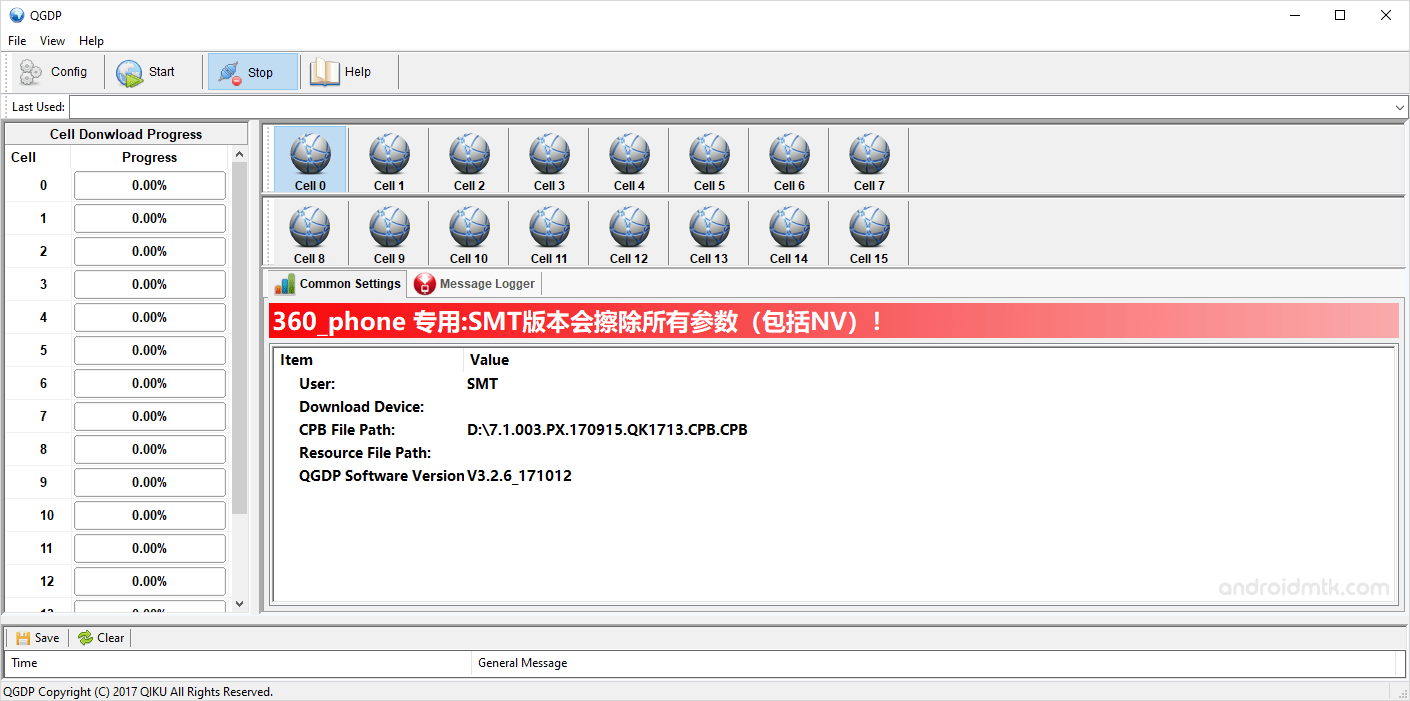
Features of QGDP Tool
Installer
QGDP comes as an installer application, which means you have to install it on your computer to use it. In contrast, the QGDP Assembly V3.2.0 comes as a portable application, which doesn’t require you to install it.
Simple Interface
The overall interface of the QGDP is the same as YGDP Tool, which also allows you to flash or install the Firmware. However, in QGDP, you will be getting more functions and support to the CPB Stock firmware.
Multiple Versions
QGDP comes in three variants, i.e., QGDP Assembly, QGDP Customer, and QGDP SMT. Few of the CPB Firmware might not be compatible with the QGDP Assembly; then, in that situation, you can try the QGDP Customer or QGDP SMT version.
Support latest CBP Firmware
YGDP Tool supports much older and latest CPB Firmware, but sometimes it fails to support the latest CPB firmware. In that situation, you will need the QGDP utility, as it supports the latest CPB firmware.
Configuration
By using the Configuration panel, you can load the CPB firmware on the QGDP Utility. Besides loading the Firmware, it also allows you to check the device name, testing the eMMC CID, Testing the Fuse information, and Testing the instrument information.
Massive Cell Support
Using the QGDP, you can flash the stock firmware on up to 15 devices simultaneously. On the YGDP Tool, you could only flash the Firmware on up to seven devices at a time.
Download QGDP Tool
Following are the links from which you can download the tool for Windows (32-bit or 64-bit).
| Version | Customer | Assembly | SMT |
|---|---|---|---|
| 1.0.1 | Link | – | – |
| 3.0.7 | – | Link | – |
| 3.1.4 | – | Link | – |
| 3.1.6 | – | Link | Link |
| 3.1.8 | – | Link | Link |
| 3.1.9 | – | Link | – |
| 3.2.0 | – | Link | – |
| 3.2.6 | – | – | Link |
Notes
How to use QGDP Tool If you want to learn how to use QGDP utility to flash CPB Firmware, then head over to the How to Flash CPB using QGDP Tool page.
QGDP Password The default password for the QGDP is 369 or ase or smt. You will need this password to launch the tool after installation.
Caution: Flashing or installing firmware (ROM) using the QGDP will wipe the data from the device. Therefore, we recommend you take a backup of your data before using the tool.
Credits: QGDP Tool is created and distributed by Coolpad Group Limited. So, full credit goes to them for sharing the tool for free.