SPD Research Tool is a small utility for Windows Computer that allows you to flash the stock firmware (PAC) on Spreadtrum/Unisoc Powered smartphones, Feature Phones, and tablets.
Here on this page, we have shared the latest version and the previous versions of the SPD Research Tool.
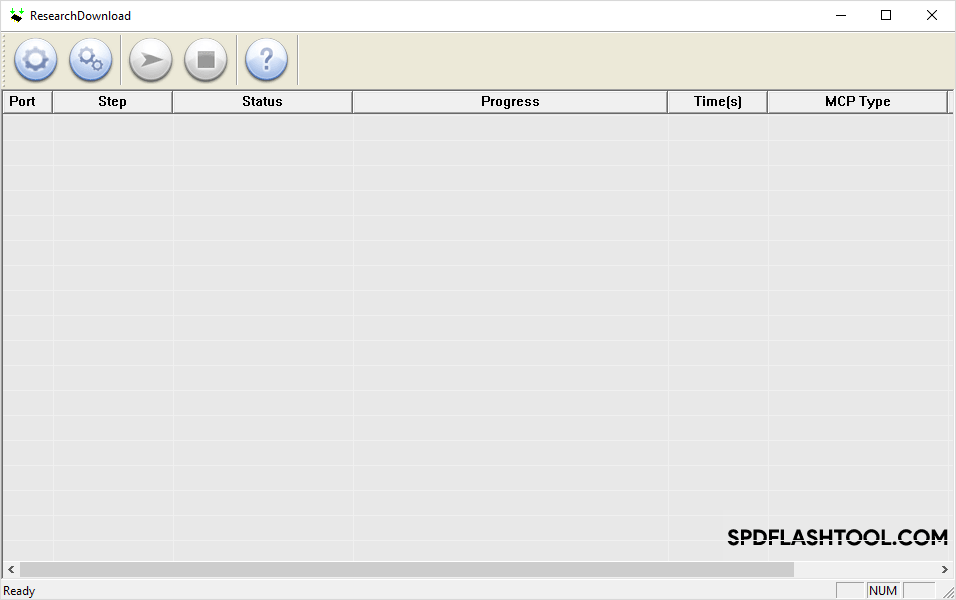
Features of SPD Research Tool
Easy Interface
It comes with an easy interface, allowing you to quickly select the stock firmware by clicking the Load Firmware button. It also allows you to access the Tool’s settings, including Flash Operations, Multi Languages, and LCD Configure.
Flash Stock Firmware
It allows you to flash the .pac based stock firmware on Spreadtrum/Unisoc Chipset powered smartphones and tablets. Therefore, the Tool can be more convenient and valuable than the SPD Upgrade Tool.
Flash Recovery
It allows you to flash the Stock recovery on your Spreadtrum/Unisoc Devices. You can also flash the custom recovery or any root package on your Spreadtrum device.
Other Options
It allows you to choose the device’s Multi-Language option (requires NV file), Configures the LCD settings (may need user image file), MCP type, Volume Frequency Tuning, Read Active Flash, and Erases, Writes Active Flash.
Download SPD Research Tool (Spreadtrum)
Following are the links from which you can download the tool for Windows (32-bit or 64-bit).
| Version | Download |
|---|---|
| R2.9.6011 | Link |
| R2.9.7002 | Link |
| R2.9.7003 | Link |
| R2.9.7006 | Link |
| R2.9.7007 | Link |
| R2.9.7008 | Link |
| R2.9.7009 | Link |
| R2.9.7017 | Link |
| R2.9.8004 | Link |
| R2.9.8005 | Link |
| R2.9.9005 | Link |
| R2.9.9009 | Link |
| R2.9.9015 | Link |
| R2.9.9016 | Link |
| R2.9.9017 | Link |
| R2.10.1001 | Link |
| R2.10.1003 | Link |
| R3.0.0001 | Link |
| R3.0.900 | Link |
| R3.15.4901 | Link |
| R4.0.0001 | Link |
| R6.0.0001 | Link |
| R7.0.0001 | Link |
| R8.0.0001 | Link |
| R17.0.0001 | Link |
| R19.0.0001 | Link |
| R21.0.0001 | Link |
| R22.19.1301 | Link |
| R23.0.0001 | Link |
| R23.19.3301 | Link |
| R23.19.5101 | Link |
| R24.0.0003 | Link |
| R25.20.3901 | Link |
Notes
How to Use: If you want to learn to use the Research Tool to Flash Stock firmware, then head over to How to use SPD Research Tool page.
Alternative SPD Upgrade Tool and SPD Factory Tool are the best alternative to Research Tool. Both tools are officially created by Spreadtrum and comes with same interface and features.
How to Write IMEI After flashing (installing) the stock firmware on Spreadtrum Device, you may need to flash (install) the IMEI. To flash the IMEI on your Spreadtrum device, checkout the WriteIMEI and Read&Write Tool.
Credits: Research Tool shared on this page is made available by UniSoc Communications, Inc. So, full credit goes to them for the sharing the tool for free.