Samsung DeX is a software platform integrated into many high-end Samsung Galaxy devices that allows users to transform their smartphone or tablet into a desktop-like experience by connecting to a monitor, keyboard, and mouse.
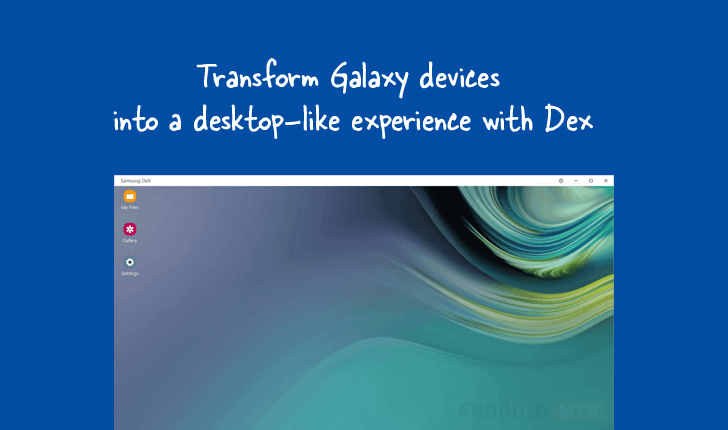
Features of Samsung DeX
Samsung DeX offers features that turn your device into a desktop setup, making it more efficient and useful.
Desktop-Like Experience
With Samsung DeX, your Galaxy device works like a desktop computer. You can open several windows, use your favorite apps on a bigger screen, and connect a mouse and keyboard to work just as you would on a PC.
Easy Connectivity
It’s easy to connect your Samsung device to a monitor using an HDMI adapter, DeX cable, or multi-port adapter. You can also pair a keyboard and mouse with Bluetooth or USB, so you get a desktop setup without needing a computer.
Device Compatibility
DeX works on most top Samsung phones made since 2017, starting with the Galaxy S8, and on several Galaxy tablets from the Tab S4 onward. This means many people can use their current devices for desktop tasks.
Wireless Support
Samsung DeX lets you connect wirelessly to Smart TVs or monitors that support Miracast. You can use your device on a bigger screen without any cables, making it easy and flexible to get a desktop-like experience almost anywhere.
4K Support
DeX can show up to 4K UHD resolution on monitors that support it, so everything looks sharp and clear. You can also change the resolution and screen shape to fit your needs.
Mobile Apps on Desktop
With Samsung DeX, you can open your Android apps in separate windows on your desktop screen. You can move and resize them, making it easier to multitask and use your favorite phone apps while working.
Portable Productivity
Samsung DeX gives you a portable desktop setup with just an HDMI adapter or USB-C cable, so you don’t need a big dock. Professionals and students can get more done on the go using only their phone, and may not need a laptop as often.
Download Samsung DeX Application
Following are the links from which you can download the tool for Windows (32-bit or 64-bit).
| Version | Windows | Mac |
|---|---|---|
| Latest | Link | Link |
Notes
- PC Suite: Samsung also provides Smart Switch and Kies to Sync Samsung Devices to the Computer.
- Firmware: If you are looking for the Stock firmware of your Samsung device, then head over to the Download Samsung Stock Firmware page.
- USB Driver: If you are looking for the Samsung USB Driver, then head over to the Download Samsung USB Driver page.
- Credits: Samsung DeX Application is created by Samsung Mobility LLC. So, full credit goes to them for sharing the application for free.