Samsung Kies is an official PC Suite application from Samsung that allows users to connect their phone to the computer and manage or sync contacts, pictures, music, and videos. It also allows users to update their Samsung mobile with the latest Android firmware when connected to the computer.
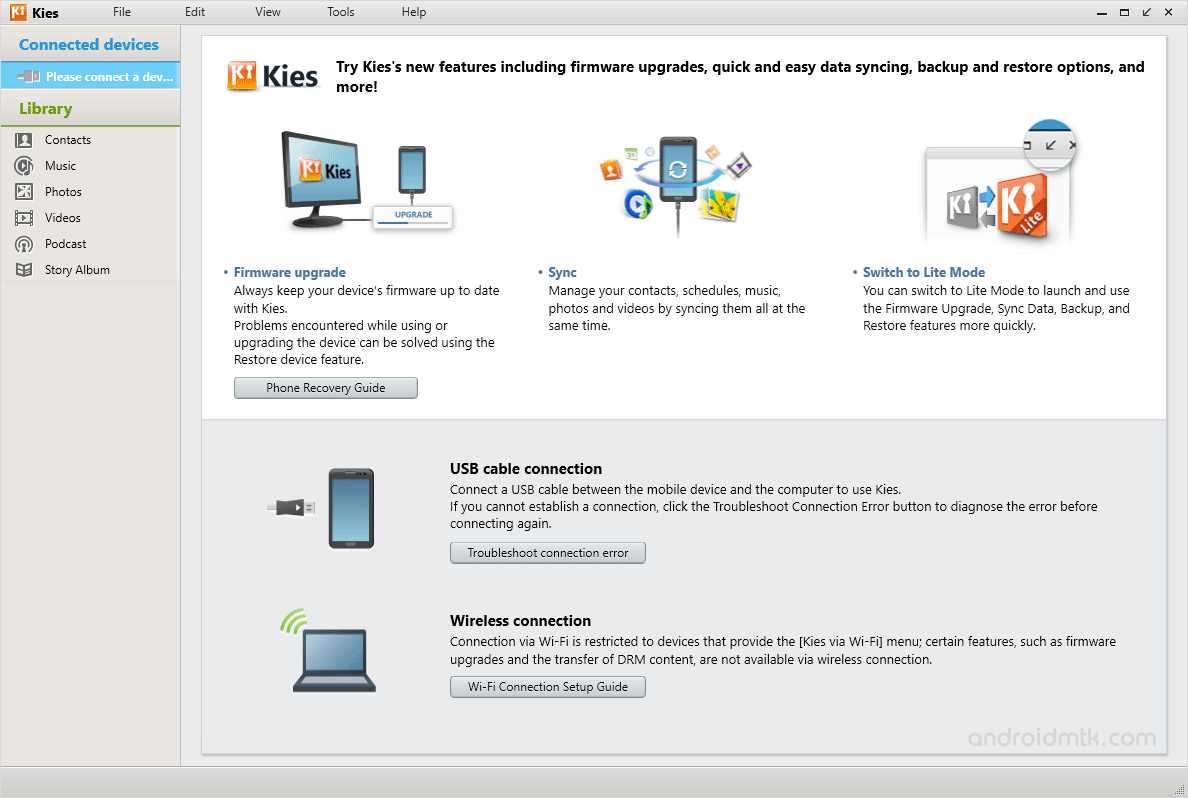
Features of Samsung Kies
Sync Contacts, Pictures, Music and Videos
It allows users to sync their contacts, pictures, music, and videos between their Samsung device and a computer. With Kies, users can transfer and manage their data and keep their device’s software up to date.
Update your Phone
It allows users to update their Samsung phone’s software. With it, users can easily access and download the latest firmware updates for their device, ensuring that it runs the most recent operating system version.
Connect phone without data cable
It allows users to connect their Samsung phones to a computer wirelessly, helping them to transfer data between their phone and computer, update the phone’s software, and manage the content on their device.
Mobile to computer file transfer
Kies allows users to quickly and easily transfer files between their Samsung phone and a computer. This process helps users to manage and organize the content on their Samsung devices.
Create Music Playlist
It allows users to create music playlists on their Samsung phones. With Kies, users can organize their music collection into specific playlists, making it easier to find and listen to the songs they want.
Download Samsung Kies
Following are the Download links from which you can download the tool for Windows and macOS.
| Version | Windows | Mac |
|---|---|---|
| 2.6.4 | Link | – |
| 3.2.0 | Link | Link |
Notes
- If you are going to install Kies on a Windows PC, then you need to have .NET Framework 3.5 SP1 or higher installed on your computer.
- Samsung Stock Firmware: If you are looking for the original Samsung firmware for your device, then head over to Samsung Stock Firmware page.
- Samsung USB Driver: If you are looking for the original Samsung USB Driver, then head over to the Samsung USB Driver page.
- PC Suite: If you are looking for PC Suite applications for other mobile brands, then head over to our PC Suite Section.
- Credits: Samsung Mobility LLC officially created Samsung Kies, so full credit goes to them for providing the application for free.