Qcom Phone Download Tool is a small application for Windows Computers that allows you to flash or install stock firmware on Qualcomm Devices (including smartphones and tablets).
Here on this page, we have shared the latest version of the Qcom Phone Download Tool and the previous versions.
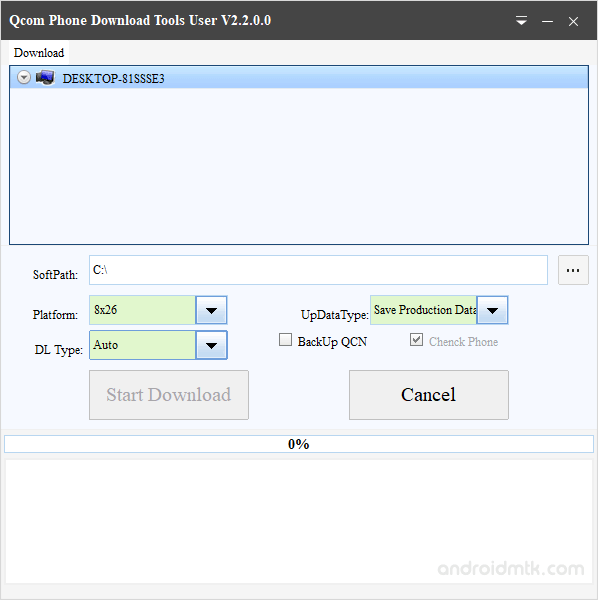
Features of Qcom Phone Download Tool
Multiple Language
It is available in Multiple Languages, i.e., Chinese and English. You will see multiple tabs in the Chinese language, but you won’t see the tabs in the English language. You can change the language from the dropdown near the Minimize button.
Supports Multiple Platform
It allows you to flash or install stock firmware on Multiple Platforms, including 8974 and 8×26.
Multiple Download Type
You can select different download types while flashing the stock firmware, including FireHose, Sahara, and Auto. Auto is the default Download Type that is compatible will all Qualcomm Devices.
Multiple Download Data Type
Multiple Download Types are available in the tool, including Save User Data, Save Production Data, and Wipe All Data. For example, if you choose to Save user data while flashing the stock firmware, it won’t delete pictures, Contacts, Apps, and other personal data on the device. But if you choose to Wipe All Data, it will delete everything, and you won’t be able to recover it.
Download Qcom Phone Download Tool
Following are the links from which you can download the tool for Windows (32-bit or 64-bit).
| Version | Download |
|---|---|
| v2.1.0.1 | Link |
| v2.2.0.0 | Link |
Notes
For Qualcomm Chipset The above tool allows you to flash the stock firmware only on devices having Qualcomm chipsets. It will not work on devices having other chipsets than Qualcomm.
How to use: If you want to learn to use the tool to flash or install firmware, then head over to How to use Qcom Phone Download Tool page.
Download Qualcomm Driver If you are looking for the official driver, then head over to Download Qualicom Driver page.
Alternative Tool: We have also shared a list of tools that allows you to Flash or install Firmware on Qualcomm Devices. You can check them all from our Qualcomm Tool Section.
Credits: Qcom Phone Tool is created and distributed by Gionee Qualicom Innovations. So, full credit goes to them for sharing the tool for free.