Mi Flash Pro is a small application for windows computers that allows you to manage your Xiaomi Devices (whether Qualcomm or Mediatek powers it).
Here on this page, we have shared the latest version of Mi Flash Pro and the previous versions.
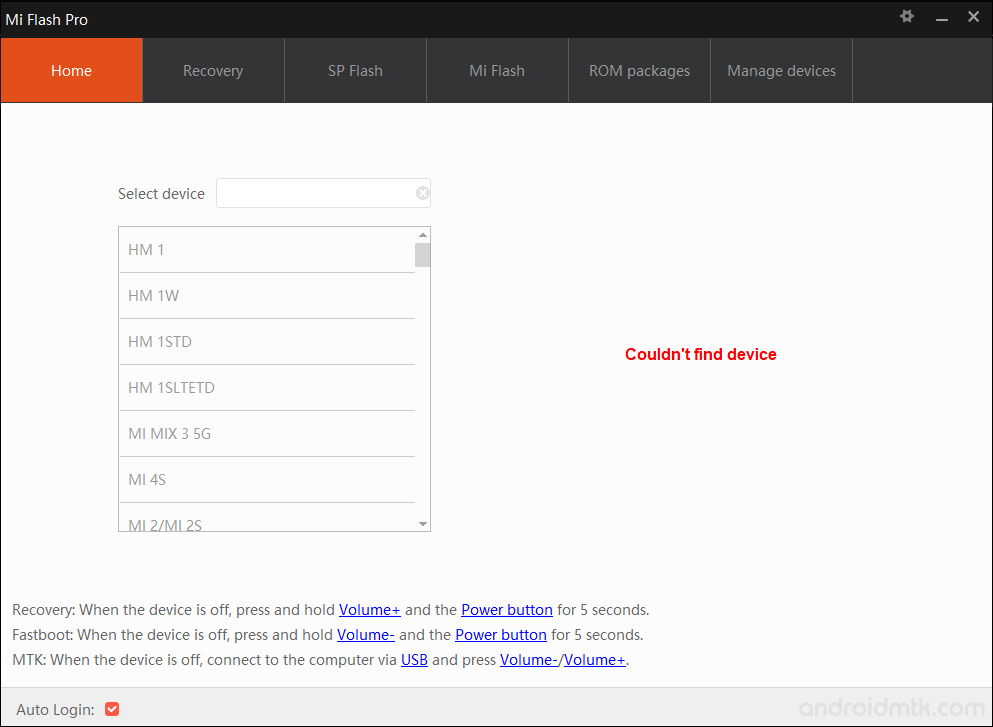
Features of Mi Flash Pro
Device Information
It helps you get complete information about the Select Xiaomi Devices, including Device Name, Internal Name, Model Name, Chipset Type, and Device Name. It also shows the boot method, which helps boot the device into the Recovery Mode and Fastboot Mode.
Recovery
It helps you boot the device into the recovery mode and flash the Stock Recovery or custom recovery (TWRP or CWM) on your Xiaomi Devices. To use the recovery feature, you must log in to your Xiaomi Account (created from the official Xiaomi Website).
SP Flash Tool
It comes with the SP Flash Tool, which helps you to flash the Stock Firmware on Xiaomi Devices powered by Mediatek Chipset. The SP Flash Tool also helps you flash any zip package on the device, format the device, and remove or bypass the FRP protection.
Xiaomi Flash Tool
It comes with the Xiaomi Flash Tool, which helps you to flash the Stock Firmware on Xiaomi Devices powered by Qualcomm Chipset. Xiaomi Flash Tool, also known as Mi Flash Tool, helps you to Flash the Firmware on Xiaomi Devices, Install the Qualcomm Drivers, Google ADB Driver, Nvidia Drivers, and Microsoft Drivers.
Manage Devices
It helps you open the Windows computer’s Device Manager and fix its connectivity issue. In addition, you can manually install the Xiaomi Device Drivers or Uninstall the Drivers with a single click from the device manager.
Stock Firmware
It helps you download the Stock Firmware of almost any Xiaomi Device in the World. In addition, you can get the direct link of the Fastboot-based Firmware or OTA Firmware ever released by the company and downloaded from any Download Accelerators through the Browser.
Download Mi Flash Pro
Following are the links from which you can download the tool for Windows (32-bit or 64-bit).
| Version | Download |
|---|---|
| v2.3.830.23 | Link |
| v2.3.1207.36 | Link |
| v2.3.1226.40 | Link |
| v3.3.224.42 | Link |
| v3.3.305.45 | Link |
| v3.3.319.52 | Link |
| v3.3.419.57 | Link |
| v3.3.518.58 | Link |
| v3.3.608.62 | Link |
| v3.3.627.65 | Link |
| v3.3.703.67 | Link |
| v3.3.1112.82 | Link |
| v3.3.1206.86 | Link |
| v3.3.1212.88 | Link |
| v4.3.1106.23 | Link |
| v4.3.1108.24 | Link |
| v4.3.1129.28 | Link |
| v4.3.1220.29 | Link |
| v5.3.714.36 | Link |
| v5.3.1104.39 | Link |
| v6.3.311.41 | Link |
| v6.3.318.42 | Link |
| v7.3.105.7 | Link |
| v7.3.224.9 | Link |
| v7.3.422.16 | Link |
| v7.3.608.18 | Link |
Notes
Compatibility It is compatible with Windows XP, Windows Vista, Windows 7, Windows 8, Windows 8.1 and Windows 10 (x32 or x64 bit).
How to Use: If you want to learn to use the tool to Download the stock firmware, then head over to How to use MiFlash Pro to Download Firmware page.
Xiaomi Stock ROM If you are looking for the Original Stock Firmware, then head over to the Xiaomi Stock ROM page.
Xiaomi USB Driver: If you are looking for the Original USB Driver, then head over to the Xiaomi USB Driver page.
Credits: MiFlash Pro is officially created and distributed by Xiaomi Corporation. So, full credit goes to them for sharing the Application for free.