Asus Zenfone Flash Tool is a small application for Windows Computer that allows you to flash or install the Stock Firmware on Asus Zenfone Devices.
Here on this page, we have shared the latest version of the Zenfone Flash Tool and the previous versions.
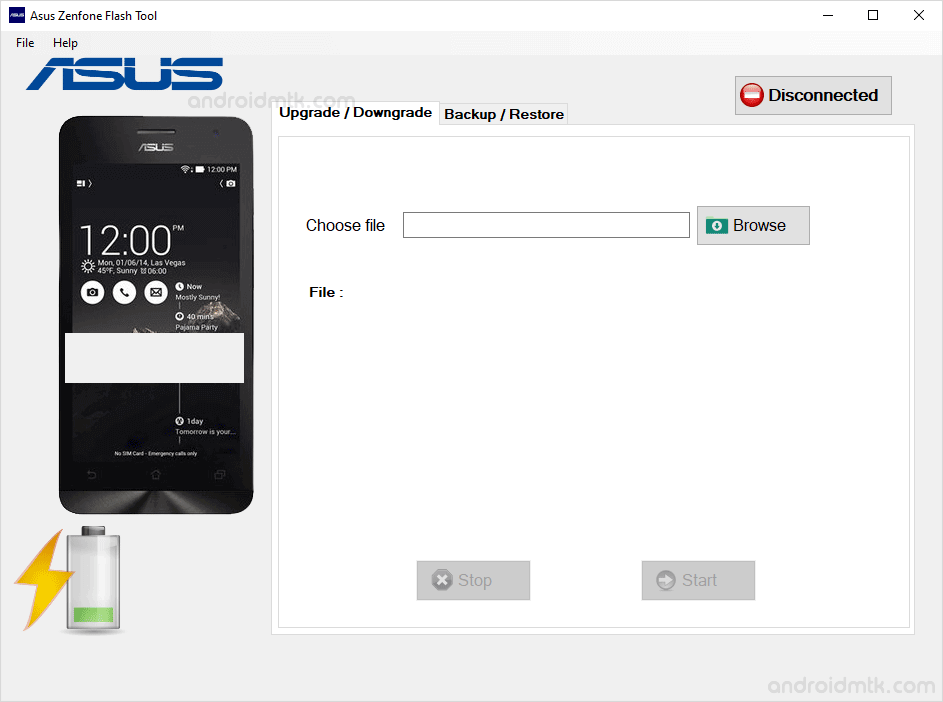
Features of Asus Zenfone Flash Tool
Flash Firmware
It allows you to flash the stock firmware on almost any Asus Zenfone Smartphone and tablet. Please install the application on your Computer and Launch it > Connect the device to the computer > Select the Firmware you want to flash or install, and you are done.
Backup Apps
It allows you to backup the user-installed apps from the device and save them on the computer. But it doesn’t allow you to backup the App data, which is used to restore the app settings and points.
Backup System Apps
It allows you to backup the pre-installed (system) apps from the Asus Smartphone and tablet to the computer. The backup will be saved in .ab format on the computer, which can be restored anytime.
Restore Backup
It also allows you to restore the backup you have made, including the Custom Apps Backup and Pre-Installed (system) Apps.
Download Asus Zenfone Flash Tool
Following are the links from which you can download the tool for Windows (32-bit or 64-bit).
| Version | Download |
|---|---|
| v1.0.7 | Link |
| v1.1.1 | Link |
| v1.1.4 | Link |
| v1.1.7 | Link |
| v1.2.4 | Link |
| v1.3.4 | Link |
| v1.4.1 | Link |
| v1.4.3 | Link |
| v1.4.5 | Link |
| v2.0.1 | Link |
Notes
How to Use: If you want to learn to use Zenfone Flash Tool, then head over to How to use Asus Zenfone Flash Tool page.
Asus Stock Firmware: If you are looking for the original firmware for your Asus device, then head over to Download Asus Stock Firmware page.
Asus USB Driver: If you are looking for the original USB Driver for your Asus device, then head over to Download Asus USB Driver page.
Credits: Asus Flash Tool is created and distributed by Pawneshwer Gupta (xdablogs). So, full credit goes to him for sharing the application for free.