The Amlogic USB Burning Tool is a free and simple tool that allows users to flash firmware images onto Amlogic-based devices. It is commonly used for firmware upgrades, downgrades, device recovery, and installing custom firmware.
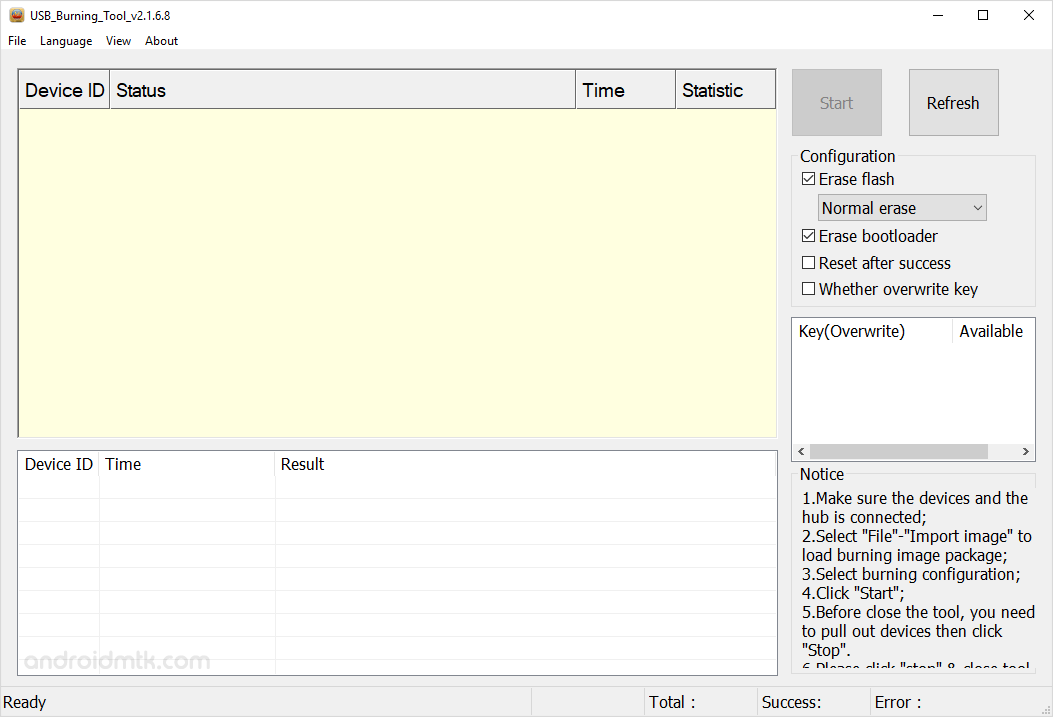
Features of Amlogic USB Burning Tool
The Amlogic USB Burning Tool helps users update or restore firmware on devices powered by Amlogic. It has many useful features, such as easy firmware flashing and support for different file formats. It makes updating or restoring firmware simple and efficient for users.
Firmware Flashing
Amlogic USB Burning Tool simplifies flashing firmware onto Amlogic-powered devices, allowing for easy updates and firmware restoration, resulting in improved device performance and features.
Upgrade and Downgrade
It enables users to update their devices to the latest firmware versions effortlessly. By doing so, they can benefit from improved performance, bug fixes, and new features. Additionally, users also have the option to downgrade to older firmware versions if needed.
Brick Recovery
When a device’s firmware becomes corrupted, or an update fails, the Amlogic USB Burning Tool can revive it by flashing a fresh firmware image, making it a valuable tool for repairing bricked devices.
Supported Devices and File Formats
It works with Amlogic-powered devices, such as Android TV boxes, tablets, and multimedia devices. It can read various file formats like .img, .zip, and .tar, which means it works with many firmware packages.
Configuration
There are several configuration options available, such as Erase Flash and Bootloader, Reset After Success, and Overwrite Key. Erase Flash can be accomplished using four methods: Normal Erase, Force Erase, Erase All, and Force Erase All.
Download Amlogic USB Burning Tool
Following are the links from which you can download the tool for Windows (32-bit or 64-bit).
| Version | Download |
|---|---|
| v1.2.8.0817 | Link |
| v1.6.2.2 | Link |
| v1.6.2.0128 | Link |
| v1.6.28 | Link |
| v1.6.31 | Link |
| v2.0.0.140211 | Link |
| v2.0.0.140306 | Link |
| v2.0.1 | Link |
| v2.0.2 | Link |
| v2.0.4.3 | Link |
| v2.0.5.6 | Link |
| v2.0.5.15 | Link |
| v2.0.6.1 | Link |
| v2.0.7 | Link |
| v2.0.7.2 | Link |
| v2.0.8 | Link |
| v2.0.9 | Link |
| v2.1.0 | Link |
| v2.1.2 | Link |
| v2.1.3 | Link |
| v2.1.6 | Link |
| v2.1.6.5 | Link |
| v2.1.6.8 | Link |
| v2.1.7.0 | Link |
| v2.1.7.1 | Link |
| v2.1.7.3 | Link |
| v2.1.9 | Link |
| v2.2.0 | Link |
| v2.2.4 | Link |
| v3.1.0 | Link |
| v3.1.6 | Link |
| v3.1.8 | Link |
| v3.2.0 | Link |
| v3.2.8 | Link |
| v3.3.1 | Link |
| v3.3.4 | Link |
Notes
- Compatibility: It is compatible with Windows XP, Windows Vista, Windows 7, Windows 8, Windows 8.1 and Windows 10 (x32 or x64 bit).
- How to Use: If you want to learn to use the tool to flash the stock firmware, then head over to How to use Amlogic Burning Tool page.
- Amlogic USB Driver: If you are looking for the Original Amlogic USB Driver, then head over to the Download Amlogic USB Driver page.
- Credits: Amlogic Burning Tool is created and distributed by Amlogic, Inc. So, full credit goes to them for sharing the Application for free.