CRB Android Kitchen is a Windows application that allows users to create custom ROMs for their Android devices. It supports Android versions 10, 11, 12, 13 and 14, as well as the Ext4, F2FS, and EroFS file systems. It offers many features, including Magisk Patch, VBMeta Patch, Debloat, and Super Dynamic Partitions, which allow users to tailor their ROMs to their specific needs and get the most out of their devices.
In addition, CRB Android Kitchen supports various file formats, such as zip, 7z, jar, tar, gzip, md5, img, raw, ext4, lz4, bin, dat.br, dat, xz, and tgz, making it a valuable tool for custom ROM creation.
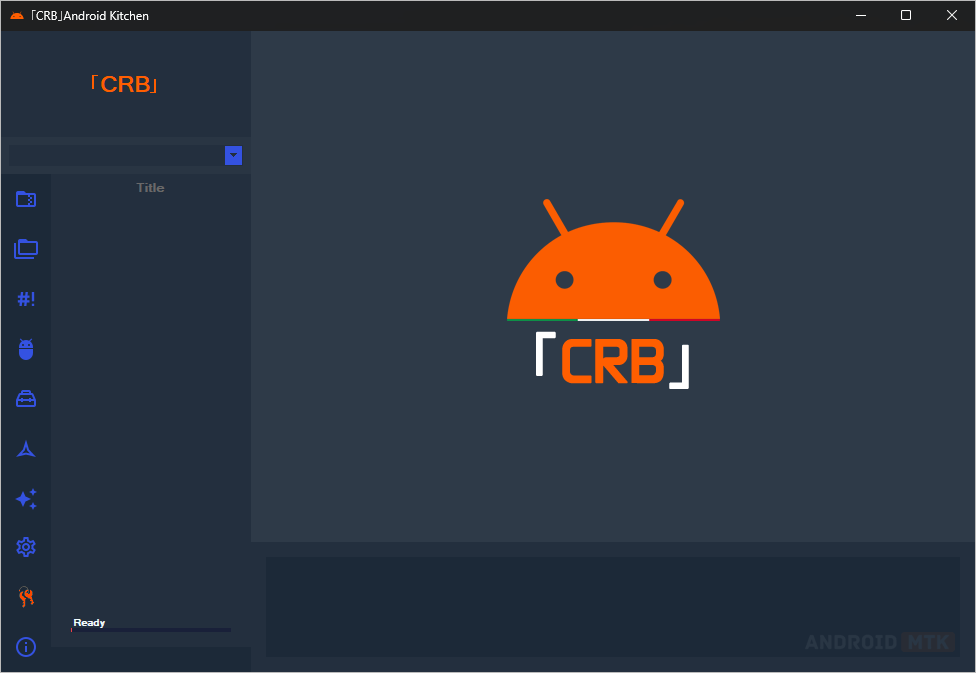
Features of CRB Android Kitchen
Multiple Format Support
CRB Android Kitchen supports multiple file formats. It can handle zip, 7z, jar, tar, ozip, md5, img, raw, ext4, lz4, bin, dat.br, dat, xz, ofp, and tgz files, making it ideal for modifying and extracting data from various sources.
Multiple Project Support
CRB Android Kitchen allows users to manage multiple projects at once easily, making it simple to work on multiple ROM development simultaneously. This feature simplifies the workflow and eliminates the need to switch between different projects constantly.
Project and Partition Deletion
Users can choose which projects or partitions to delete, giving them more control over their ROM development environment. This feature allows them to easily remove projects or partitions that are no longer needed or useful.
ROM Extraction
The CRB Android Kitchen has two modes for extracting ROM: automatic and selective. In automatic mode, the entire ROM is extracted. In selective mode, users can choose specific files or folders to extract. This feature provides users with control over their extracted data.
Customizable Bash Scripts
The CRB Android Kitchen tool can create and customize Bash scripts. This feature is designed for advanced users to automate and expand the tool’s capabilities per their preferences.
One-Click Debloater
Removing unwanted apps from a ROM is easy with the one-click debloater feature. Users can identify and eliminate bloatware with just one click, enhancing the ROM’s performance and reducing storage consumption.
Deodexer
The deodexer feature from CRB Android Kitchen decodes and optimizes the code within APK files. This can improve app performance and reduce their size. This feature helps optimize custom ROMs.
Boot.img Unpacking and Repacking
The CRB Android Kitchen tool allows users to modify the boot.img files, which contain the Android bootloader and kernel. This will enable users to customize their device’s settings or flash custom kernels. The tool allows users to unpack and repack the boot image with ease.
Magisk Patch
The CRB Android Kitchen has a feature that integrates the Magisk tool. This allows users to patch their ROMs with Magisk modules. Magisk provides a way to gain root access without modifying system files. It’s a systemless root method that lets users access the root without causing changes to the system files.
VBMeta Tool
The VBMeta tool manages the Verified Boot metadata, which verifies the boot image’s integrity. With CRB Android Kitchen’s support for VBMeta, users can modify and customize the boot image without compromising its integrity.
Samsung ROM DISARM
ZonalRipper has developed a feature called Samsung ROM DISARM. It helps users to disable the security measures of Samsung devices when using custom ROMs. This feature provides more control over the ROM and allows users to activate certain features that Samsung may have restricted.
Custom Image Building
The CRB Android Kitchen offers a way to create custom images with different settings. Users can adjust the process to make ROMs that fit their preferences and requirements.
Bulk Image Building
CRB Android Kitchen has a helpful feature that makes creating multiple custom ROM versions easy. With bulk image building, users can efficiently generate various images with different configurations.
Super Image Building
The CRB Android Kitchen feature makes installing ROMs easier by allowing users to build complete ROM packages with all necessary components. This feature creates super images, which simplify the installation process.
Super.img Unpacking
CRB Android Kitchen has a feature that allows users to extract the contents of compressed ROM packages called super.img files. This function is helpful for users who need to analyze the contents of these files.
Download CRB Android Kitchen
Following are the Download links from which you can download the tool for Windows (32-bit or 64-bit).
| Version | Download |
|---|---|
| 3.3.2 | Link |
| 3.3.3 | Link |
| 3.3.8 | Link |
| 3.3.9 | Link |
| 3.4.0 | Link |
Notes
- Donate Version: Donating 20€ or more unlocks features such as F2FS, EroFS, Deodexer, Build super image, Build image bulk, AMLogic unpack/repack, Magisk patch, VBMeta tool, and TAR file manager.
- Donation: Click on the keys icon on the Tool to donate through PayPal or Crypto. If you pay the donation through PayPal.me or Crypto, copy the Tool ID and send it to the developer at mrwaehere@gmail.com.
- Credits: CRB Android Kitchen was created and distributed by MrWaehere (developer). So, full credit goes to him for sharing the tool for free.