Bifrost is a user-friendly tool that allows Samsung users to download the latest firmware for their specific device model through a graphical interface. Unlike traditional downloaders, Bifrost is a cross-platform firmware downloader that operates seamlessly on Windows, Linux, macOS, and Android devices, making it a more versatile option.
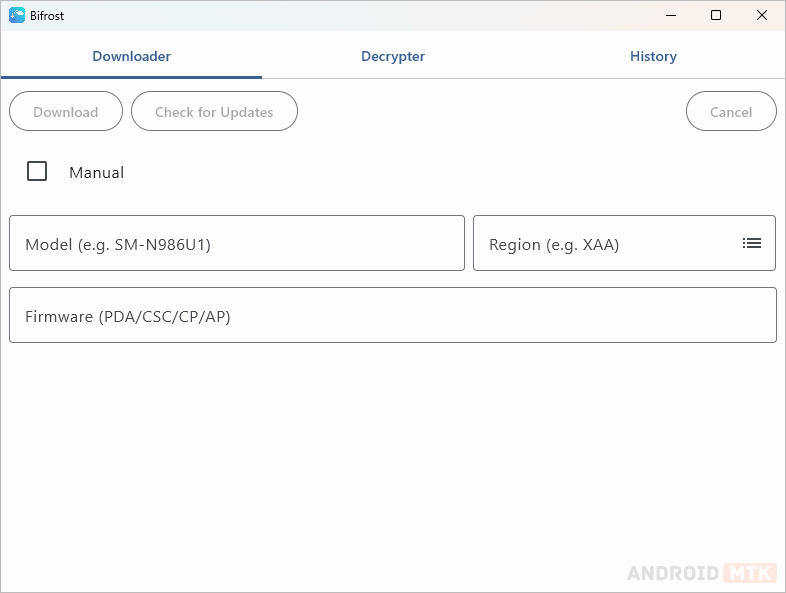
Features of Bifrost Tool
Bifrost offers a range of features for downloading Samsung Firmware, such as multi-platform support, a GUI interface, a downloader, a decryptor, and a history feature.
Platform Support
Bifrost stands out from other tools due to its exceptional feature of cross-platform compatibility. Whether you use Windows, Linux, macOS, or Android, Bifrost can run on multiple operating systems, providing unmatched flexibility for downloading firmware updates.
GUI
Bifrost provides a unified graphical user interface (UI) consistent across all platforms. This simplifies the user experience and makes it easy to switch between devices without learning a new interface each time. The UI is designed to be user-friendly, enabling hassle-free firmware downloading.
Powered by Kotlin
Bifrost has significantly improved by transitioning from Python to Kotlin, a programming language known for its clarity and expressiveness. This has resulted in cleaner and more maintainable code, which has significantly improved the overall performance and responsiveness of the application.
Built on multiple framework
Bifrost uses Jetpack Compose and JetBrains Compose for Desktop to build modern UIs for Android and desktop applications. This approach allows for a shared codebase across all platforms, making development easier and ensuring consistent updates for Windows, Linux, macOS, and Android versions.
Download Bifrost Tools
| Version | Windows | Linux | Mac | Android |
|---|---|---|---|---|
| 1.19.2 | Link | Link | Link | Link |
| 1.19.4 | Link | Link | Link | Link |
| 1.19.5 | Link | Link | Link | Link |
| 1.19.6 | Link | Link | Link | Link |
| 1.19.7 | Link | Link | Link | Link |
| 1.19.8 | Link | Link | Link | Link |
| 1.19.9 | Link | Link | Link | Link |
| 1.20.0 | Link | Link | Link | Link |
| 1.20.1 | Link | Link | Link | Link |
| 1.20.2 | Link | Link | Link | Link |
| 1.20.3 | Link | Link | Link | Link |
| 1.20.4 | Link | Link | Link | Link |
Notes
- Alternative: SamFirm is a tool that provides a user-friendly interface for downloading Samsung firmware at high speeds, making it a great alternative to Bifrost Tool.
- Samsung Firmware: If you need Samsung firmware for your device, simply visit the Samsung Stock Firmware page.
- Samsung Driver: If you need the Samsung USB Driver for your device, you can download it from the Samsung USB Driver page.
- Credits: The Bifrost Tool has been expertly packed and distributed by Zacharee, and thanks to his efforts, we can access the tool free of charge while giving him full credit for his generosity.