These are instructions on how to backup and restore IMEI NVRAM data on your Android Device using MTK Droid Tools.
Requirements: You need to have basic information about the IMEI, NVRAM and MTK Droid Tools.
Backup IMEI NVRAM Data
- Download and install Android ADB Driver on your computer.

- Now, enable USB Debugging on your Android Device. To enable USB debugging: Open Settings > About Phone > Built Number (Tap on it for 5-8 times).
Now, Again go to the Settings > Developer Option > USB Debugging > Tick to Enable.
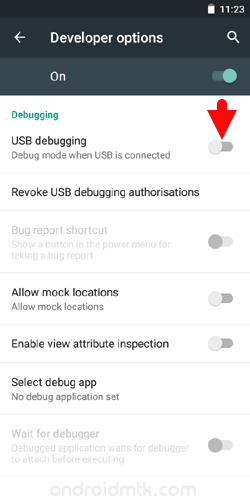
- Now, connect your Android Device to the computer.

- Download and extract MTK Droid Tools on your computer.

- After extracting, you will be able to see the following files:
- Now, Open MTKDroidTools.exe on your computer and wait till it loads your android device information.

- Now, in MTK Droid Tools, Click on the Root button to get root permission on your android device.

- Now, Click on IMEI/NVRAM button.

- Now, you will be able to see a popup window, in that click on the Backup button.

- Now, MTK Droid Tools will backup your IMEI/NVRAM database to the BackupNVRAM folder (exist in the MTKdroidTool folder.
Restore IMEI NVRAM Data
- Enable USB Debugging on your Android Device. To enable USB debugging: Open Settings > About Phone > Built Number (Tap on it for 5-8 times).
Now, Again go to the Settings > Developer Option > USB Debugging > Tick to Enable.
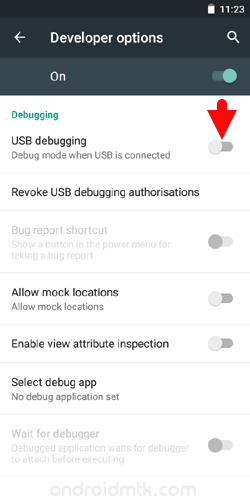
- Connect your Android Device to the computer.

- Open MTKDroidTools.exe on your computer and wait till it loads your android device information.

- Now, in MTK Droid Tools, Click on the Root button to get root permission on your android device.

- Now, Click on IMEI/NVRAM button.

- Now, click on the Restore button then it will ask you for a .tar or .bin file.

- Locate the data from BackupNVRAM folder and your IMEI NVRAM data will be restored instantly.
Notes
Know your IMEI You can know the IMEI number of your device by dialing: *#06#
Rooting your device with the MTK Droid Tools may void your device warranty. So, be careful about what your are doing.
Flashing IMEI other than the original, is illegal so be careful.
If you want to backup your Android Firmware then see how to create Scatter File using MTK Droid Tools.
- Enable USB Debugging on your Android Device. To enable USB debugging: Open Settings > About Phone > Built Number (Tap on it for 5-8 times).
