These are the instructions on how to create Scatter File for MTK Devices including MT6572, MT6577, MT6582, MT6589, MT6592, MT6595.
Requirements You need to have a MTK chipset based android device, USB cable, and some commonsense to perform easy tasks.
Create Scatter file for MTK Devices
Step 1 Enable USB Debugging mode on your smartphone. To Enable USB Debugging Settings > Developer Options > USB Debugging (Tick to enable it).
(Developer Options are hidden for Android 4.2.2 and above. Go to Settings > About Phone > Built Number > Tap on it 5-8 times to display this option).
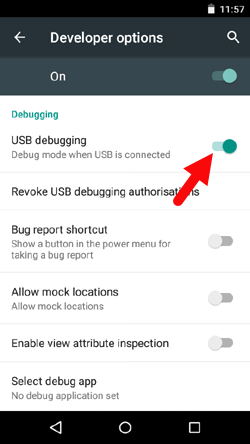


Step 5 After extracting you will be able to see the following files:





Notes
The MtkDroidTools.exe file we have shared on this page contains some Android Exploit that allows you to Create Scatter, Take Backup and Root your Device. Due to this Exploit, MtkDroidTools.exe is detected as Trojan by almost every AntiVirus Program.
Mtk Droid Tools also allows you to take a full backup of your Android Stock Firmware, so that you can flash it back whenever you want to.
Credits: MTK Droid Tools is created by Mediatek, INC, so full credits goes to them for the tool.