These are instructions on how to use the LG Flash Tool to flash or install the Stock Firmware (ROM) on LG smartphones, tablets, and featurephone.
Caution: Flashing or installing firmware using the Flash Tool will wipe the data from the device. Therefore, we recommend you take a backup of your data before using the Flash Tool.
Install .kdz or .cab Firmware using LG Flash Tool
- Download and install the LG USB Driver on your Computer (if in case LG Drivers are already installed, then SKIP this step).
- Download and extract the LG Flash Tool on your computer. After extracting the tool, you will be able to see the following files:
- Now, you need to boot your LG Device into the downloading mode. To boot into the downloading mode, you need to Press and Hold Volume UP button of your Mobile device and connect the USB cable to the Mobile device (make sure it is already connected to the computer first).
- Open LGFlashTool2014.exe.
- Once LG Flash Tool is launched, you will be able to see the following screen:
- Under the Select Type Drop Down, Choose CDMA.
- Click on the Select File button and Locate the Stock firmware (ROM) of your device (assuming you have already downloaded the stock firmware of your device).
- Click on the Normal Flash Button.
- On the Phone read information dialog box, Click on the Start Button.
- Now, a Small Country and Language Dialog Box will appear on the screen. It would be best if you chose the Language as per your choice.
- After Choosing the Language, Click on OK button.
- Flashing process will start automatically and may take 5-10 minutes to complete (depending on the firmware size). Once the flashing process is completed, your Mobile device will reboot automatically.
- Once your Mobile device is ready to use, disconnect it from the USB cable and Close the Flash Tool on your computer.

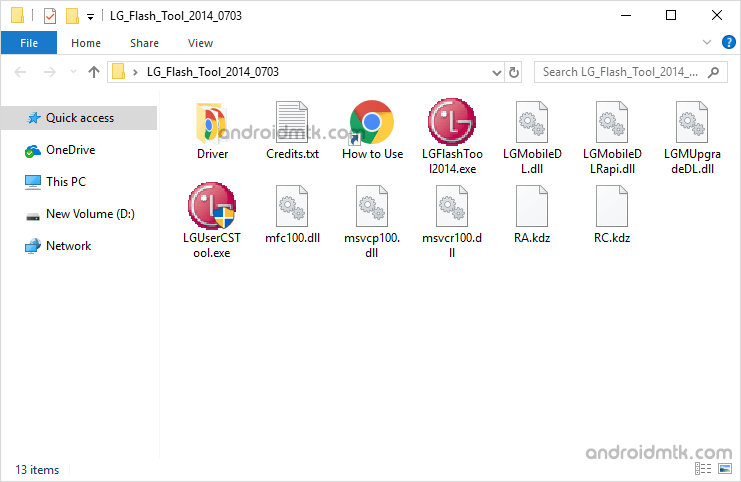

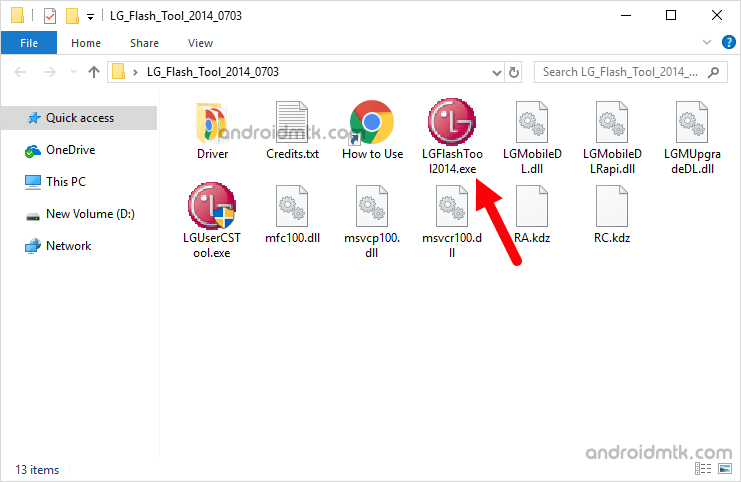
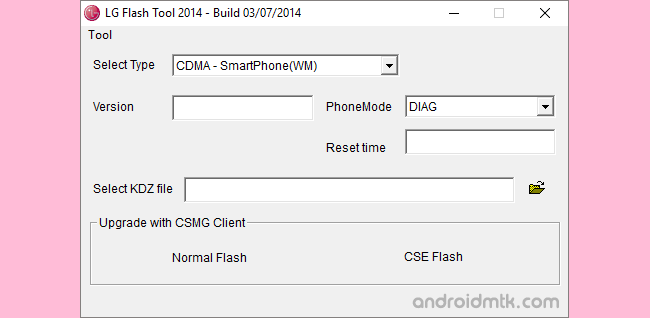
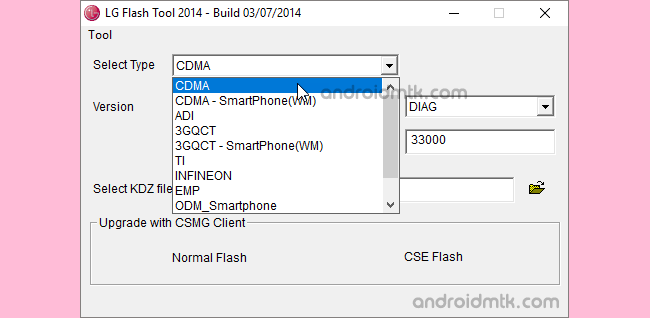
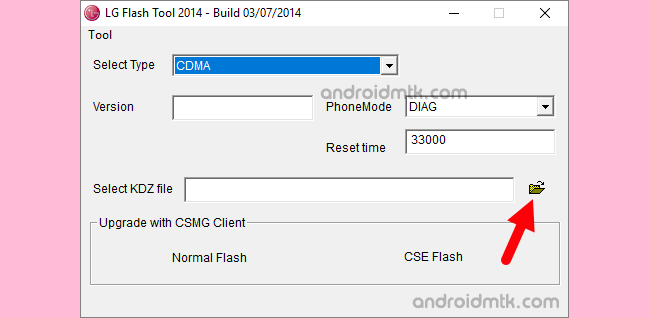
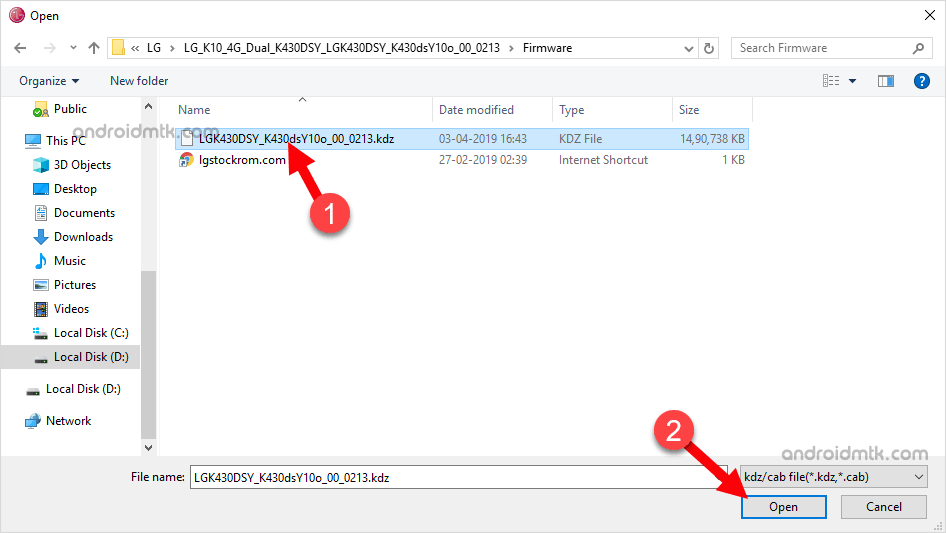
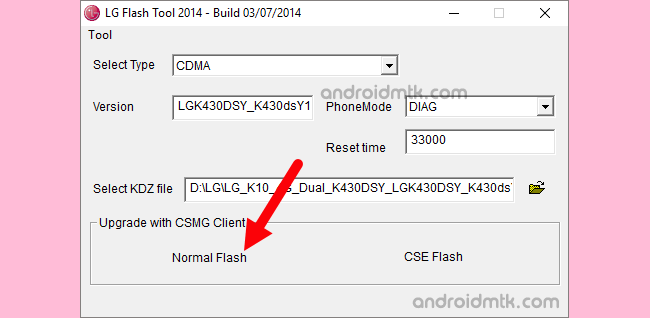
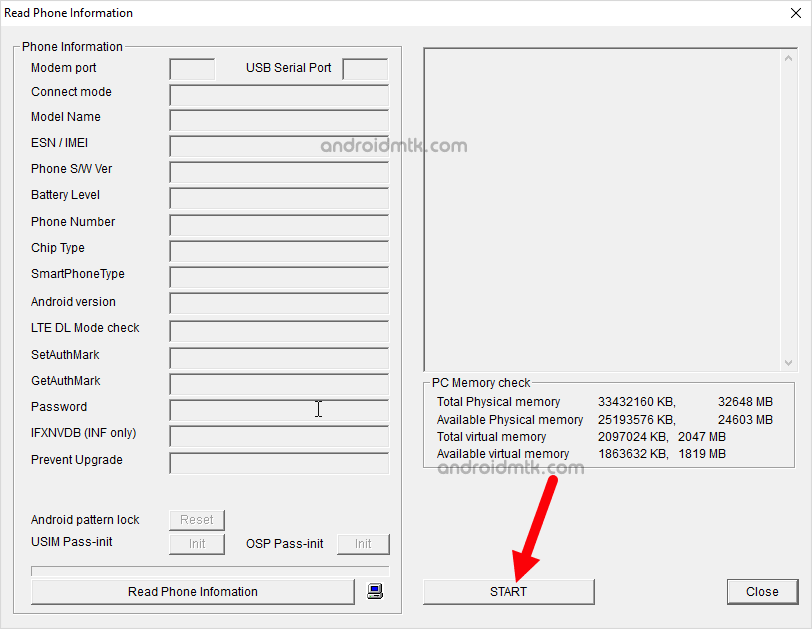
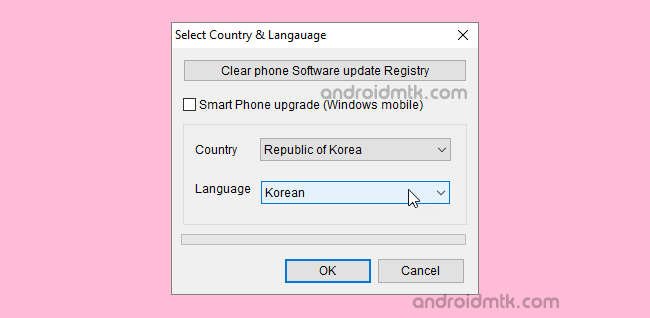
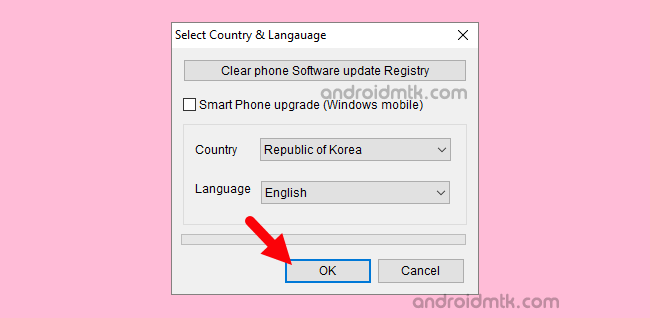
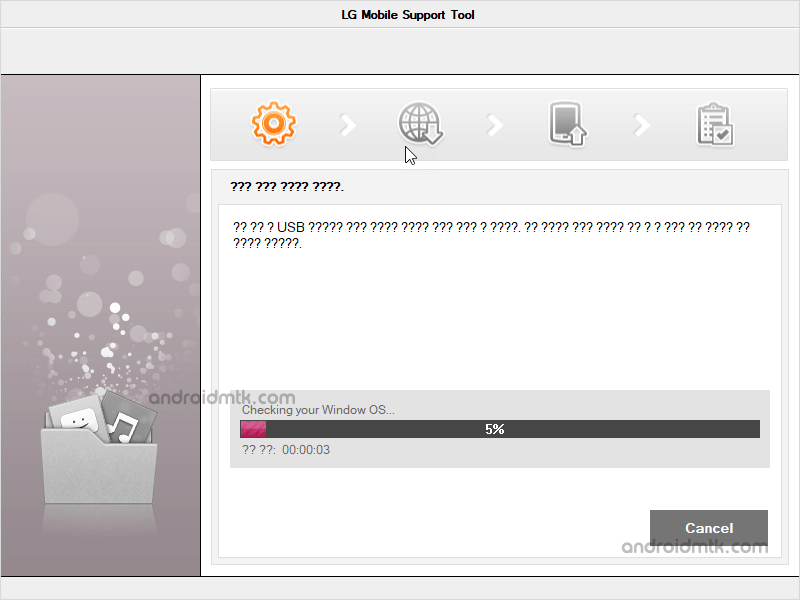
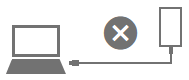
Congratulations, you just learned to flash or install the Stock Firmware (ROM) on any LG Mobile device in the world.
Notes
LG Flash Tool If you want to download the latest version of the Flash Tool, then head over to Download LG Flash Tool page.
LG Stock Firmware: If you are looking for the original firmware for your device, then head over to Download LG Stock Firmware page.
LG USB Driver: If you are looking for the Original LG USB Driver, then head over to the LG USB Driver for Windows or LG USB Driver for Mac page.
Credits: The Application was created and distributed by LG Vietnam Community. So, full credit goes to them for sharing the Application for free.