APK Tool GUI is a tool for reverse engineering closed, binary android apps and decoding resources to the nearly original form. It also makes working with apps easier by providing an easy-to-understand file structure.
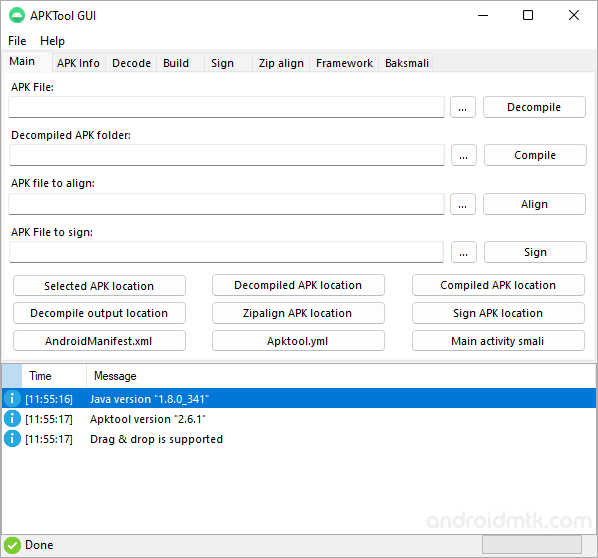
Features of APK Tool GUI
The APK Tool GUI offers various features to help you make modifications to your Android app. These features include:
Decompile APK
APK Tool GUI lets you decompile your APK file so that you can see the underlying code. To decompile any Android App, First, Launch the Tool. Then, under the “APK File” option, Click on the “Browse” button. Then locate the APK from your computer and click the Decompile button. The decompiled APK File contents will be saved on the computer.
Compile APK
Compiling an APK is relatively simple. Once you have made changes to the components of the APK file, Launch the APK Tool GUI. Then Under Decomiles APK Folder, Click on the “Browse” button and “Locate” the Decompiled APK Folder. Then Click on the “Decompile” button to generate the APK File.
Zipalign APK
Zipalign is important when creating Android apps, as it ensures that the app is aligned correctly with the device, and you can do it easily with the APK Tool GUI. To Zipalign any APK File, First Launch the Tool, and under ” APK File to Align”, Click on the “Browse” button. Then “Locate” the APK File on the computer you want to Align.
Sign APK
Signing an APK is a way to ensure that it is safe to install on your device. And the process of signing an APK file through APKTool GUI is relatively simple. First, you need to Launch the Tool on the computer. Then under the “APK File to Sign” option, Click on the “Browse” button and “Locate” the APK file on the computer. Next, you need to “Click” on the “Sign” button to Sign the APK file.
Download APK Tool GUI
Following are the APK Tool GUI Download links from which you can download the Tool for Windows.
| Version | Download |
|---|---|
| v3.0.0.0 | Link |
| v3.0.0.1 | Link |
| v3.0.0.2 | Link |
| v3.0.1.0 | Link |
| v3.0.2.0 | Link |
| v3.1.0.0 | Link |
| v3.2.0.0 | Link |
| v3.2.1.0 | Link |
| v3.2.2.0 | Link |
| v3.3.0.0 | Link |
| v3.3.0.1 | Link |
| v3.3.1.0 | Link |
| v3.3.1.1 | Link |
| v3.3.1.2 | Link |
| v3.3.1.3 | Link |
| v3.3.1.4 | Link |
| v3.3.1.5 | Link |
| v3.3.1.6 | Link |
| v3.3.2.0 | Link |
| v3.3.2.1 | Link |
Notes
- APK Tool GUI may not work on apps with additional security and encryption features.
- Alternatives: If you are looking for an alternative APK Editor Tool, then head over to the APK Editor archives page.
- Android Platform Tools: If you are looking for the latest Android Platform Tools for Windows, Linux or Mac, then head over to Download Android Platform Tools page.
- Credits: APK Tool GUI is created and distributed by AndnixSH (Developer). So, full credit goes to him for sharing the Tool for free.