These are instructions on how to use RSD Lite Tool to flash or Install Stock Firmware on Motorola smartphones and Tablets.
Requirements You need to have a Motorola Smartphone or Tablet to follow the following guidelines. If you do not have any Motorola Device or your device is not built by Motorola Mobility LLC, then the following tutorial will not work for you.
Install or Flash .xml Firmware (ROM) using RSD Lite Tool
- Download and install the Official Motorola USB Driver on your computer (if in case you have already installed the Motorola USB Driver on your computer then SKIP this step).
- Download an extract the Motorola RSD Lite Tool on your computer. Once you have extracted the RSD Tool package, you will be able to see the following files:
- Now, Open the RSD Lite Tool Setup and install it on your computer.
- Once installation is completed, launch the RSD Tool on your Computer. Once RSD Tool is launched, you will be able to see the following screen:
- Now, Click on the Browse button and locate the Stock Firmware that you wanted to flash on your Motorola Device (assuming you have already downloaded the firmware).
- Once you have successfully added the firmware, the complete file properties will be shown on the right panel.
- Now, Connect your Motorola Device to the Computer (make sure it is in fastboot mode. To boot into fastboot mode: Press Volume Down + Power button).
- Once your device is connected to the computer, it will be shown in the device list area.
- Now, Click on the Start button to begin the Flashing or installing process.
- Flashing or Installing process may take up to 5-10 minutes to complete (depends on the size of the firmware).
- Once the Flashing process is completed, you will be able to see the Finished Message.
- Now, Disconnect your Motorola device from the computer and Restart it.

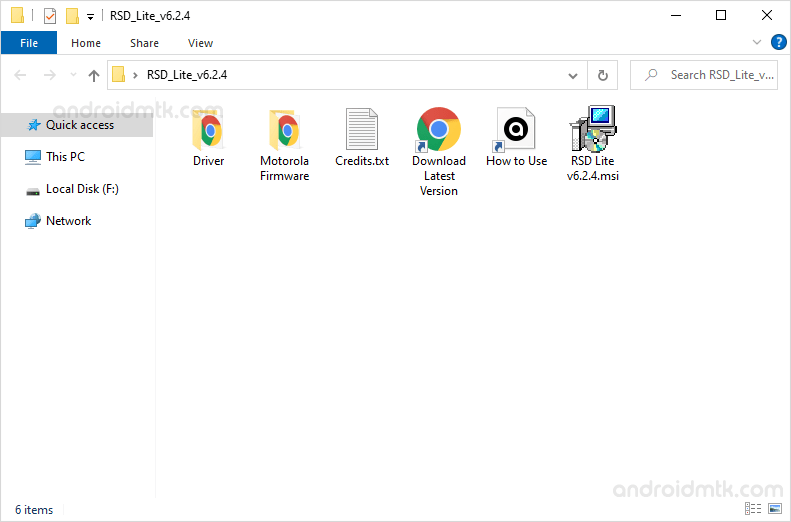
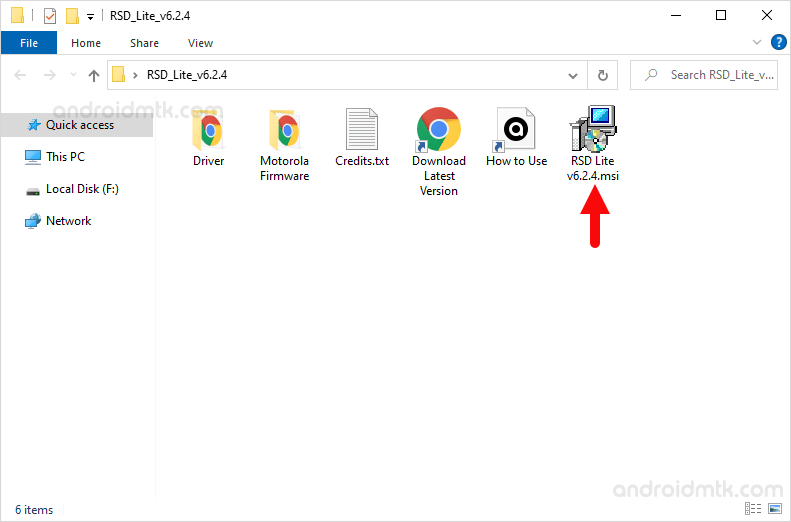
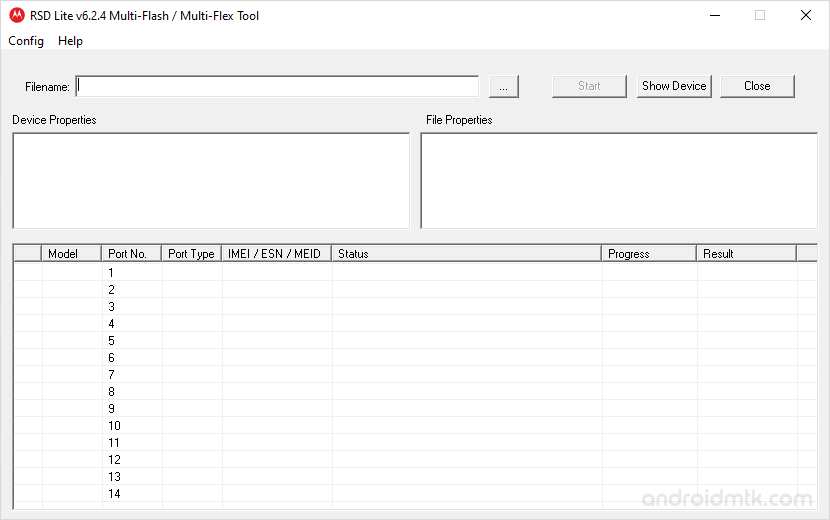
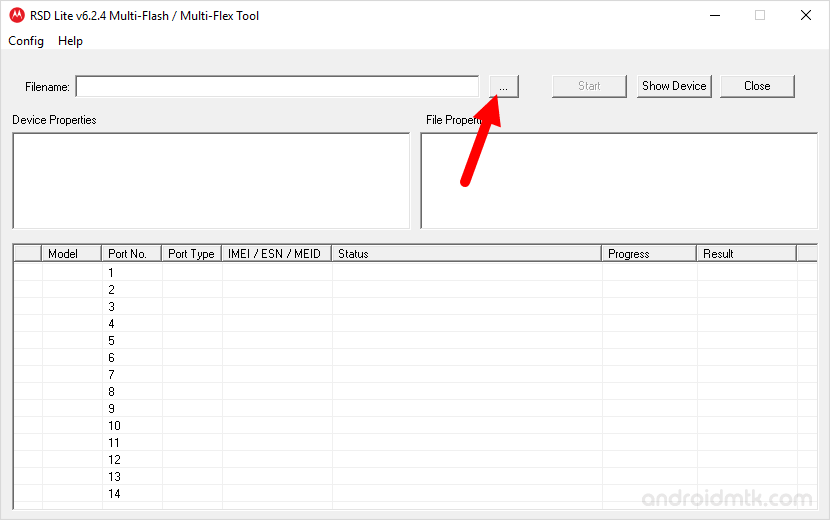
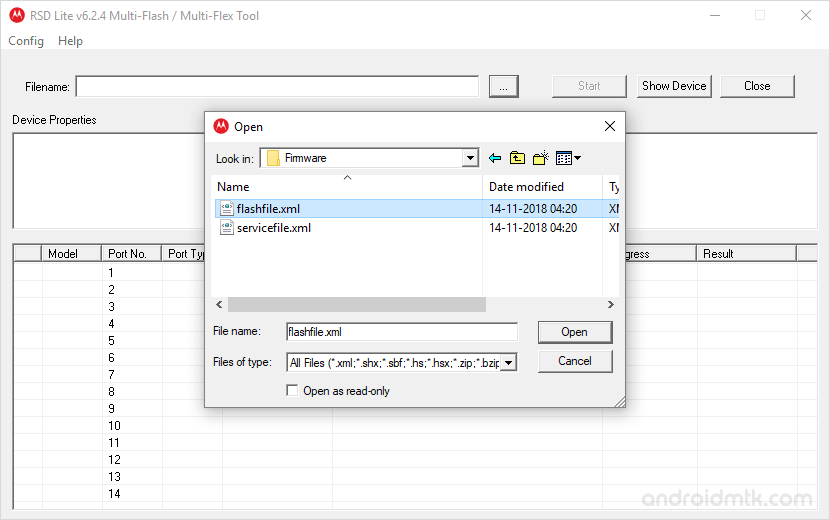
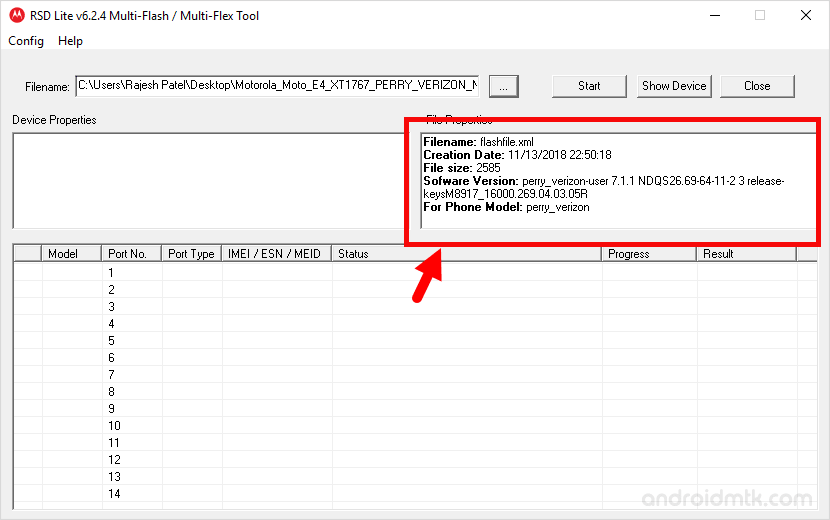

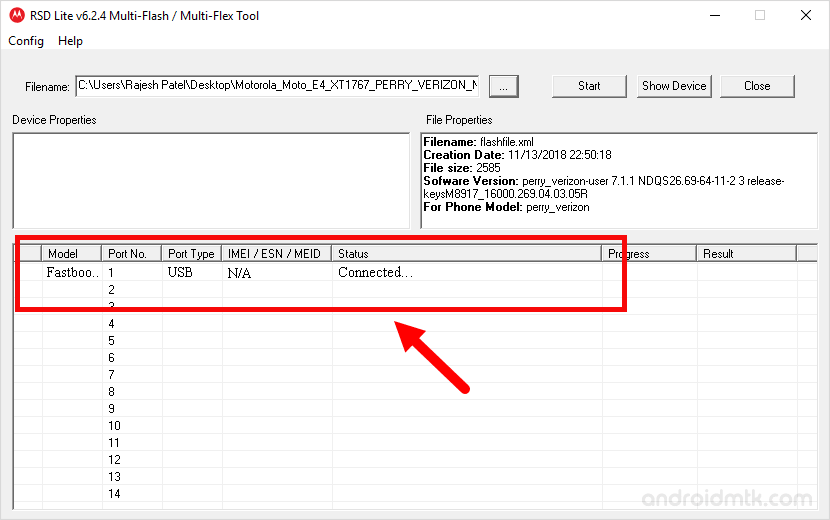
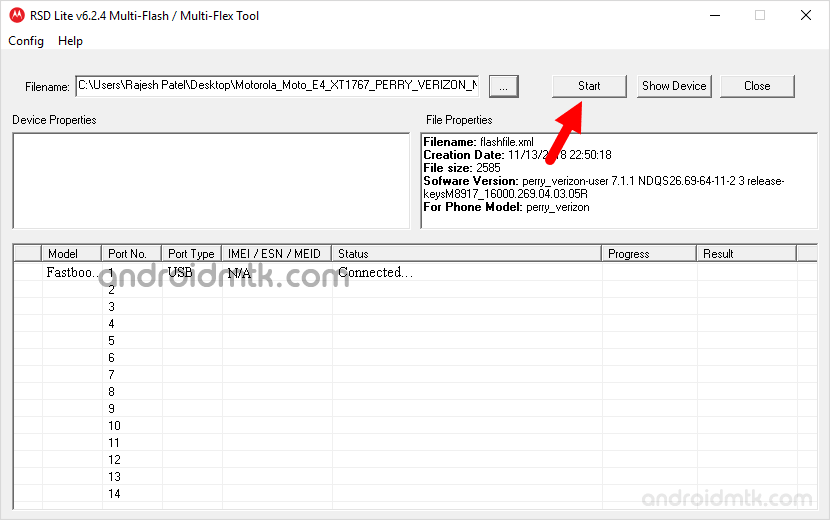
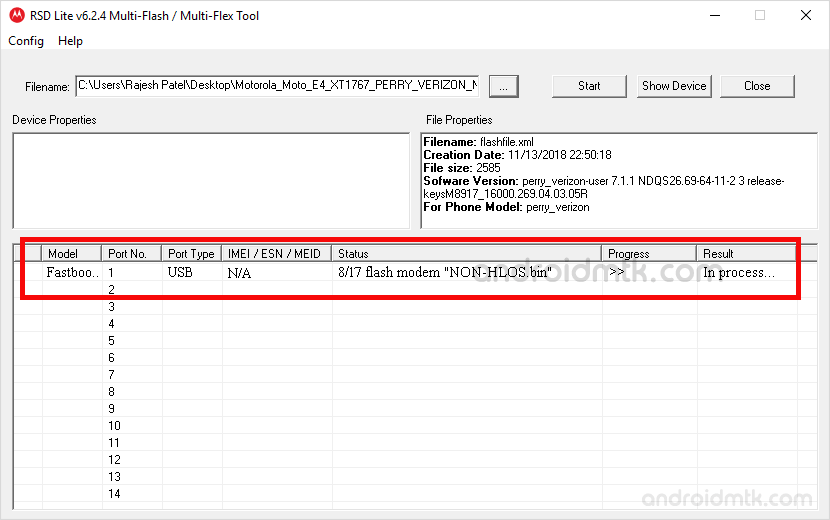
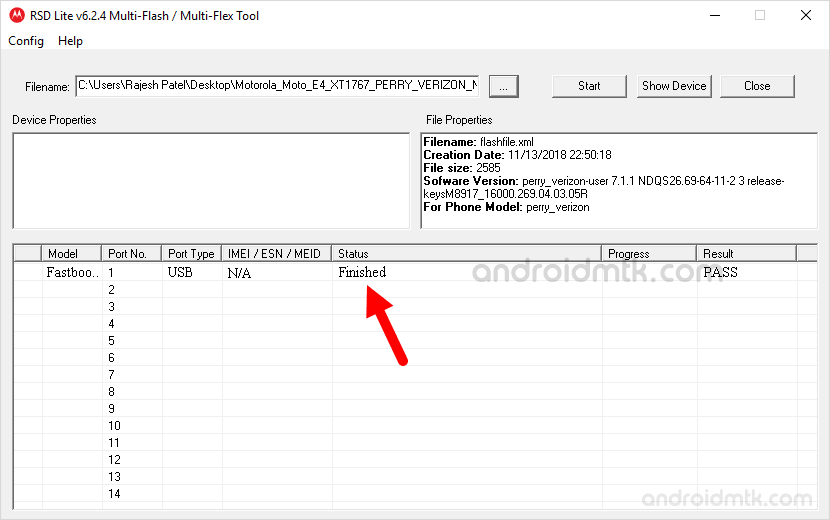
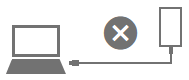
Congratulations, you just learned to use RSD Lite Tool to Flash the Stock Firmware on any Motorola Device.
Notes
Compatibility RSD Lite Application is Compatible with Windows XP, Vista, Windows 7, Windows 8, Windows 8.1, Windows 10 and Windows 11 (x86 or x64 bit). Though Windows 10 users might face some device connection issue.
Motorola Stock Firmware: If you are looking for the original firmware for your device, then head over to Download Motorola Stock Firmware page.
Motorola USB Driver: If you are looking for the original USB Driver for your device, then head over to Download Motorola USB Driver page.
Credits: Motorola Mobility LLC officially creates RSD Lite Application. So, full credit goes to them for sharing the application for free.