These are instructions on how to unlock bootloader of Huawei Honor 7 smartphone using the fastboot tools.
Requirements: You need to have the Huawei Honor 7 smartphone Device Serial Number (you can get it from the device box or by removing the device battery).
Unlock bootloader of Huawei Honor 7
- Download and launch Huawei Product ID Generator on your computer.

- Once, Huawei Product ID Generator is launched, Select the Product Model HUAWEI Y300-0000.

- In the Product IMEI, write down the IMEI1 of your Huawei Honor 7 smartphone (to know the imei, dial *#06# on your smartphone).

- Product ID will be generated automatically, once you have entered the correct IMEI. Now, you have to copy the Product ID.

- Now, Open the Official Huawei Unlock Page.
- Now, Tick I have read and accept all terms above and Click on Next Button.

- On, the next page, you need to login using your Huawei ID (you can create Huawei ID or else Log in using your facebook account).

- Now, you will be able to see the following page:

- Now, you need to fill the details. Product Type: Smart Phone, Product Model: HUAWEI Y300-0000, Product Serial number: Your Device Serial Number (written on the device box or you can see it if you remove the battery), Product IMEI: Your SIM1 IMEI, Product ID: You have copied it in Step#4. Once, everything is filled, Click on the Submit button.
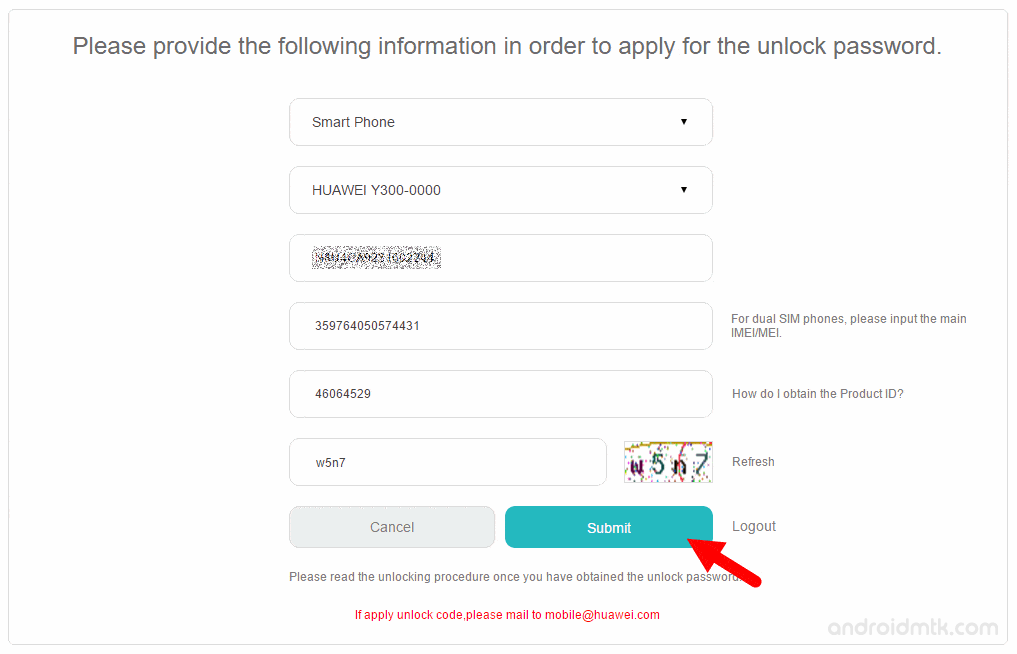
- Now, you will get the Unlock Code in the red color.

- Now, Download and install Huawei Honor 7 USB Driver on your Computer.

- Download and install Minimal ADB and Fastboot Tools on your computer.
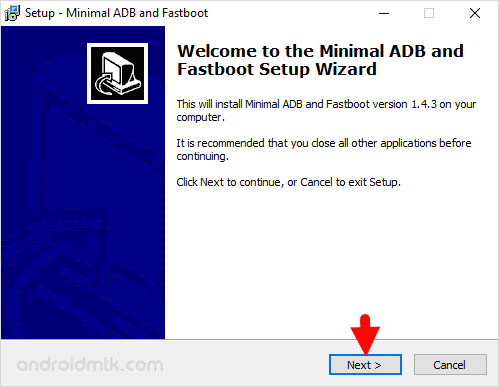
- Once, installation is completed launch the Minimal ADB and fastboot tools.
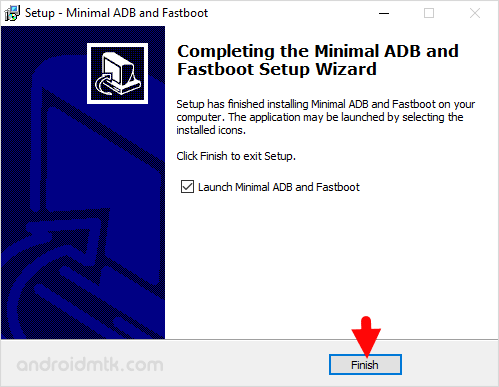
- Now, you will be able to see the following command window.
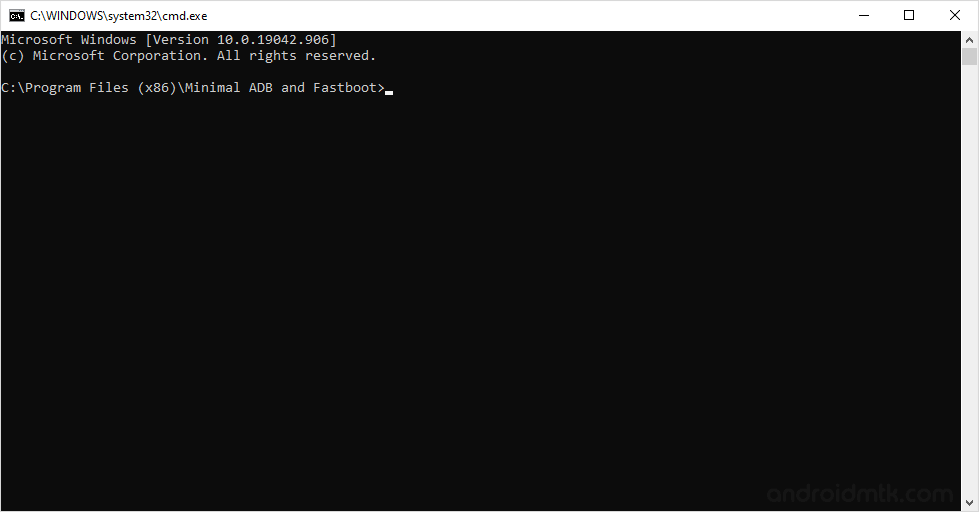
- Now, Connect your Huawei Honor 7 smartphone to the computer with USB Debugging enabled.

- Now, in the command window type and press enter: adb reboot bootloader
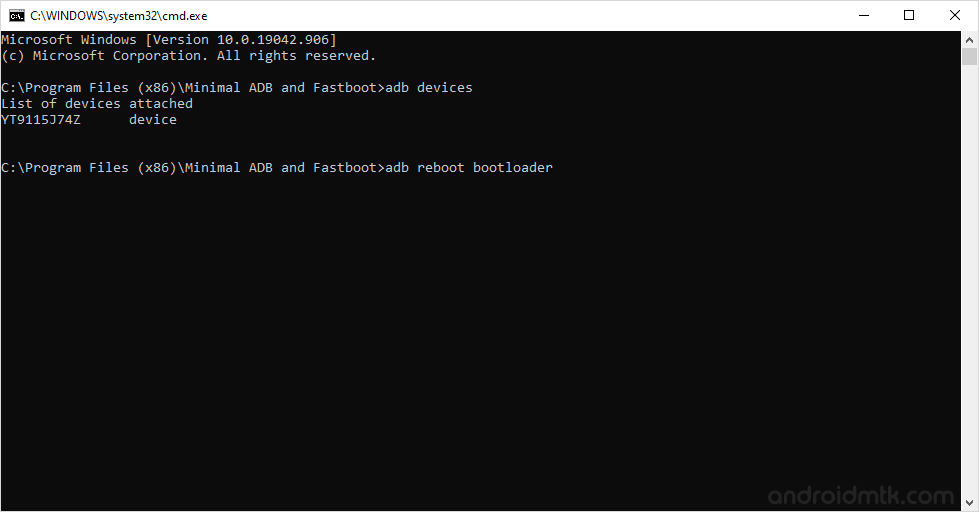
- Now, in the command window type and press enter: fastboot devices
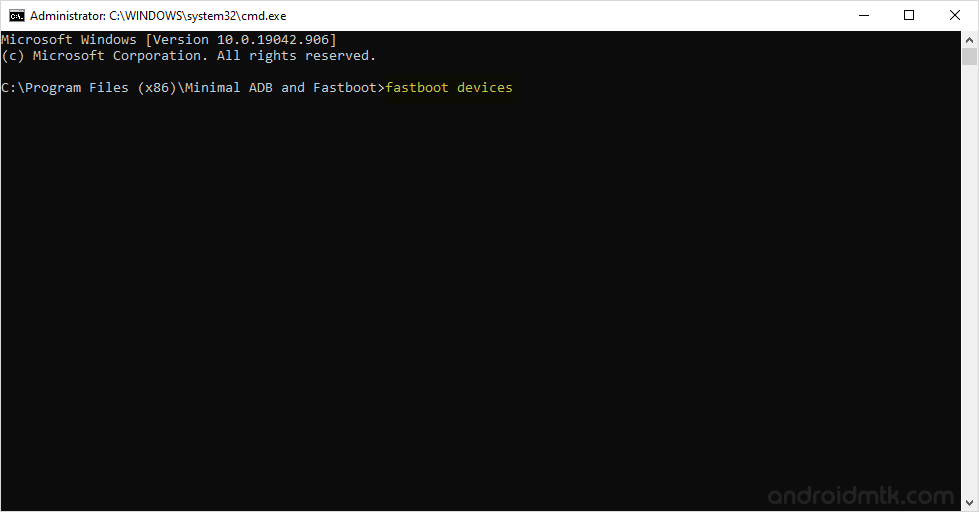
- Now, give another command: fastboot oem unlock 16 digit code (that you got in step#11).
For example, our unlock code is 2223112182202201, so we will give the following command: fastboot oem unlock 2223112182202201
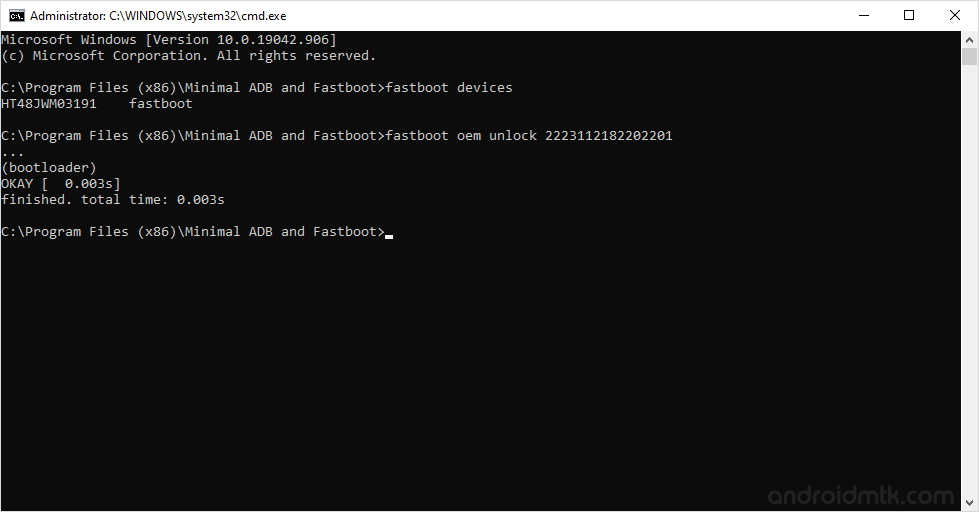
- Now, you will be able to see some process on your device, and it will restart automatically.
Congratulations, you have successfully unlocked your device bootloader. Now, you can flash TWRP/CWM recovery on your device or root using the TWRP recovery.
Notes
How to verify You can verify the bootloader status, by giving the following command: fastboot oem get-bootinfo
Huawei Stock Firmware If you are looking for the Original Stock Firmware then head over to the Download Huawei Stock Firmware page.
Huawei USB Driver: If you are looking for the Original USB Driver, then head over to the Download Huawei USB Driver page.
Credits: The above tutorial was possible due to Aurevo (xda developer), so full credits goes to him for the tip.