These are instructions on how to root Samsung Galaxy S Advance I9070 Smartphone (running on android 2.3.6 or 4.1.2) using iRoot Application.
Requirements Your Samsung Galaxy S Advance I9070 Smartphone should have 20-30 percent of phone battery to perform the rooting process.
Root Samsung Galaxy S Advance I9070
- Download and Install Samsung USB Driver on the computer. If in case Samsung USB Drivers are already installed on the computer, then SKIP this step.
- Enable USB Debugging on your Samsung I9070 Smartphone. To enable the USB debugging Open Settings > Developers Option > USB Debugging > Tap on the Checkbox to Enable it.
- Download and install the iRoot Application on the Windows Computer. Once the installation process is completed, Launch It.
- Once the iRoot Application is launched, Connect your Samsung I9070 Smartphone to the computer.
- Once the Samsung I9070 Device is connected to the computer, iRoot will automatically detect it.
- Click on the Root button to begin the rooting process.
- Now, iRoot will automatically Reboot the device.
- Once the Rooting process is completed, you will be able to see the Success Message at the End.

(Developers Option is hidden for Android 4.2.2 or above, to unhide Go to Settings > About Phone > Built Number (Tap on it for 5-8 times).
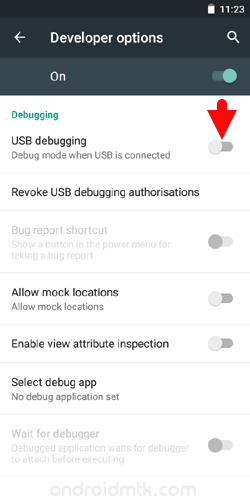
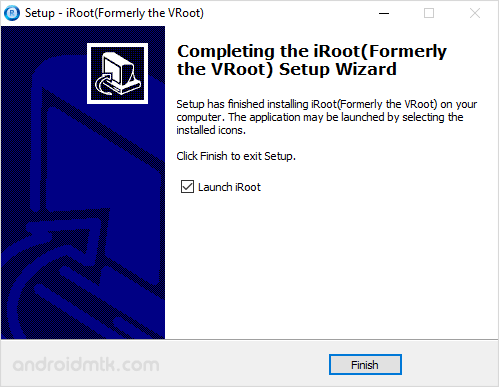
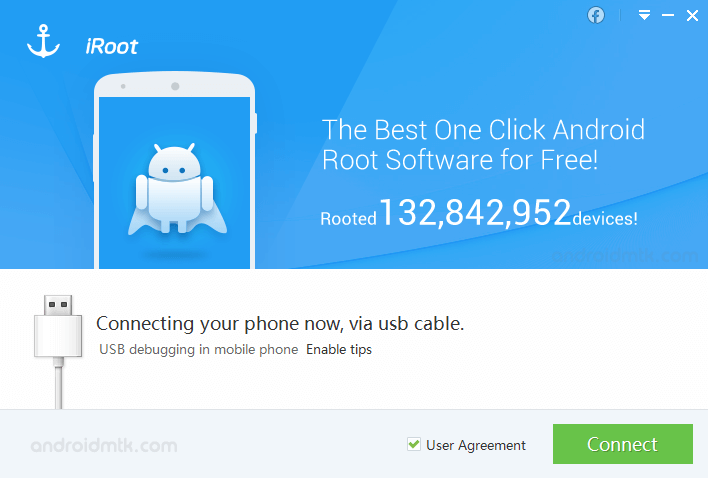
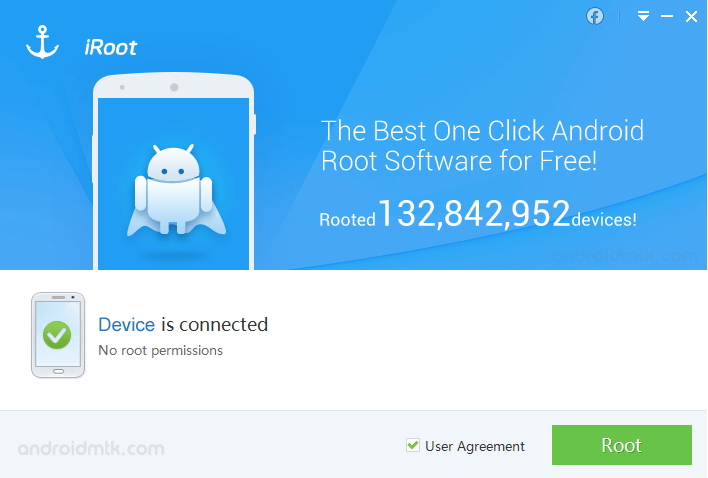
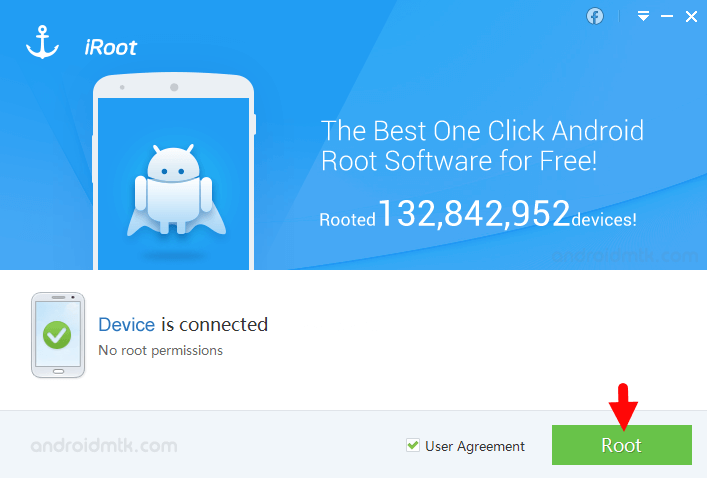
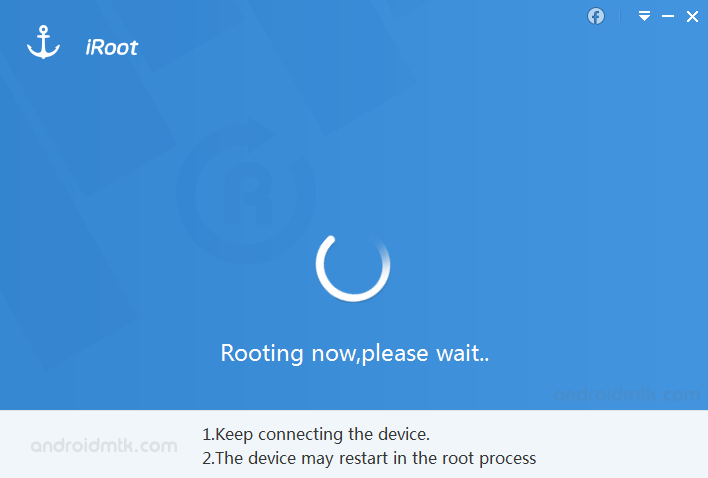
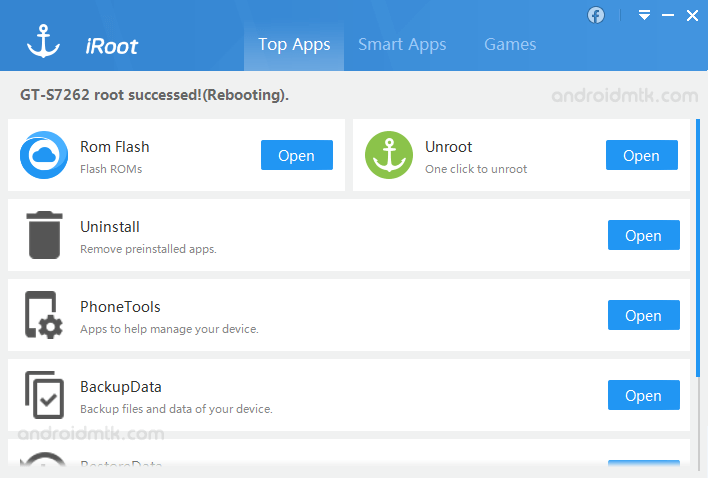
Congratulations! Your Samsung I9070 Device is now Rooted. You can also verify the root status of your device by using the Root Checker App.
Notes
No data loss process: Your Samsung Galaxy S Advance I9070 Phone Data like contacts, pictures, videos, music and etc will be not affected with the above method.
Warranty Void Your Samsung Galaxy S Advance I9070 Warranty may be Void after following the above tutorial.
iRoot Android App You can also root your Android Device through the official iRoot Android App. If you wish, you can download the iRoot Android App from here.
Samsung Stock Firmware: If you are looking for the original firmware for your device, then head over to Download Samsung Stock Firmware page.
Samsung USB Driver: If you are looking for the original USB Driver for your device, then head over to Download Samsung USB Driver page.
Credits: iRoot is created and distributed by Shenzhen (Developer), so full credit goes to them for sharing the Application for free.