These are instructions on how to root Micromax A35 Bolt Smartphone (running on android 2.3) using Binary Toolkit on Windows Computer.
Requirements Your Micromax A35 Bolt Smartphone should have at least 30-40 percent of battery to perform the rooting process.
Root Micromax A35 Bolt using Binary Toolkit
- Download and install Micromax A35 Bolt USB Driver on your Windows Computer.

- Download and extract the Micromax A35 Bolt root files on your computer. After extracting you will be able to see the following files:
- Enable USB Debugging mode on your Micromax A35 smartphone. To Enable USB Debugging Settings > Developer Options > USB Debugging (Tick to enable it).
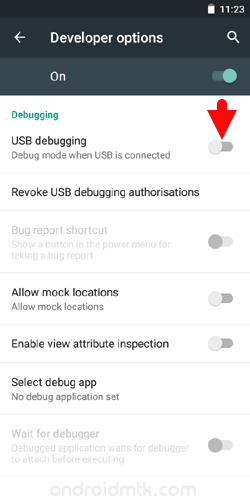
- Connect your Smartphone to the computer.

- Now, Open runme.bat (you have extracted it in Step#2).
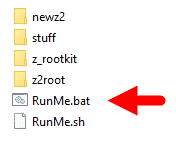
- Once runme.bat is launched, Type 1 from the keyboard and press Enter key to begin the rooting process.
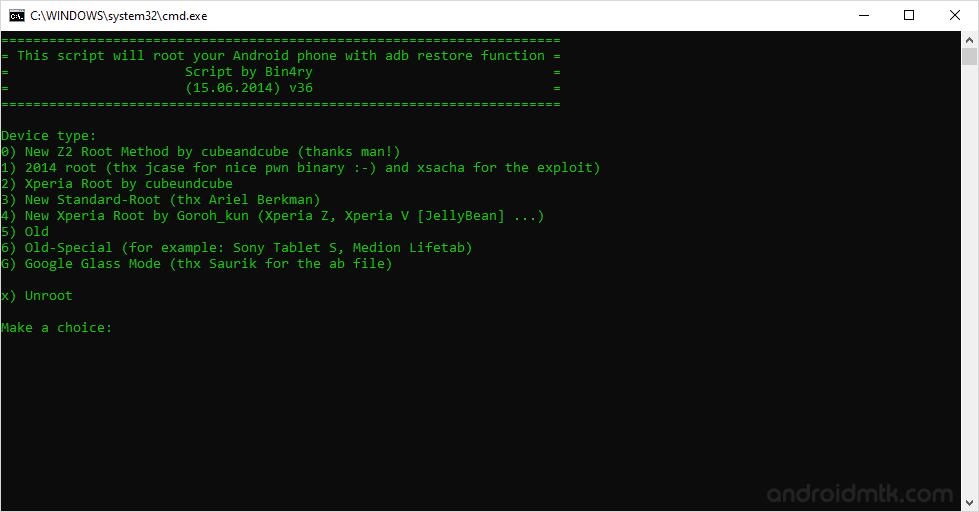
- Now, your smartphone will ask to perform Full Restore. To perform full restore, Tap on the Restore my Data to continue.

- That’s it. Now your Micromax A35 is successfully Rooted. To check whether your tab is rooted correctly, open Applications Menu, there you will be able to see a new app installed, called SuperSU. If this app exists then it means you have successfully rooted your Micromax A35 Bolt.
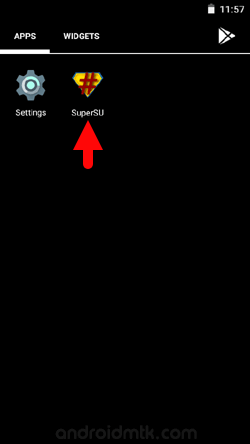
Optional You can also verify the root status of your device by using the Root Checker App.
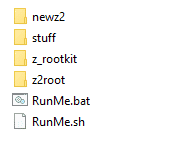
Notes
No data loss process: Your Phone Data like contacts, pictures, videos, music and etc will be not affected with the above method. In short, no data loss process.
Phone Warranty If you follow the above instructions your phone warranty will be void.
How to unroot? To unroot your device, Open SuperSU > Settings > Full Unroot.
Micromax Stock Firmware: If you are looking for the original Stock Firmware, then head over to the Micromax Stock Firmware page.
Micromax USB Driver If you are looking for the Original USB Driver, then head over to the Download Micromax USB Driver page.