Realme Upgrade Tool is a Windows application developed by Realme to help users upgrade the firmware on their Realme devices. This tool supports Realme devices running on or above Realme UI 3.0.
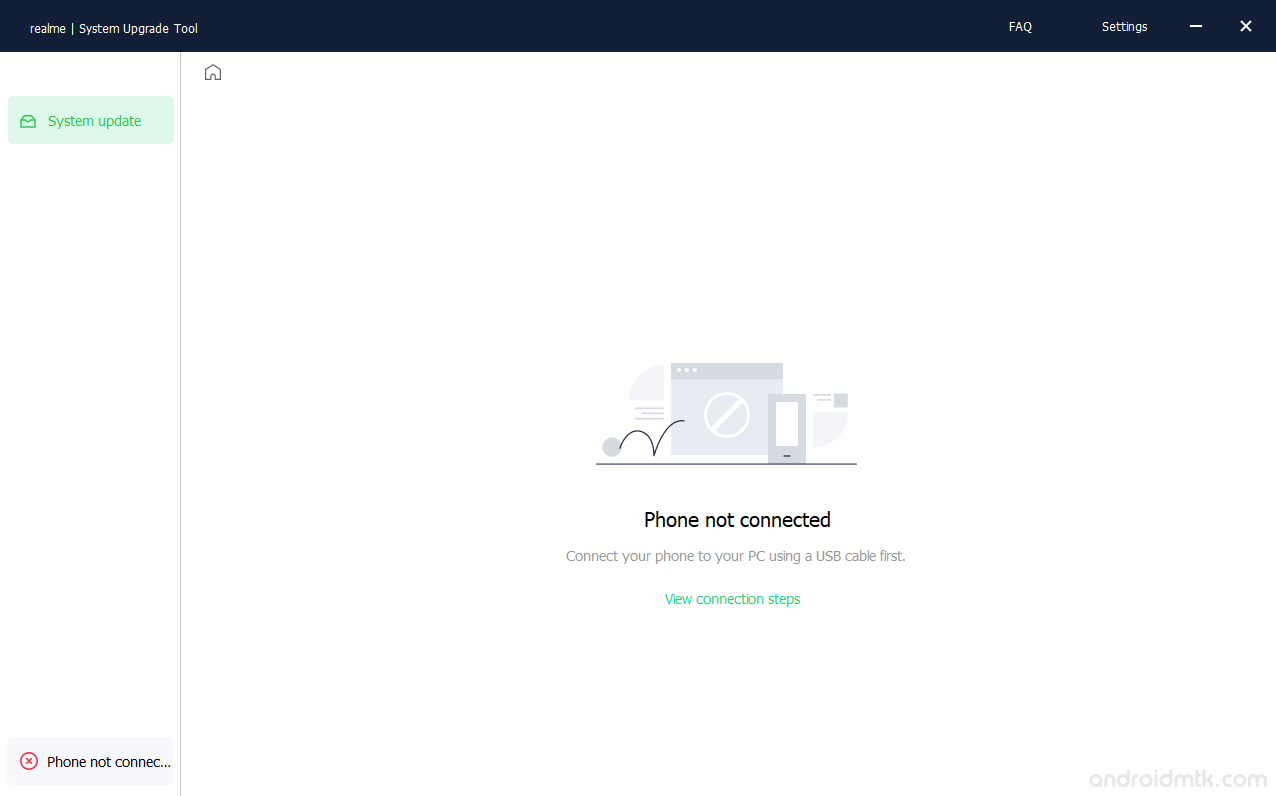
Features of Realme Upgrade Tool
The Realme Upgrade Tool is primarily used by users who want to install the latest official firmware updates on their devices. Its features, including firmware updates and firmware flashing, support multiple formats.
Firmware Updates
It can update Realme devices to the latest official firmware versions, enhancing their performance and stability. Users can use the tool to take advantage of the latest optimizations and bug fixes, ensuring their device runs smoothly and efficiently.
Firmware Flashing
It enables users to flash firmware files on their Realme devices, solving issues such as performance problems or software bugs. This feature can help optimize the device’s performance and restore it to full functionality.
Support Multiple Formats
It supports several firmware formats, including OZIP and OTA, ensuring users can select the correct format for their devices. This feature is important as it ensures the firmware’s compatibility with the device, reducing the risk of issues or problems during the flashing process.
Compatibility
It is compatible with most Realme devices, including smartphones and tablets, as long as they run on or above Realme UI 3.0 or ColorOS 11.0. This feature ensures that users can easily access the tool, regardless of their device, and update their firmware to the latest available version.
Download Realme Upgrade Tool
Following are the links from which you can download the tool for Windows (32-bit or 64-bit).
| Version | Download |
|---|---|
| v1.0.6 | Link |
| v1.0.7 | Link |
Notes
- You need to enable USB debugging on your phone before connecting it to the computer. Also, make sure to install the Update Assistant on your Realme device.
- Ensure adequate battery power and avoid powering off the phone during the update process to avoid potential issues.
- Before updating, make sure that your phone has adequate storage space to receive the update package, which can be quite large.
- Realme Flash Tool: If you are looking for the official tool to flash. OFP Firmware on Realme devices, then head over to the Download Realme Flash Tool page.
- Credits: Realme Upgrade Tool is created and distributed by Realme Mobile Telecommunications Corp., Ltd. So, full credit goes to them for sharing the Application for free.