Moto Boot Logo Maker Tool is a windows application that allows you to create custom boot logos for Motorola Moto devices with storage ranging from 4MB to 32MB. It generates a logo.bin file that can be flashed to the device using fastboot.
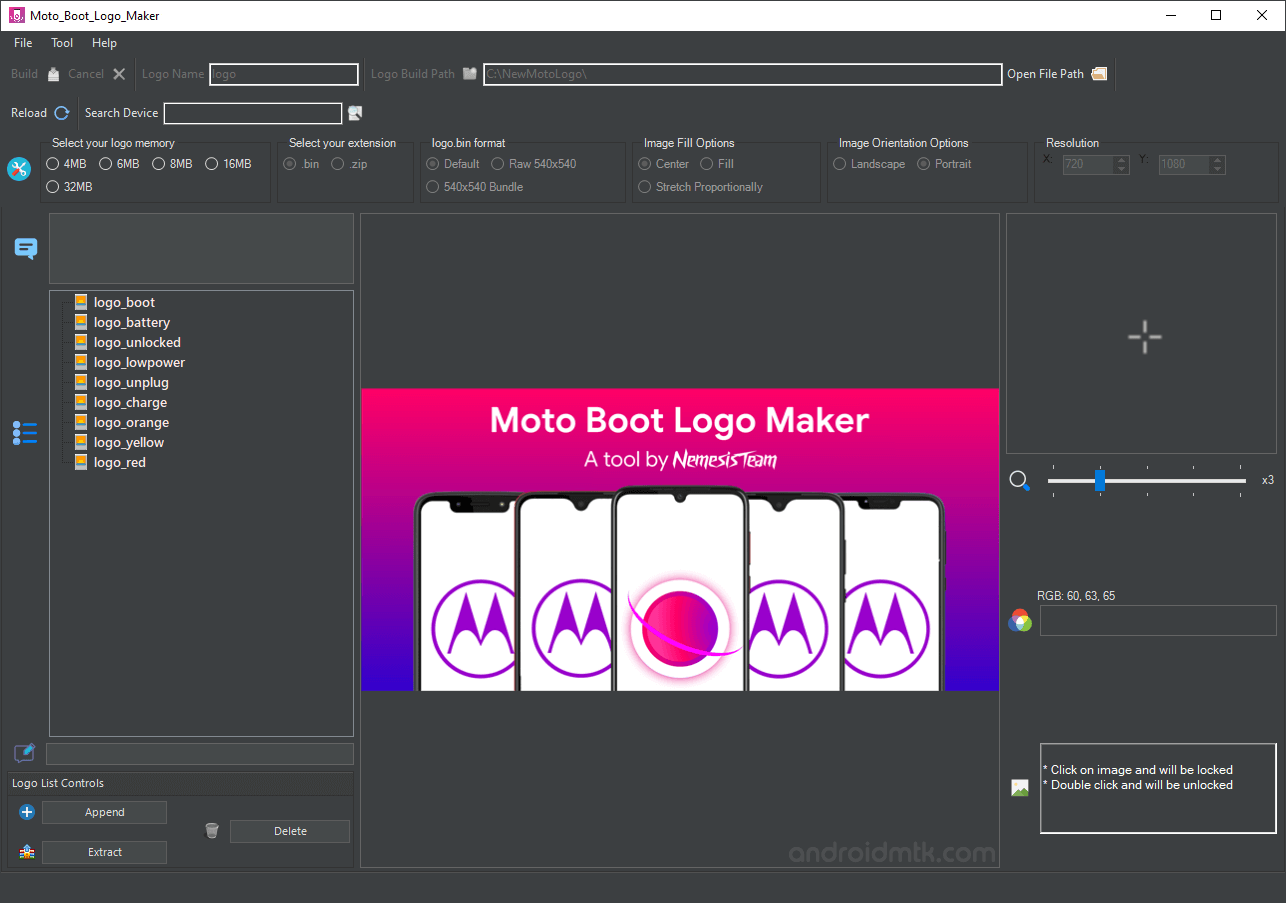
Features of Moto Boot Logo Maker
The Moto Boot Logo Maker Tool provides a wide range of features that cater to both novice and experienced users. Let’s delve into these features to learn how they can benefit you.
Easy to use
Moto Boot Logo Maker features an intuitive interface, making it easy for anyone to create custom boot logos, even without design experience. Forget the challenge of crafting a personalized boot logo with complex tools.
Universal Compatibility
Whether you have a compact Motorola Moto device with just 4MB of storage or a spacious 32MB model, Moto Boot Logo Maker works seamlessly. With extensive support for a wide range of Motorola Moto devices, regardless of storage capacity, you can be confident this tool will work with your phone.
Customizable
With Moto Boot Logo Maker, unleash your creativity and transform your device’s boot screen into a masterpiece. Incorporate text, images, animations, or a combination of all three to create a boot logo that reflects your unique style and personality.
Fast and efficient
Forget waiting for your boot logo to be generated. Moto Boot Logo Maker processes your design at lightning speed, so you can enjoy your personalized boot screen in no time. Say goodbye to lengthy waits and hello to instant gratification.
Compatible with Qualcomm devices
Moto Boot Logo Maker integrates seamlessly with your Qualcomm-powered Motorola device. Thanks to its optimized functionality, you can be assured that your custom boot logo will be compatible and stable, providing a smooth user experience every time you boot up.
Download Moto Boot Logo Maker
Following are the Download links from which you can download the tool for Windows (32-bit or 64-bit).
| Version | Download |
|---|---|
| V4.4.3.7 | Link |
| V4.4.4.5 | Link |
Notes
- Compatibility: Moto Boot Logo Maker is currently compatible with Motorola devices powered by Qualcomm chipsets only. Devices using MediaTek or Exynos chipsets are not supported at this time.
- Motorola Stock Firmware: If you are looking for the original firmware for your device, then head over to Download Motorola Stock Firmware page.
- Motorola USB Driver: If you are looking for the original USB Driver for your device, then head over to Download Motorola USB Driver page.
- Credits: Moto Boot Logo Maker Tool is created and distributed by Franco28 (Developer). So, full credit goes to him for sharing the tool for free.