Huawei DevEco Studio is believed to be a one-stop solution for all app development concerning HarmonyOS. It’s powered by the IntelliJ IDEA Community Edition and oriented toward HarmonyOS-based devices in all possible scenarios.
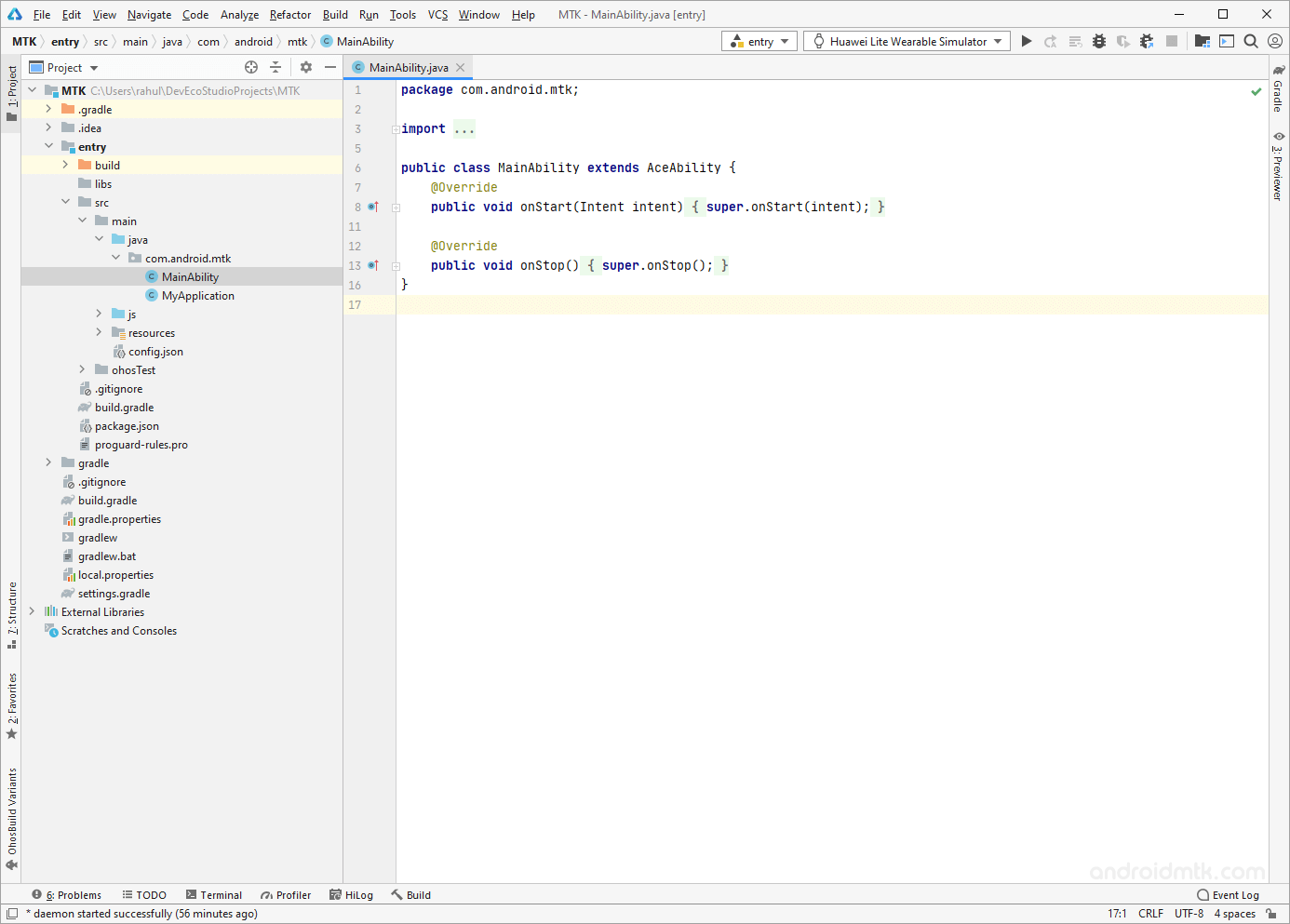
Features of Huawei DevEco Studio
Unified Development Environment (UDE)
The UDE is a powerful tool that makes developing applications easier and more fun. It offers a variety of features that streamline the development process, making it simpler and more efficient. It supports application development for a wide range of HarmonyOS devices, including phones, tablets, head units, SmartTVs, smartwatches and Smart Vision devices.
Multilingual code generation and debugging
It helps developers generate and debug code in multiple languages. It offers a variety of features and benefits that make it an essential tool for any developer working on Huawei products. It supports Java, XML (Extensible Markup Language), C/C++, Extended TypeScript, Javascript, CSS and HML (HarmonyOS Markup Language).
Quick development
The Huawei DevEco Studio is a powerful tool that can help you quickly develop and test your apps. It provides various features and benefits that can make your app development process easier and faster. It provides a project wizard to guide you in creating ability templates and creating HarmonyOS Learning Packages (HAPs) in one click.
Distributed development of applications/services
It allows you to run your project on different devices with real-time development visualizations. The UI will be tailored to fit each device’s requirements, which include customized buttons, form layouts, and images.
Multi-Device Emulator
It allows you to test apps on various Huawei devices, including phones, tablets, head units, SmartTVs and wearables. In addition, the emulator can simulate different screen sizes, resolutions, and orientations, so you can be sure that your apps will look and feel great on any device.
Device Central View
This shows how your code in JS or Java is displayed on other devices in real-time. You can view previews from multiple devices simultaneously, so you don’t have to switch from one device to another to see how a configuration file works.
Download Huawei DevEco Studio
Following are the Huawei DevEco Studio links from which you can download the Tool for Windows and macOS.
| Version | Windows | macOS |
|---|---|---|
| v2.1.0.501 | Link | Link |
| v3.0.0.800 | Link | Link |
| v3.0.0.900 | Link | Link |
| v3.1.0.501 | Link | Link |
Notes
- System Requirements: DevEco Studio for Windows supports Windows 10 and 11 (64-bit). In comparison, the Mac version supports macOS 10.15/11/12.
- Huawei Firmware: If you are looking for the Huawei Stock Firmware, then head over to Huawei Firmware page.
- Huawei Driver: If you are looking for the Huawei USB Driver, then head over to Huawei USB Drivers page.
- Credits: DevEco Studio is created and distributed by Huawei DevEco Studio (developer). So, full credit goes to them for sharing the tool for free.