FRM Pro Tool is a free software primarily used to flash or install the Stock firmware (ROM) on the Mobile devices running on the SunPlus Chipset.
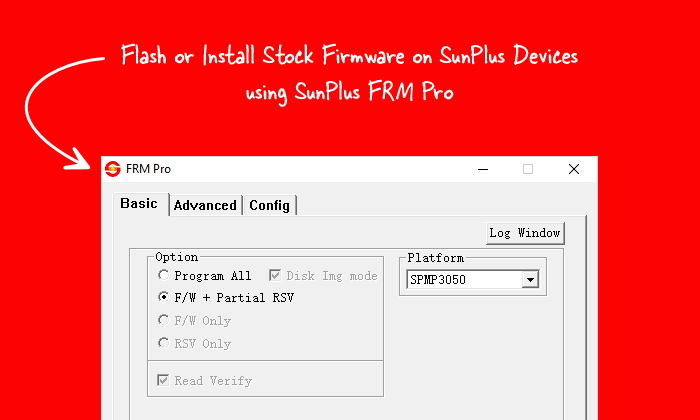
Features of FRM Pro Tool
The FRM Pro Tool caters to a wide range of users, from beginners to seasoned professionals. Let’s explore its features and discover how they benefit you:
Flash Firmware
The FRM Pro Tool simplifies firmware updates, ensuring your devices stay current with the latest software advancements. This translates to enhanced device stability and functionality by delivering critical bug fixes, security patches, and performance optimizations.
Support for Sunplus Chipsets
Sunplus chipsets power a vast array of electronic devices, including cameras, DVDs, and car multimedia systems. The FRM Pro Tool is specifically designed for Sunplus chipset devices, guaranteeing seamless operation for devices with Sunplus chipsets. This tool minimizes compatibility concerns and maximizes device performance.
Support for BIN Format
The FRM Pro Tool simplifies the firmware flashing process by supporting the BIN file format, commonly used for storing binary data in firmware updates. Users can simply select the appropriate BIN file and proceed with the flashing operation, reducing the likelihood of errors or compatibility issues.
Flash Bootloader File
The bootloader plays a critical role in initializing the operating system, and keeping it updated is essential for compatibility and security. The FRM Pro Tool empowers users to efficiently manage this component, contributing to improved system stability and security.
Error Handling
Flashing firmware can be risky if not executed properly, potentially leading to data corruption or device malfunction. The FRM Pro Tool boasts robust error handling capabilities that detect and resolve communication errors, file corruption, or device malfunctions.
User-Friendly Interface
The FRM Pro Tool features an intuitive and user-friendly interface that guides users effortlessly through the firmware flashing process. It presents essential functions and options in a clear and accessible manner, empowering users of all skill levels to confidently perform firmware updates and promote device longevity and usability.
Download FRM Pro Tool
Following are the links from which you can download the tool for Windows (32-bit or 64-bit).
| Version | Download |
|---|---|
| v1.2.0.1 | Link |
| v1.2.4.5 | Link |
| v1.2.5.2 | Link |
| v1.3.0.10 | Link |
Notes
- How to Use: If you want to learn to use the tool to flash the stock firmware (ROM), then head over to How to use FRM Pro Tool page.
- Device Not Detected: If your device isn’t recognized by your computer, try booting it into Flash Mode (also known as Brush Mode) by holding the X button while you insert the USB cable. Standard U-disk mode will be activated if you don’t enter Flash Mode, and this mode is incompatible with the ISP update method.
- SunPlus USB Driver: If you are looking for the original SunPlus USB Driver, then head over to the SunPlus Driver page.
- Credits: FRM Pro Tool is created and distributed by Sunplus mMedia Inc. So, full credit goes to them for sharing the Application for free.