Sugar MTK SP Tool is a small application for Windows Computer that allows you to flash stock firmware on any Mediatek Smartphone and tablet.
Here on this page, we have shared the latest version of the Sugar MTK SP Tool and the previous versions.
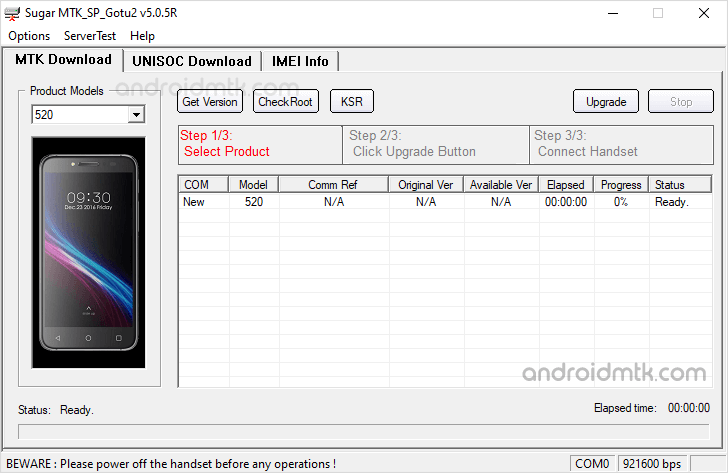
Features of Sugar MTK SP Tool
AutoInstaller
It comes as an installer application, which needs to be installed on the computer to use it. Download and extract the Tool on your computer and Open the Setup File > follow the screen instructions to complete the installation process.
Inbuilt MTK Driver
It comes with the Mediatek Drivers, which can be installed after completing the Sugar MTK Tool installation. Once the SP Driver Setup is launched, you need to follow the screen instructions to complete the installation process.
Flash Firmware
It helps you to install or flash stock firmware on Android Devices. All you need to have is the correct firmware of your Android Device (.mbn based) > Install the tool on the computer along with the Drivers > Launch the Tool > Click on Upgrade to begin the Flashing process.
Support .mbn Format:
It supports the flashing of the .mbn based stock firmware on Android devices, including smartphones and Tablets. You can easily find the .mbn file in the stock firmware of your Android Device.
Download Sugar MTK SP Tool
Sugar MTK Tool is compatible with all versions of Windows OS, including Windows XP to Windows 11 (x32 or x64 bit). If in case you were looking for the latest version of the Sugar MTK Tool, then use the following links to get it on your computer:
v1.3.0 Sugar_MTK_SP_V1.3.0_Setup.zip
v1.4.6 Sugar_MTK_SP_V1.4.6_Setup.zip
v1.4.9 Sugar_MTK_SP_V1.4.9_Setup.zip
v1.6.9 Sugar_MTK_SP_V1.6.9_Setup.zip
v1.5.0 Sugar_MTK_SP_V1.5.0_Setup.zip
v2.0.2 Sugar_MTK_SP_V2.0.2_Setup.zip
v3.2.7 Sugar_MTK_SP_V3.2.7_Setup.zip
v3.3.3 Sugar_MTK_SP_V3.3.3_Setup.zip
v3.4.9 Sugar_MTK_SP_V3.4.9_Setup.zip
v3.5.4 Sugar_MTK_SP_V3.5.4_Setup.zip
v3.5.6 Sugar_MTK_SP_V3.5.6_Setup.zip
v3.5.8 Sugar_MTK_SP_V3.5.8_Setup.zip
v3.6.0R Sugar_MTK_SP_V3.6.0R_Setup.zip
v3.6.1R Sugar_MTK_SP_V3.6.1R_Setup.zip
v3.6.4 Sugar_MTK_SP_V3.6.4_Setup.zip
v3.6.7 Sugar_MTK_SP_V3.6.7_Setup.zip
v3.7.4R Sugar_MTK_SP_V3.7.4R_Setup.zip
v3.7.5R Sugar_MTK_SP_V3.7.5R_Setup.zip
v4.1.8 Sugar_MTK_SP_V4.1.8_Setup.zip
v4.2.8 Sugar_MTK_SP_V4.2.8_Setup.zip
v4.3.5 Sugar_MTK_SP_V4.3.5_Setup.zip
v4.4.8 Sugar_MTK_SP_V4.4.8_Setup.zip
v4.5.0 Sugar_MTK_SP_V4.5.0_Setup.zip
v4.5.1 Sugar_MTK_SP_V4.5.1_Setup.zip
v4.5.2 Sugar_MTK_SP_V4.5.2_Setup.zip
v4.5.5 Sugar_MTK_SP_V4.5.5_Setup.zip
v4.5.8 Sugar_MTK_SP_V4.5.8_Setup.zip
v4.6.0R Sugar_MTK_SP_V4.6.0R_Setup.zip
v4.6.3R Sugar_MTK_SP_V4.6.3R_Setup.zip
v4.6.5R Sugar_MTK_SP_V4.6.5R_Setup.zip
v4.6.7R Sugar_MTK_SP_V4.6.7R_Setup.zip
v4.6.9R Sugar_MTK_SP_V4.6.9R_Setup.zip
v4.7.0R Sugar_MTK_SP_V4.7.0R_Setup.zip
v4.7.1R Sugar_MTK_SP_V4.7.1R_Setup.zip
v4.8.0R Sugar_MTK_SP_V4.8.0R_Setup.zip
v5.0.5R Sugar_MTK_SP_V5.0.5R_Setup.zip
v5.0.8R Sugar_MTK_SP_V5.0.8R_Setup.zip
v5.0.9R Sugar_MTK_SP_V5.0.9R_Setup.zip
v5.1.1R Sugar_MTK_SP_V5.1.1R_Setup.zip
v5.3.4R Sugar_MTK_SP_V5.3.4R_Setup.zip – Latest
Notes
How to use: If you want to learn to use the tool to Flash Stock Firmware, then head over to How to use Sugar MTK Tool page.
Username and Password Sugar MTK Tool requires username and password to Launch the Tool. The current working Username and password are:
ID: TeleExt2cardphone
Pass: FEgle440
Or
ID: SUBRECella
Pass: Rampasbt12!
Alternative Tool: You can use SP Flash Tool or SPMDT Flash Tool to flash stock firmware on any Mediatek smartphones and tablets.
Credits: Sugar MTK Tool is created and distributed by TCL Mobile, INC. So, full credit goes to them for sharing the tool for free.