QMobile Android PC Suit is the official PC Suite application that allows you to manage your QMobile Smartphone and Tablets from the Windows Computer.
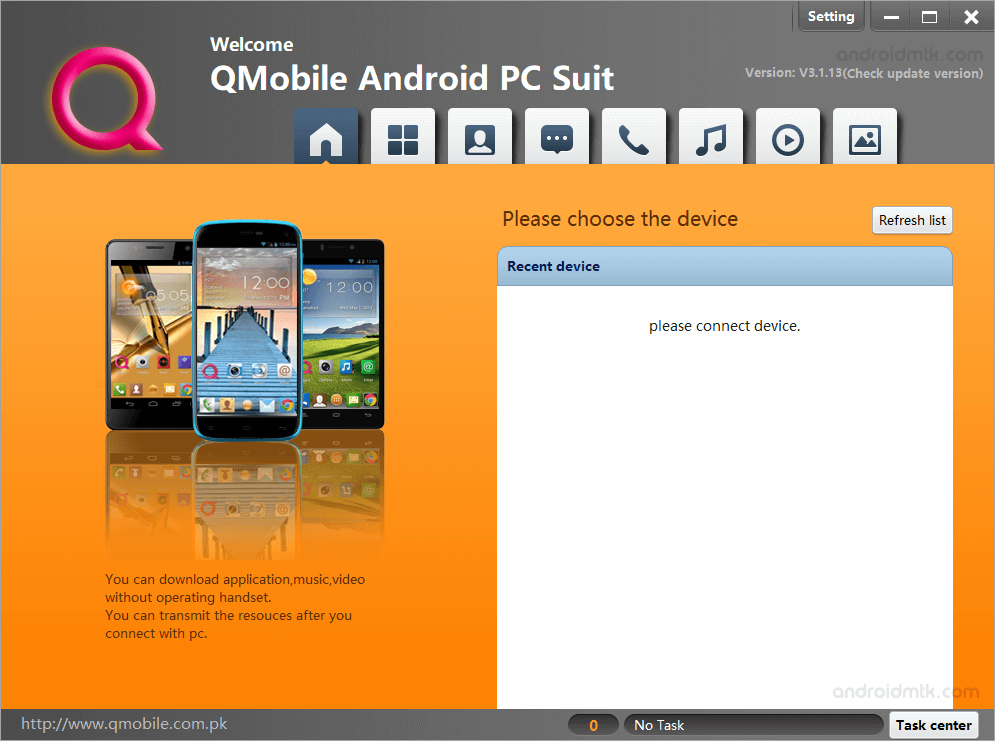
Features of QMobile Android PC Suite
Quickly Connect your Device
It lets you quickly connect your QMobile Smartphone and Tablets (android-based) to the Windows Computer without separately installing the USB Drivers.
Manage Apps
Using this feature, you can install or remove any application on your QMobile Devices. In addition, it allows you to export the applications from your device to the Windows Computer.
Manage Contacts
Using this feature, you can quickly create or delete Contacts from your QMobile Device. It also allows you to delete multiple contacts with only one click.
Manage Messages
Using this feature, you can easily create, reply to, or delete messages from your device. This feature can be convenient for users who want to write long notes quickly.
Manage Calls
Using this feature, you can see the call logs on your device, including Incoming, outgoing, and missed calls. It also allows you to delete the logs with one click only.
Manage Music and Videos
This feature lets you quickly transfer music and videos from your computer to the device. It also allows you to set up the ringtone on your device quickly.
Manage Picture
This feature lets you transfer images from the computer to your QMobile Device. You can also quickly export your pictures from your device to the laptop.
Download QMobile Android PC Suite
Following are the links from which you can download the tool for Windows (32-bit or 64-bit).
| Version | Download |
|---|---|
| V3.1.13 | Link |
Notes
- Compatible: QMobile PC Suite is compatible with Windows XP, Windows Vista, Windows 7, Windows 8, Windows 8.1 and Windows 10.
- Qmobile Stock Firmware: If you are looking for your device’s original firmware, head over to the Download Qmobile Stock Firmware page.
- Qmobile USB Driver: If you are looking for your device’s original USB Driver, head over to the Download Qmobile USB Driver page.
- PC Suite: If you are looking for PC Suite Applications for other Mobile Brands, head to our PC Suite Section.
- Credits: QMobile Company officially creates QMobile Android PC Suit. So, full credit goes to them for sharing the tool.