Motochopper Tool is a small application for Windows Computer that allows you to root your Android Device running on Android 2.3 to Android 4.2.
Here on this page, we have shared the latest version of the Motochopper and the previous versions.
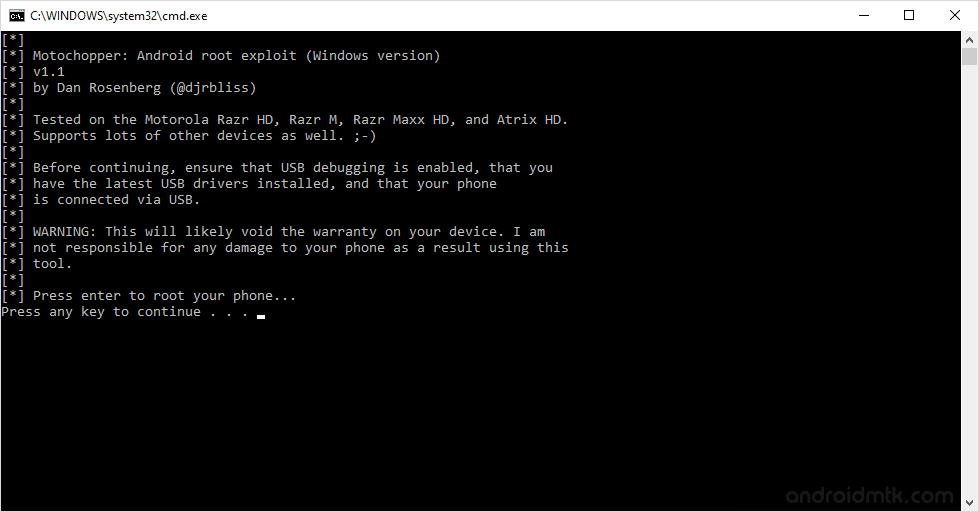
Features of Motochopper Tool
Portable Application
It comes as a portable application, so you don’t have to install it on the computer to use it. Instead, open the run.bat file to open the application, and you are ready to use it.
Simple Interface
Motochopper is built on Command Window, making the interface similar to Windows Command Prompt. And in many ways, you will find it better and simple to use it.
Support Android 2.3 to Android 4.2
It allows you to root your Android device running from Android 2.3 to Android 4.2 in a few clicks only. Unfortunately, it doesn’t allow you to root devices running from Android 4.3 to 7.0.
Works Offline
You don’t need an active internet connection to root your Android device. Instead, launch the application and follow the screen instructions to root your Android device in a few clicks.
Compatibility
You can use Motochopper Tool on Windows XP, Windows Vista, Windows 7, Windows 8, Windows 8.1, and Windows 10 (x86 or x64 Bit computer).
Download Motochopper Tool
Motochopper is compatible with all versions of Windows OS, including Windows XP to Windows 11 (x32 or x64 bit). If in case you were looking for the latest version of the Motochopper, then use the following links to get it on your computer:
v1.0 Motochopper_v1.0.zip
v1.1 Motochopper_v1.1.zip
Notes
For Android 2.3-4.2 Only It only allows you to root the Android devices running on Android 2.3 to Android 4.2. It may not work on the devices running on Android 4.3 or beyond.
No data loss process: If you are going to try Motochopper Application to root your android device, then your data will not be affected in any way.
Warranty Void Rooting your Android Device will void the device warranty. And you may not be able to reclaim the device warranty even after unrooting.
Alternative Application If you are looking for an alternative Root Application, then don’t forget to check out our One-Click Root Application Section.
Credits: The Motochopper tool was provided by Dan Rosenberg (XDA Developer). So, full credit goes to him for creating and sharing the application for free.