Mobicel USB Driver helps you to connect your Mobicel Smartphone and Tablets to the Windows Computer and transfer data between the device and the computer.
It also allows you to flash or install Mobicel Stock Firmware on your Mobicel Device using the preloader drivers. Here on this page, we have shared the official Mobicel USB Driver for all Mobicel devices.
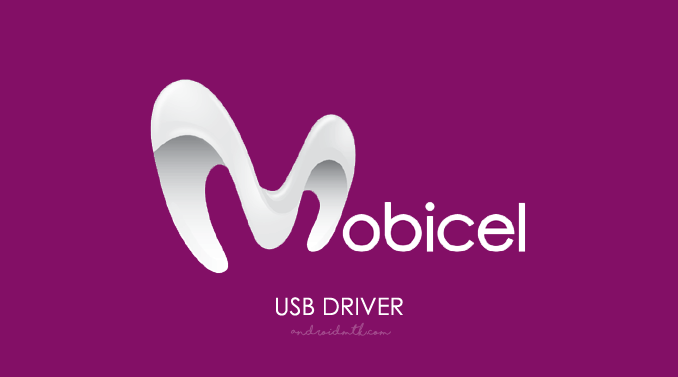
Download Mobicel Mobile Driver
| Model Name | Download |
|---|---|
| Mobicel 4U | Driver |
| Mobicel A1 | Driver |
| Mobicel Ace | Driver |
| Mobicel Air | Driver |
| Mobicel Arc | Driver |
| Mobicel Astro | Driver |
| Mobicel B1011QC | Driver |
| Mobicel Beam | Driver |
| Mobicel Berry | Driver |
| Mobicel Berry 1 | Driver |
| Mobicel Berry 2 | Driver |
| Mobicel Blade | Driver |
| Mobicel Blaze | Driver |
| Mobicel Blink | Driver |
| Mobicel C1 | Driver |
| Mobicel Candy | Driver |
| Mobicel Candy (SPD) | Driver |
| Mobicel Cherry | Driver |
| Mobicel Cherry Tab Dual Sim | Driver |
| Mobicel Clik | Driver |
| Mobicel Clicka | Driver |
| Mobicel Cosmo | Driver |
| Mobicel Dandy | Driver |
| Mobicel Dandy ZAM | Driver |
| Mobicel Desire Ace | Driver |
| Mobicel Desire Air | Driver |
| Mobicel Desire Series Frio | Driver |
| Mobicel Echo | Driver |
| Mobicel Echo 10.1 | Driver |
| Mobicel Ego | Driver |
| Mobicel Epic | Driver |
| Mobicel Fame | Driver |
| Mobicel Fever | Driver |
| Mobicel Fever Plus | Driver |
| Mobicel Fever Plus H | Driver |
| Mobicel Force | Driver |
| Mobicel Frio | Driver |
| Mobicel Gem | Driver |
| Mobicel Geo | Driver |
| Mobicel Glo | Driver |
| Mobicel Glo Hero | Driver |
| Mobicel Hero | Driver |
| Mobicel Hero X | Driver |
| Mobicel Hero X P6122 | Driver |
| Mobicel Hero X P9122 | Driver |
| Mobicel Hype | Driver |
| Mobicel Hype X | Driver |
| Mobicel Ice | Driver |
| Mobicel Icon | Driver |
| Mobicel Infinity | Driver |
| Mobicel K6 | Driver |
| Mobicel K120 | Driver |
| Mobicel Legend | Driver |
| Mobicel Legend Max | Driver |
| Mobicel Leo | Driver |
| Mobicel M1000 | Driver |
| Mobicel Matrix | Driver |
| Mobicel Mercury | Driver |
| Mobicel Metro | Driver |
| Mobicel Metro 2 | Driver |
| Mobicel Neo LTE | Driver |
| Mobicel Nitro | Driver |
| Mobicel Omega X | Driver |
| Mobicel Omega X P7800Q | Driver |
| Mobicel Onyx | Driver |
| Mobicel P7800Q | Driver |
| Mobicel Play | Driver |
| Mobicel Plum | Driver |
| Mobicel Plum Tab | Driver |
| Mobicel Pulse | Driver |
| Mobicel Pulse 1 | Driver |
| Mobicel Pure (MTK) | Driver |
| Mobicel Pure (SPD) | Driver |
| Mobicel Pure Mini | Driver |
| Mobicel Pure Plus | Driver |
| Mobicel R1 | Driver |
| Mobicel R1 Plus | Driver |
| Mobicel R2 | Driver |
| Mobicel R3 | Driver |
| Mobicel R4 | Driver |
| Mobicel R4 LTE | Driver |
| Mobicel R6 | Driver |
| Mobicel R6 Plus | Driver |
| Mobicel R7 | Driver |
| Mobicel R8 | Driver |
| Mobicel R9 Lite | Driver |
| Mobicel R9 Plus | Driver |
| Mobicel Rave | Driver |
| Mobicel Rainbow | Driver |
| Mobicel Rebel | Driver |
| Mobicel Retro | Driver |
| Mobicel Retro 2 | Driver |
| Mobicel Rio BN | Driver |
| Mobicel Rio MTN | Driver |
| Mobicel Rio RW | Driver |
| Mobicel Rio SS | Driver |
| Mobicel Rio ZAM | Driver |
| Mobicel Ruby | Driver |
| Mobicel Rush | Driver |
| Mobicel Samba | Driver |
| Mobicel Saphire | Driver |
| Mobicel Sapphire | Driver |
| Mobicel Scarlet | Driver |
| Mobicel Shift | Driver |
| Mobicel Smart Gem | Driver |
| Mobicel Solo P9122 | Driver |
| Mobicel Solo Tab P9120 | Driver |
| Mobicel Sonic | Driver |
| Mobicel Sonic V20 | Driver |
| Mobicel Star | Driver |
| Mobicel Stylo F1 | Driver |
| Mobicel Switch | Driver |
| Mobicel Switch 1 | Driver |
| Mobicel Switch Go | Driver |
| Mobicel Tango | Driver |
| Mobicel Tango Lite | Driver |
| Mobicel Titan | Driver |
| Mobicel Trendy | Driver |
| Mobicel Trendy Lite | Driver |
| Mobicel Trendy Plus | Driver |
| Mobicel Trip | Driver |
| Mobicel U2 | Driver |
| Mobicel Ultra | Driver |
| Mobicel V1 | Driver |
| Mobicel V2 | Driver |
| Mobicel V4 | Driver |
| Mobicel Vega | Driver |
| Mobicel Venus | Driver |
| Mobicel Venus G | Driver |
| Mobicel Vivo Dual Sim | Driver |
| Mobicel Vivo Single SIM | Driver |
| Mobicel X1 | Driver |
| Mobicel X4 | Driver |
| Mobicel Zen | Driver |
| Mobicel Zoom | Driver |
| Mobicel Zoom H | Driver |
| Mobicel ZAW1008 | Driver |
Notes
The above Mobicel USB Driver are officially provided by Mobicel Mobile Inc. If any of the above drivers did not work for you, then you can complain to Mobicel Mobile Inc Officially or report to us using the comment box below.
For Windows Computer Only: With the help of the above drivers, you can easily connect your Mobicel Smartphones and Tablets to the Windows computer only.
Mobicel Stock Firmware: If you are looking for the original Stock Firmware, then head over to the Mobicel Stock Firmware page.
Request Driver: If you are looking for any specific driver that is not listed above, then you can request it through the comment box below (do not request driver from the contact page, or else it will be ignored).